The Community Page.
This page provides a range of facilities so that FamNet users can interact and help each other. This page can be expected to develop: if you have an idea for further facilities you can contact me and I’ll do my best to provide what you want.
On opening the page displays a list of tab buttons, with the Newsletters tab opened: -
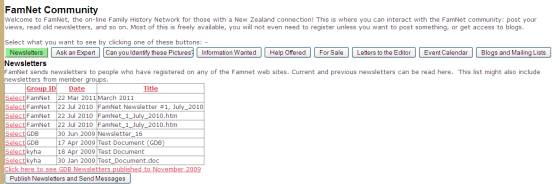
You do not have to be logged on to use this page but some facilities will be limited, for example you will not be able to post a message, and some buttons may not appear ([Event Calendar] currently). If you are not logged on then the logon control will appear: -

Current (July 2011) functions are: -
Newsletters,
Ask an Expert
Can you identify these Pictures
Information Wanted
Help Offered
For Sale
Letters to the editor
*Event Calendar
*Blogs and Mailing Lists
* These functions only appear for Administrators.
Newsletters
Newsletters are published by FamNet group administrators, and potentially by any group within FamNet (see GroupAdmin for more information). Simply click “Select” to open the selected newsletter on line.
Currently all FamNet newsletters are displayed in the grid, while a link allows old NZGDB newsletters to be viewed. In the future old newsletters may be put into an archive, like the NZGDB newsletters.
Newsletters are published by group administrators using facilities described in GroupAdmin.
Ask an Expert
Use this blog to
pose questions to our panel of experts, particularly questions of the type
"How do I find information about ....?". Questions
and responses may be published in FamNet newsletters, inviting further
responses from the wider FamNet membership.
For information on how blogs work, click here.
Can You Identify These Pictures?
This facility allows you to post your unidentified pictures, in the hope that another FamNet user can identify them for you. New postings will be mentioned in the next FamNet newsletter, and will remain on line for at least a year unless removed by the poster.
This is simply a standard table containing an image field, so you can also find these pictures through the [General Resource Databases] tab from the home page. Like any table, you can search, select, order the table entries. See Table_Help for more information on how tables work.
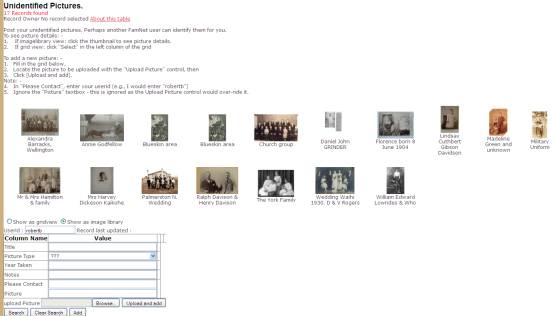
Information Wanted
If you are
looking for some information, you can post a request here and perhaps another
FamNet user can help. New postings
will be mentioned in the next FamNet Newsletter, and will remain on line for at
least a year unless removed by the poster.
This is simply a standard table, so you can
also find it through the [General Resource Databases] tab from the home
page. Like any table, you can search,
select, order the table entries. See Table_Help for more information on how tables work.
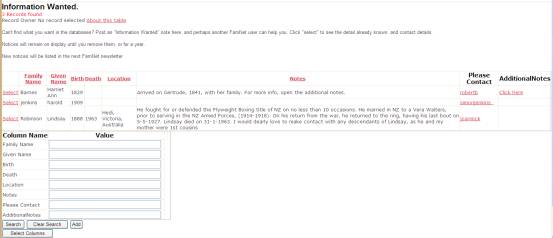
Help Offered
Can you help others by visiting cemeteries, archives etc for information? Do you have books etc that you can look up? Do you have any photos, documents, or information that others might like? Post the details here so that another FamNet user can contact you.
As above, this is simply a standard table so you
can also find it through the [General Resource Databases] tab from the home
page. Like any table, you can search,
select, order the table entries. See Table_Help for more information on how tables work.
For sale
If you
have something that other FamNet users might like to buy, post it here. New postings will be mentioned in the next
FamNet Newsletter, and will remain on line for at least a year unless removed
by the poster.
This is simply a standard table, so you can also find it through the [General Resource Databases] tab from the home page. Like any table, you can search, select, order the table entries. See Table_Help for more information on how tables work.
Letters to the Editor
This is a blog set up to be used like a normal “Letters to the Editor” that would appear in a newspaper or magazine. You can write your “Letter” here, and it will be picked up in the next newsletter (probably just its title, with a link to your letter). However, unlike a magazine’s “Letters to the Editor”, others can: -
1. Reply to your posting, or reply to a reply, to form a threaded discussion of a topic.
2. Subscribe to the blog, so that whenever a posting is made to this blog they get the posting in an email. This is made a separate option from receiving the newsletter, as there may be those who wish to get FamNet newsletters but not letters, or vice versa.
For information on how blogs work, click here.

Event Calendar
FamNet member organizations will be able to
post notices of their meetings and other events here. The concept is that each
organization that participates in Famnet will have its own event calendar,
giving the schedule of their meetings and other activities. FamNet will provide
a simple facility to enable them to maintain their calendar, with both private
and public events. By placing a link to this page on their own web site, with
their group name as parameter, their events are shown. On FamNet's calendar
page, events are shown for all participating groups.
This page should provide various search options and filters, so that (for
example) if you were visiting Auckland you could find all the family history
meetings being held there in the next two months.
This facility has not been developed sufficiently for release, but is available
only to sysadmin for initial testing only. It will be developed further when
there is sufficient demand for it.
Blogs and Mailing Lists
This is an experimental facility: the idea is that we can define a new blog for a particular purpose, and make it available to a group or subgroup. The Letters to the Editor is one such blog, others have been defined
Under this tab there are a list of blogs: the list will depend on your logon and the groups (and subgroups) to which you belong. For example, if a blog is defined as being available only to FamNet Group Administrators, then it won’t appear in your list: -
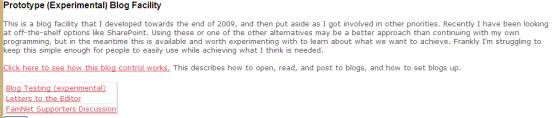
Click on the link to open the particular blog: for example, clicking the link “Letters to the Editor” is effectively the same as clicking the button to this particular blog.
Click here to see how the blog control works, and what facilities it can offer.