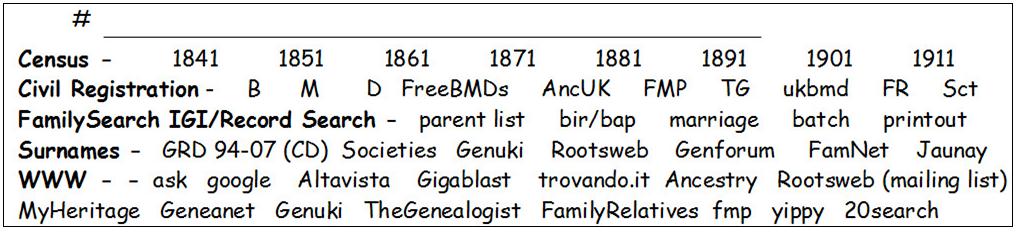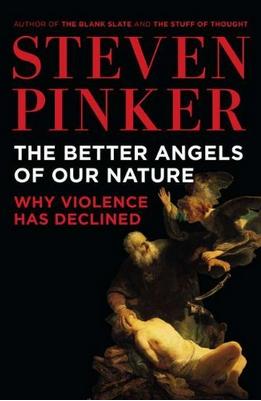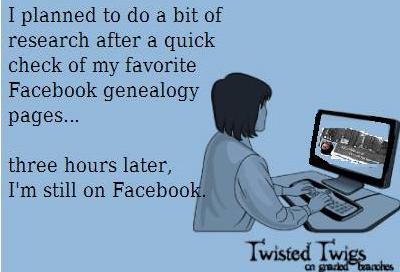Part of the worldwide genealogy/family history community
FamNet eNewsletter Feb-Mar 2015
ISSN 2253-4040
Quote: "Everyone has ancestors and it is only a question of going back far enough to find a good one." -- Howard Kenneth Nixon
Contents
DNA Testing for Family History
11. Understanding the X Chromosome
Whangarei Family History Computer Group
The Better Angels of our Nature
Have Your Say – Letters to the Editor
Editorial
There have
been some exciting things happening this month. Foremost: following a
meeting with Online Cenotaph (part of the
Our ambition for FamNet is for it to have the best and most complete information available about Kiwis and their ancestors. This means that we want to create as many links as we can from a FamNet record to other sources of information. We don’t want to copy their information, but we do want to provide useful links so that both sites are better. About a year ago we introduced the link between FamNet and the Digital New Zealand indexes (over 100 government and similar web sites). This will be another important step forward.
All we have to do is to create a table with rows giving the Cenotaph record key and the FamNet record key for a person. To show you how this will work from FamNet, look at the FamNet record for my Uncle Albert. (You may need to be registered in FamNet for this link to open). You’ll see that in his scrapbook there is a link “Cenotaph Page”. Click this and you go straight to his Cenotaph record. Simple!
Of course the devil is in the details. Victoria Passau, who is in charge of the Online Cenotaph project, has given us a spreadsheet of Cenotaph WW1 data describing about 102,000 servicemen. It would be nice to think that all I have to do is to develop a database query that will match the names of these soldiers with names of FamNet subjects. We’d expect that there are many servicemen who are not recorded in FamNet, and there are many people in FamNet who are not servicemen recorded in Cenotaph. But even for those who are in both databases there’ll be problems. The simple ones are like my Uncle Albert: recorded as Albert Barnes, birth and death unknown, in Cenotaph, and as Albert Paul Barnes(1888-1977) in FamNet. I can handle this difference with my query. But others are much more difficult. How do you match a surname recorded as “Moss-Grant, Grant, Grant” or as “Amundsen, Amunsden, Ammundsen”. And what do we do about duplication? We know that the same person can be recorded in several family trees in FamNet, but there are also cases in Cenotaph where a person who re-enlisted is recorded more than once. So after I’ve done the best that I can by programming we’ll need volunteers to go through the table to resolve ambiguity and verify doubtful cases. Can you help? We’d love to hear from you: please email me.
It will be interesting to see how far we can get with this – whether we can match only a small percentage or whether we can match most of the records. Watch this space! It will take time, partly because there’s a lot to do, and partly because I’m very busy on another project, but it doesn’t have to be completed before you see any benefit. Hopefully we’ll have at least the first FamNet to Online Cenotaph links in place by the centenary of the Anzac landing, but it may take many months before we have completed as many links as we can, and the links are available both ways.
Also in this issue: -
In From the Developer I continue the theme of “How do you Tell your Story”. Once you have written your story, how do you save it into FamNet?
Gail continues her excellent series on DNA for Genealogy with “Understanding the X Chromosome”.
Wairarapa Wanderings: Adele introduces us to the grave of James Busby, the official British Resident who drafted the Treaty of Waitangi.
Jan’s Jottings: Jan introduces us to her “Big 5 form” that is really useful in helping us to organize our research.
Our apologies for the lateness of this issue, and the fact that we’ve been forced to combine February and March. See below for more detail.
From the Developer
 Saving
Scrapbook Items
Saving
Scrapbook Items
Now that we’ve covered how to create a document, how do you store it in FamNet so that others can see it? There are two ways: you can save it as a scrapbook item, or you can save it as a general document. For scrapbook then the GDB can function as a name index, so we’ll cover that first. I’ll assume that you have a database in FamNet, and a document on your computer that you want to attach to one or several people in this history database.
Here’s how you do this: -
1. First, log on to FamNet and locate the record that you want to add the scrapbook item to. Here I’ve searched for my father, limiting the search to my own records by clicking “Owner” in the search panel: -
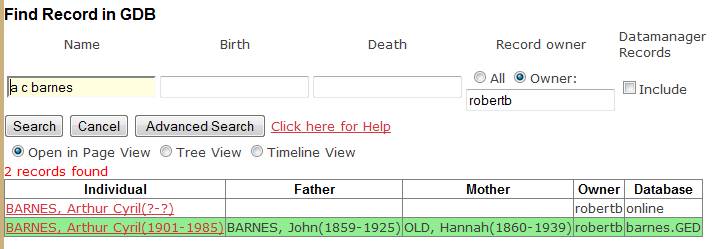
2. You want to open the record in edit view: from the Search panel select Open in Page view and then click the Edit button. Or open in Tree view and click an Edit link there. In Edit view you see something like this: -
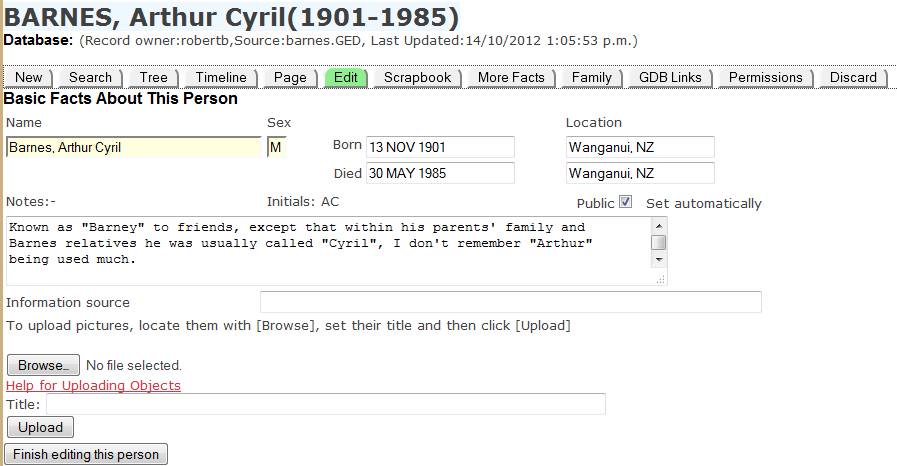
3. If the scrapbook item is a picture, and you don’t want to link it to anybody else, you can upload it from here. However we’re considering something else – a biography or family story, something more substantial than a single picture. For this, click [Scrapbook]. A page like this opens: -
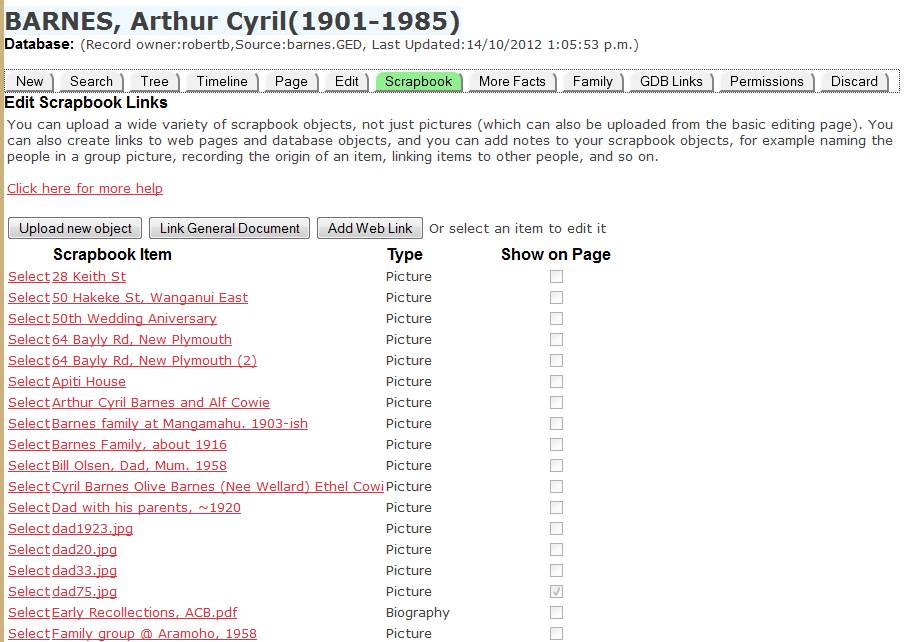
4. To upload a document, click [Upload new object]. The three buttons [Upload New Object] [Link General Document] and [Add Web Link] disappear, to be replaced by this: -
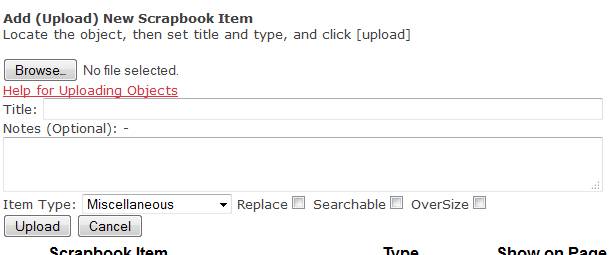
5. Now we click [Browse], and locate the document on our computer: -
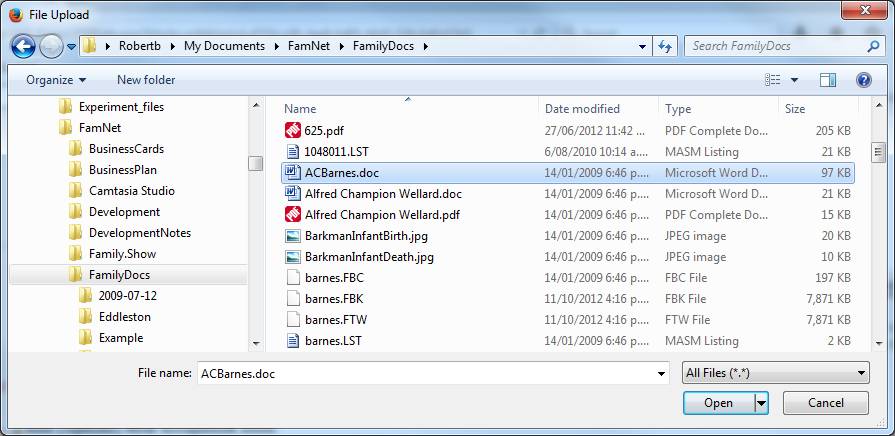
6. We click [Open] and the document is selected. We return to the FamNet page to find “No file selected” replace with the name of the document. We fill in a title for the document, notes if we want to, and select the object type:: -
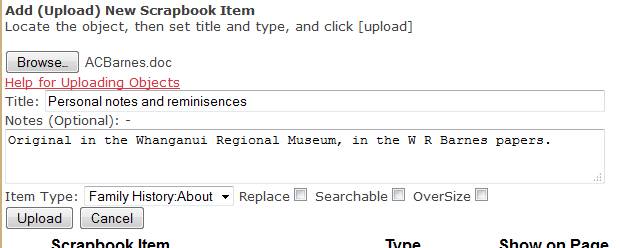
7. Click [Upload] and the document is uploaded to FamNet: -
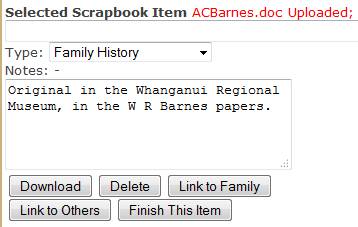
8. If we’re finished we’d stop here, clicking [Finish This Item] to return to the standard Scrapbook page. However there are a couple more options that you might like to use: -
a.
[Link to Family].
If you’ve uploaded a family history document, or a group photo with several
people, then you would probably like this object to appear in the scrapbooks of
these other people, not just this person. Of course you can upload it to
those other people as well (and FamNet will be smart enough to realise that it’s
the same object), but there’s a simpler and quicker option: click [Link to
Family]. This shows you a list of the people directly related to the
current subject: his/her parents, siblings, partners, and children: -
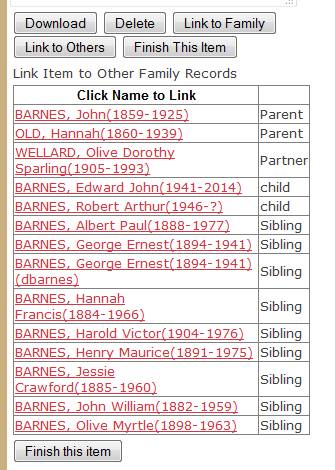
Of course these are the people most likely to be mentioned in a family history document, or included in a group photo. Just click the name and the object will also be put into their scrapbook, and their name will disappear from this list.
b. [Link to Others]. Use this to link the object to other people: it opens a page like the general search page, and you can link the document to anybody. Including other people’s records. Of course it is slower that [Link to Family], but it’s still faster than uploading the document each time.
So far in this series of articles about telling your story I’ve covered
1. Writing your story as notes, or with Word. Embedding links in Word documents.
2. Embedding pictures in Word documents.
3. Saving Documents for Web Publication.
Next time I’ll look at some other options for enriching your family database, particularly creating web links to other sources of information. Also, uploading general documents.
Delays with this Newsletter
Our apologies for the lateness of this newsletter: we had some technical difficulties. Shortly after the January newsletter went out we were hacked, with somebody taking over GDBServer to send out spam. I don’t believe that this compromised our programs or data but for a period (about 24 hours) GDBServer was sending out several hundred thousand spam emails, something about Paypal accounts. Anyway, our GDBServer email was shut down, and although the vulnerability has been fixed and everything has been restored, a consequence of the spamming is that we have ended up on various Internet blacklists. Until these blacklists are cleared we can't reliably send out emails from GDBServer, although it doesn’t affect my personal email. I'm not sure how long it will take to fix this. In the meantime, because GDBServer is not able to send the alert emails that it normally sends me I may miss the need for various actions. For example, I may not realise that I need start GED processing because I haven’t been sent an email to tell me that a GEDCOM has been uploaded. Some functions like sending emails to people that you've added to your family group, or downloading objects like pictures etc, just don't work.
I've approved a project to move FamNet to the Amazon Cloud. We were planning to do this anyway because our current software is about reach the end of its support period (it already has for the database), the spamming issue merely precipitated the decision. While this should save us money in the long term, in the short term I have find extra $$ to have this set up and to run both old and new systems in parallel. When we have completed this transition the service should be faster, more secure, and better than before. In the meantime the service might be a bit lumpy and there will be periods where I block updates because users will be seeing the current GDBServer site, but we've transferred the data to the new site. I’ve already put a warning on the present site: keep copies of any updates that you make, as it’s possible that you’ve updated something in the old server after we’ve copied that folder to the new one. Also, I'm told that because we're making a huge jump in technology (SQL 2005 to SQL 2014, IIS 5 to IIS7 or 8, etc) I will have to check out that everything works as before, and there may be settings that I have to change. Oh joy! Although it mightn't be too bad: a week ago I discovered something that definitely won't work as before: it will work properly.
Stop Press: We’re Now Running on a New Server
From Midday
on 17th March we’ve been running from a cloud server: Amazon Web Services, in
If anybody updated their records – submitted a GED, uploaded a document, or updated their records on line between 3:00 PM on the 16th and Midday on the 17th then check the system, and you’ll probably have to do the update again. When I’ve solved the immediate problems I’ll go back to the logs and find out who is affected and notify them personally, so you shouldn’t need to worry about this unless you get a personal email from me.
DNA Testing for Family History
© Gail Riddell 2014
From Robert: I found with this article that I really needed to refer back to a previous article, so I prepared the following index. Just click the link to go back to a previous article in this series.
1. What is Molecular Genealogy?
4. What DNA will NOT tell you and the risks involved.
5. Direct paternal line (men only).
6. Direct maternal line (men and women).
7. All the lineages including maternal and paternal (men and women).
8. Understanding direct paternal results.
9. Understanding direct maternal line results.
10. Understanding your Autosomal ("cousin") results.
11. Understanding the X Chromosome.
12. Topic Open.
 11. Understanding the X Chromosome
11. Understanding the X Chromosome
This is the 11h in a series of 12 articles by
In the 10th article for this newsletter, I finished off by stating I would write about your X chromosome results – this is the female gender chromosome (just as the Y is the male gender chromosome). The X exists in both males and females, unlike the Y chromosome which is only found in males. Be aware that this is not a simple subject and you will need to concentrate and focus, all the time carefully sifting and weighing up the various concepts I shall attempt to explain. But if you succeed, you will have gained yourself a bonus – simply because most people brush it off as “too hard”. But it certainly is NOT easy, especially when comparing two females X chromosomal matches! At the outset, let me say the X chromosome is not well researched and is little understood at this time! As in keeping with my previous articles, this is aimed at the general reader and not the scientific community, so I am attempting to use layman’s wording and examples, wherever possible.
To recap on past comments, the female receives one X chromosome from her mother and one X chromosome from her father. That is, the female has two X chromosomes.
The X received from the female’s mother is as “mixed and muddled” as any other chromosome the female receives, but the X chromosome that comes from her father is intact. The “mixed and muddled” one she gets from her mother is re-combined in her with the one she receives from her father! And when you see the results of the test you will not know which segment was from her father and which segment was from her mother. This dilemma is no different to that regarding other chromosomal results. Remember there are 22 other chromosomes – base pairs – plus one pair of the X chromosome for females. (The male has 22 pairs of chromosomes plus one X chromosome and one Y chromosome). The human being has 46 chromosomes (23 pairs).
Perhaps these graphics (see the 7th article) will remind you? The first graphic is a female. Notice that chromosome pair 23 has two long-ish chromosomes – these are the two X chromosomes.
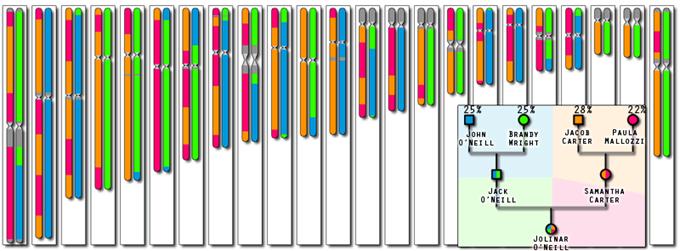
This 2nd graphic is a male. A males receives a Y chromosome from his father, and an X chromosome from his mother and you see that chromosome pair 23 has one long-ish chromosome (X) and a short one (Y). X and Y chromosomes do not re-combine, so his Y chromosome is exactly what he inherited from his father (see article 8, Understanding direct paternal results) and his X chromosome is exactly what he inherited from his mother. He will pass his X chromosome unchanged to his daughters, and his Y chromosome unchanged to his sons.
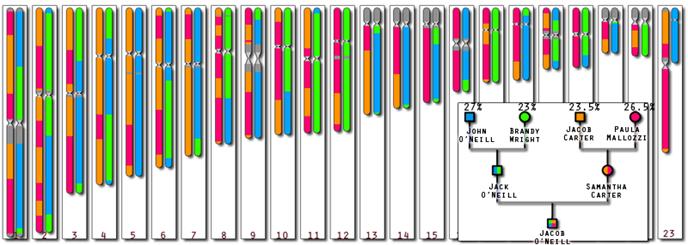
By the way, both 23andMe and Family Tree DNA (FTDNA) give you the results and the details for your X chromosome. Ancestry does not supply these – for any chromosome.
Having reminded you of the chromosomal makeup, let me turn now to your family tree and how you can easily work out who got what regarding the X chromosome.
As an easy method to do this, I am supplying two slightly differing charts below [figures 1 and 2] – the first is for a male and the 2nd is for a female. Please print them out. One for each tester (test subject) in your family and complete it according to the gender of that tester. For a better enlargement capability than is possible here, you can get these charts here.
Fill the gaps (blue for males and pink for females) with the names of the generations pertaining to each tester just so you do not confuse yourself. Ignore the white sections because these persons will not supply any of your or your tester’s X chromosome. In the male chart, the eastern sector pertains only to his mother’s ancestry.
The first pink segment with the 100% in it is the male’s mother. Since she got her X from both her father and from her mother, put her parent’s names in the 2 spaces showing 50%. Then complete the next generation out. Go as far out to the perimeter as you can using the unmarried surname – NOT married surnames.
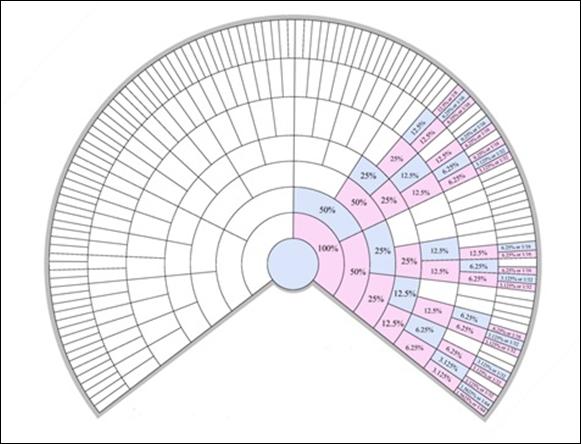
Figure 1. For Males.
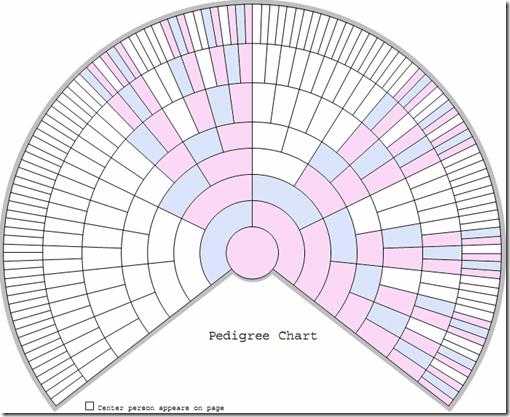
Figure 2. For Females.
Now that you have printed out and completed your chart, what can you do with it? Well, not a lot unless you have taken an autosomal (atDNA) test. This can be with 23andMe or with FTDNA (‘Family Finder’). If you have tested with Ancestry, you will need to transfer your raw results to a free website, http://www.gedmatch.com and work with their tools.
Therefore, assuming you have taken the atDNA test and that you
have the chromosomal tool in view, compare the results with those of a sibling
or a 1st cousin. (
I am now going to give you some X chromosomal scenarios for you to consider. Take your time – it is not an exercise in speed. It is to aid you in retaining the principles uppermost in your mind.
1. This first scenario is of a 1st maternal cousin (male) to me. I am orange, my brother is blue and my sister is green and the backdrop belongs to the tester (the colours are arbitrary). You have learned that males do NOT receive any X from their father. Therefore the male testers in this scenario automatically know they all match the tester on their mother’s sides, even if the tester was previously unknown. This realisation is invaluable for tracing how a family with a different name connects.

To explain how these diagrams work: imagine I had an identical twin, and she was the tester. In this case my (orange) X chromosome, like all my other chromosomes, would be identical to hers, and in the diagram above the orange line would extend the full width of the chromosome, showing a 100% match.
2. This second scenario is of a 1st paternal cousin (female). I am orange, my sister is blue and a 2nd cousin (also female, from my paternal side) is green but my brother does not feature at all. The backdrop is the female 1st cousin. There are a number of things to note here.
a) The placement of the segment and the size of the segment is as important as it is for chromosomes 1-22, and
b) The matching persons are all females and because of females changing names, they may not have any idea as to why there is a connection, let alone what the connection is. Remember that females receive an X from both their mothers and fathers and the recombination is like that in their other chromosomes – ‘mixed and muddled’. To sort this out, we rely on known relatives also testing.
c) We can immediately see via the X chromosome that the orange (me) and blue (my sister) testers connect quite strongly with the person whose backdrop this is. But is it a maternal or a paternal connection? Because my brother does not feature, then automatically we know it is NOT a maternal connection, simply because my brother does NOT get the X from his father. Is the X chromosome’s value starting to now become clear? The small segment of the 2nd cousin (green) confirms this deduction as she is only related to my paternal side. But because the segment size and placement is different, we can now deduce that the connection is a generation further back.
d) What we still do not know is whether the match is on the female 2nd cousin’s (blue) maternal or paternal side. So one of us needs to write to her and ask who her maternal and her paternal families were? We already know from the size of the entire autosomal test that she is a 2nd or 3rd cousin (or even a 4th) by the size of the match.
e) In that email, we state who we are, we state the name of the person we have found matching us (never assume that words like “We match on our chromosomes and so you must be my cousin” or some such generic comment will ever elicit a response) and wait for a response. .
f) When writing, ALWAYS state who you are AND whom you are matching AND where you found the information AND by looking at your tree for your GGG grandparents (for 4th cousins) and GG Grandparents (for your 3rd cousins) and G grandparents (for your 2nd cousins), state those names. In other words, if you want information, then you must offer information. If there is no response, you can assume that the blue person has tested ONLY because some other member has asked it or that person is unable to respond.

3. In my 10th article, I mentioned I would be providing the same graphic from 23andMe in the 11th article on the X chromosome. Here it is although only the X aspect of that graphic.
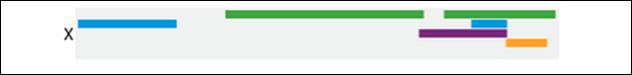
This time, green is my brother, blue is a male 1st paternal cousin, maroon is another male 1st paternal cousin and orange is a female 1st paternal cousin.
Now let us look at exactly the same testers from 23andMe in the same order – but from FTDNA (below).

Everything is exactly how I would have expected BUT notice the split in the 3rd (green) tester’s results here in comparison with no split in the 3rd (maroon) tester’s results from 23andMe. Does this tell us anything? Not about the X chromosome but it does tell us about the methods the two different companies use. 23andme round their results in terms of segments and FTDNA does not. If there is a start and stop point, then this is what FTDNA presents.
4. Time now to look at a mixture of maternal and paternal cousins – let us assume I do not know exactly on what side of my parentage they are. Can we work this out from the X chromosome only?
The backdrop is me, orange is my brother, blue is my sister, green is another match to the three of as is the pink. But can we tell from this if the green and the pink people are on our maternal or our paternal side?

Given that both my sister (blue) and I have both our mother and father’s X chromosomes but our brother (orange) has only those from our mother, we can quickly see the green person is definitely from our mother’s family as green connects with both my brother and sister. But the pink person is not so straight forward.
The 1st thing to notice is that although my sister and I share the X chromosome with the pink person except for a teeny tiny speck on the far right he/she appears to have no connection with our brother. This immediately lends itself to a strong suggestion that the connection to the pink person is on our paternal side. And since the pink person’s gender will be obvious from names and other tests taken (these are noted against a matching person’s name) in the data base, this person is actually a male. We already know males cannot get the X from their father thus we now deduce that this is a paternal cousin but the match is on his mother’s side.
The question now remaining is “is there a connection between the green tester and the pink tester?” Without looking at the other chromosomes; without checking out genealogies; without looking and searching through the X matches for that maternal cousin or getting other testers into the data base, it is impossible to say.
In conclusion, this is one of the more difficult areas experienced by those who try to rely solely on the X chromosome. In other words the X chromosome, like everything else in the DNA tester’s tool-kit is not a stand-alone tool. It is a further signpost to aid you with your sleuthing, although many do not bother trying to come to terms with its intricacies - sadly.
The next (and currently final) article will hold a simple DNA glossary and a list as to how companies compare in certain respects, plus whatever else I can dream up.
What might you be wanting for the last article? If I get no response, then I shall simply start writing from my perspective as an Admin of numerous surname and geographical projects with no real plan in mind. Just email me at riddelldna@gmail.com as soon as you can.
Useful Websites
If you know of websites that you think may be helpful to others please either add them yourself, or email them to The Editor
To find FamNet’s Useful Websites page: either
· Click the [Community] tab on FamNet’s home page. Click the button [Useful Web Sites]. Or
· Click the [General Resource Databases] tab on FamNet’s home page. Locate “Useful Web Sites” in the list of “Other Tables” and click this link.
This month Jan alerts us to three
www.thegazette.co.uk - look at Wills
Group News
Whangarei Family History Computer Group
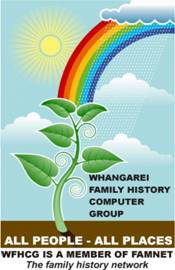 Contacts:
Contacts:
Gloria: (022) 635 4161 barryandgloria33@gmail.com
Wayne: (09) 437 2881 wayne@bydand.co.nz
Pat: (09) 437 0692 whangareifamilyhistorygroup@gmail.com
Venues
Thursday evening venue is
email me at Whangareifamilyhistorygroup@gmail.com, if you need directions. **NB new Thursday venue
Saturday meetings are held
in the SeniorNet rooms in
The rooms are upstairs in the
Waikanae Family History Group
 Contacts:
Contacts:
Email: wfhgroup@paradise.net.nz
Phone (04) 904 3276, (
Venue: Meets every 4th Thursday
morning at the Waikanae Chartered Club,
Last newsletter we hadn’t received Waikanae’s Newsletter #36. Here it is.
From Waikanae’s Newsletter #37
Hardcopy Competition
Now here is a carrot: in our last issue I urged you all to participate in doing a hard copy of your family history. So not content with just using words, I am offering three prizes for the first three best efforts; $50 first prize, $30 second prize, and $20 third prize, conditions apply of course and the judges decisions will be final. Conditions:-
1. You must be a financial member as at 30th April 2015.
2. Have a good attendance record at meetings within reason.
3. Productions may be produced in 4 ring binders.
4. Each book will be judged on appearance, presentation, technical family history content, plus text and photographic inclusion.
5. No proof reading of content will be conducted unless the presenter requests it.
6. No closing date will be set, but we do need you to register your interest asap.
7. Competition will close on 22nd November 2015.
Four ring binders and punches will be made available for those who want to enter – binders will come free to those who want to enter. Between now and February 26th or as soon thereafter think about doing this and register with us at a meeting. No entry fee, just sign up.
We will circulate a clipboard. At any time seek help from myself or any of the committee.
Some samples will be available for you to view. Ask to borrow one.
For further information about why we did this, and why your group should also join FamNet contact Hanley Hoffmann.
News and Views
We invite contributions from FamNet members for this section: please The Editor if you have any material. Contributions received after the 22nd of each month may be carried forward.
Wairarapa Wandering
 Not exactly a Wairarapa history story this month, but
particularly relevant to February and Waitangi Day.
Not exactly a Wairarapa history story this month, but
particularly relevant to February and Waitangi Day.
James Busby
|
This is the headstone for James Busby over in
The chairman of Friends of West Norwood Cemetery arranged this photograph of the grave for me, I was to have met up with Bob in 2004, not to happen, and again 2014, sadly I wasn’t well enough to meet up with my friend. He has been to NZ, loves this country, and I showed him a special grave at Clareville, First Registered Nurse in the World.
As we have just celebrated Waitangi Day, I thought it timely to display James Busby's Headstone. The headstone reads: -
In Loving Memory of James Busby, His Majesty's British
Resident in
|
|
Neich’s Lane
Clareville.
Carterton.
Jan’s Jottings
 From Paper Chaos to Computer Bliss!! Part
2
From Paper Chaos to Computer Bliss!! Part
2
 Let’s look at Using Forms!! I can
remember when there were so many forms available that you could fill your
suitcase with forms you just might need!! Of course computers have
changed that as we can now photograph or scan pages in books instead of copying
the information onto a form or two. We can type straight into our computer or
tablet instead of writing or even instead of scanning.
Let’s look at Using Forms!! I can
remember when there were so many forms available that you could fill your
suitcase with forms you just might need!! Of course computers have
changed that as we can now photograph or scan pages in books instead of copying
the information onto a form or two. We can type straight into our computer or
tablet instead of writing or even instead of scanning.
I designed some forms that you could use to extract information from multi sources. One was DSAES - document source and extraction sheet!! Has proved very handy over the years!! But I can’t remember starting a new one for a few years!! Also a Research Log - where you can list the records with film numbers etc that you have found and want to research some time. Haven’t used that for a while either.
I have learnt not to use too many forms - electronic copy is good!!
But one form I do use is my Big 5 Check List. Because this form is designed to help me know just which records are appropriate to my research for a particular person. Then I can work my way through that list. This is one form that I always take with me or use when researching on the internet. This will help you work through - say the 1851 census - KNOWING who should be there. [Hint - print or copy the form onto the family colour. So my yellow Garlick family has yellow paper Big 5 forms. Helps you identify the family immediately].
Here are
the headings on the on the Big 5. The Big 5 for
Here are the instructions for use.
Begin with an ancestor - then list the parents and four grandparents to check the Big 5 = 6 people! The form has the graphic above repeated 6 times.
First look to see if the father could be in any of the census. Cross out the years that are not applicable (eg before birth, after death, after left country). As you search the other years, tick those when you find the father and mark with a cross those where you do not. Do the same with the other five people.
Then check
to see if the father was born, died or married after mid 1837 (E & W), or
after 1855 (
This is what your Big 5 form will look like as you create your search list:
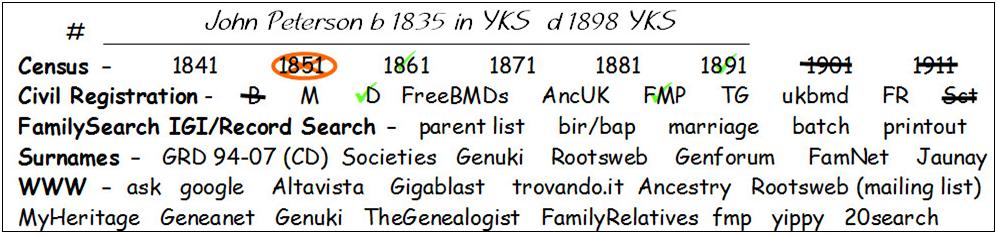
So I make a note of B, D, M dates & places beside each person and when to NZ if they did.
Then, in this sample John won’t be in 1901 or 1911 Census so this is crossed out. Can’t find in 1851 census (so need to do some more work there) and have found in 1861 and 1891. Still to look in the others. So this becomes a To-Do List!! And is, of course, a CAN-DO List and then it is a HAVE-DONE list!!! Pretty versatile isn’t it???!!!
Civil Registration - John won’t be in the B registrations (born before this) but have found him in D Index on FMP. Still to find marriage..
Family Search - Check to see who might be on www.familysearch.org - usually best for those born before 1880s. Look for their birth and marriage; check for a parent list; look for the batch numbers; and note if there is a parish printout. Repeat as above.
Then check for Surnames— GRD, Members’ Interests in society magazines, mailing lists et. Some of these are on the internet, some in hardcopy, some on CDs. Look for people SHOUTING about the names they are researching.
Then …… the World Wide Web - looking for ASDs! (Ancestor’s Siblings Descendants). Use the lists above & be aware that many sites cover many of the categories. Check sites on Big5 form also.
Record information in your genealogy program and/or in TreePad or Word, as appropriate for you. Cross out, or tick or cross each of the suggestions in the five sections for all six people. If using TreePad do remember to update information in your program too.
SOURCE AS YOU GO!! (TEDIOUS BUT NECESSARY)
And then - enjoy the fruits of your labours and PRINT!! And Share!
Hour glass, descendant, drop line, fan, book — will give you pleasure, have duplicate info around the world and help with your further research!!
Here is a list of suggested web sites, in the 5 categories, to try

Of course, as always, you can take this idea and adapt to your own way of working!! The form does change over the years, but the basics are the same. Most updates are with WWWs!
This is a
good idea to know where to search if you have a short clump of time to
spare. Also great if asking for help and your helper can see just what
you can do, what you should do and what you do do. When in the Family
History Library in
And trying ....... is what we will look at in Part 3.
Ed: If you want to find this form and you don’t have this newsletter available with links to it: log on to FamNet, click the [Documents] tab, and search for “Big 5”. With some browsers (Firefox for example) it may open in a separate window. It is a PDF document.
Book Reviews
The Better Angels of our Nature
|
|
Reviewed by Robert Barnes. Click here to see the Amazon listing.
To those of us of a certain age (that's you and me) it is
obvious that the world is going to hell. The TV news is full of wars
and atrocities -
Yet "What everybody knows" is false.
Violent death rates are the lowest that they've ever been, about 1/30th of
the rate in Medieval Europe. If we think that things are dreadful now
then we’ve forgotten how truly awful earlier times were, when gruesome and
sadistic punishments weren’t just common and arbitrary, they were public
entertainment. Even our certain knowledge that the 20th Century was the
most violent on record is false, especially per capita but even in absolute
numbers the Medieval Religious Wars and the Mongol invasion of
In this book he examines the reasons why violence has declined in almost all societies (some more than others), and what the likelihood that "The long peace" will become permanent. I came away from reading this feeling very optimistic. Based on extensive objective research there is good reason to hope that things will continue to get better. Not a certainty, but a reasonable expectation. Pinker’s views have become mainstream, but not everybody agrees. Writing in the Guardian, John Gray accuses Pinker of wishful thinking. Over to you who you agree with. Not a quick read, and sometimes a bit of a struggle, but worth the effort in my view.
|
Community
Ask an Expert
There were no questions this month for our expert panel.
Help Offered
Do you own reference books at home and would be happy to do lookups for members? Or are you willing to visit cemeteries, archives, etc. for others? Simply click here and add a record into the “Information Offered” table: we’ll put a note in the next newsletter, and at any time FamNet users can look up this table and make contact with you.
Like “Useful Web Sites”, we believe that a combination newsletter/table approach is needed. The newsletter can give you an instant “aha” and if it happens to coincide with your need it’s perfect, but you also need the table so that you can look up the list later long after you’ve forgotten which newsletter mentioned the subject that you needed help with.
Information Wanted etc.
Remember that you can post photos for identification, and information wanted requests:-
Click here to request help with some information
We’ll post the photos and information requests in the next newsletter, and they’ll remain on display for at least a year.
There were no new photos at the time of sending the newsletter.
Have Your Say – Letters to the Editor
Just click here and then click the [Letters to the editor] button, then follow the on-screen instructions.
In conclusion
A Bit of Light Relief
Advertising with FamNet
As of January 2014 if your organisation is not a group
subscriber then there will be a charge for advertising events and services,
which must be paid for before publication. Charges start at $NZ20 for a basic
flier, and increase for more elaborate presentations. FamNet is a charitable
organisation and like everyone else we need funds to help keep FamNet going.
Fees are very minimal. If your organisation paid a yearly subscription you can
have all the advertising you want all year round in the Group News section.
Your group could be anywhere in the world, not just in
To Unsubscribe
If you don’t want to receive any more FamNet Newsletters, to unsubscribe click here and then click [About you], or just let us know and we’ll take you off the list.
Copyright (Waiver)
Feel free to redistribute this newsletter. If you publish a newsletter yourself you may include material from this newsletter in yours provided that you acknowledge its source and include the FamNet URL, www.famnet.org.nz