Part of the worldwide genealogy/family history community
FamNet eNewsletter January 2015
ISSN 2253-4040
Quote: Cheers to a new year and another chance for us to get it right. Oprah Winfrey.
Contents
Saving
Documents for Web Publication
DNA
Testing for Family History
10.
Understanding your Autosomal Results
Whangarei Family History Computer
Group
Wairarapa
Wandering: Private Thomas Wm. Spence KING
Jan’s
Jottings: From Paper Chaos to
Computer Bliss!
The
History Manifesto, Thinking in Time, and Reflections on the Question “Does
History Matter?”
Have Your Say – Letters to the
Editor
Editorial
 Last newsletter we asked if there was anyone interested
in taking over as Editor. We would like to thank Karin Mary for offering to
assist and we welcome her to the editorial team. Due to computer
glitches she hasn’t been able to give us much help yet, but we look forward to
her future contributions. In the last newsletter we asked for more
contributors, especially regular ones like Colleen (Colleen’s Corner” and Gail
(DNA for Genealogy). December is never a good time to ask for helpers
hence we are mentioning it again in case you missed the request last time. We’d love to hear from you. And if you
have just a single article or even just a paragraph or two we’d love to have
that too, we’ll put it into News and Views. Or a book review. This
is YOUR newsletter, it’s much better if it reflects your views rather than
mine.
Last newsletter we asked if there was anyone interested
in taking over as Editor. We would like to thank Karin Mary for offering to
assist and we welcome her to the editorial team. Due to computer
glitches she hasn’t been able to give us much help yet, but we look forward to
her future contributions. In the last newsletter we asked for more
contributors, especially regular ones like Colleen (Colleen’s Corner” and Gail
(DNA for Genealogy). December is never a good time to ask for helpers
hence we are mentioning it again in case you missed the request last time. We’d love to hear from you. And if you
have just a single article or even just a paragraph or two we’d love to have
that too, we’ll put it into News and Views. Or a book review. This
is YOUR newsletter, it’s much better if it reflects your views rather than
mine.
It’s always
good to bring new people into the editorial team with their new ideas.
One of Karin’s ideas was that we get readers to contribute articles about an
item of their local history. A new contributor this month is Adele Pentony-Graham,
who has given us an article about an item of Wairarapa
history. We’ll run Adele's articles as “Wairarapa
Wandering”, also in News and Views. We also welcome back another new
contributor:
If anybody else would like to contribute, either regularly or occasionally, you’ll be very welcome. Wouldn’t it be great if there were so much material that we had to layer the FamNet newsletter, carrying only a summary in the main newsletter and “to see the rest of the article, click here”? What would be of interest? Well, anything that might be of interest to our readers… an article about a local monument like Adele’s article in this issue, if you’re associated with a local history group the story of an artifact from your collection, something about your search for your ancestors or the story of one of them, something about New Zealand history. Or just something that interests you.
Please have contributions to us by the 22nd of each month; otherwise they’ll be carried forward to the next month’s edition.
What else is in this issue? In “From the Developer” I continue my series on the technicalities of “Tell your story”. This month, “Saving Documents for Web Publication” I look at various formats - .rtf, .doc, .htm, etc. In “DNA for Family History” Gail’s 10th article deals with Autosomal Testing. This is a long and quite challenging article, and I found that I needed to go back to some of the earlier articles so I’ve prepared an index to all of Gail’s articles.
From the Developer
 Saving Documents for Web Publication
Saving Documents for Web Publication
In the last newsletter I showed you how to edit pictures into your document, with text flowing around them. You now have a Word document on your computer which you could print, and if you don’t think about it your Word document will be saved in format .doc or .docx depending on the version of Word that you’re using. With “Save As …” Word gives you other options too. Are any of these better than .doc or .docx for display in a browser? Here we consider what formats you can use.
A browser reads HTML. You see something like this on your screen (this is from last month’s newsletter): -
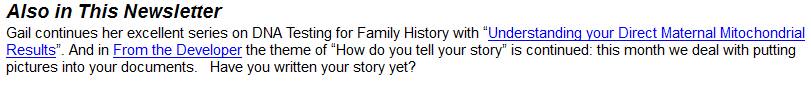
The browser reads the web page. Of course this contains text like “Also in this newsletter”, but it also contains instructions – markup – which is text surrounded by < and > that is not displayed but tells the browser how to handle the text and where to find images and other external objects. For example, everything from the opening tag <h2> to the corresponding closing tag </h2> is a “Level 2 heading”. Here is the actual HTML text of this page fragment. Can you see why “Also in this newsletter” is a heading, while “From the Developer” is a link to another part of the document?
<h2><a name="_Toc406408788"><span style="mso-ansi-language:EN-US" lang="EN-US"><font face="Arial">Also
in This Newsletter</font></span></a></h2>
<p><font face="Arial"><span style="mso-ansi-language:EN-US" lang="EN-US">Gail
continues her excellent series on DNA Testing for Family History with “<a href="http://www.famnet.org.nz/newsletters/FamNet/December_2014/newsletter.htm#_9._Understanding_your">Understanding
your Direct Maternal <span class="SpellE">Mitochondrial</span> Results</a>”.
And in <a href="http://www.famnet.org.nz/newsletters/FamNet/December_2014/newsletter.htm#_From_the_Developer">From
the Developer</a> </span><span style="mso-ansi-language: EN-NZ" lang="EN-NZ">the
theme of “How do you tell your story” is continued: this month we deal with
putting pictures into your documents. Have you written your story
yet? </span><span style="mso-ansi-language:EN-US" lang="EN-US"><o:p>
</o:p>
</span></font></p>
Browsers will handle text and HTML markup directly, but external objects like pictures and documents are referenced as a link of some kind. Here, for example, is HTML to display the FamNet logo. <img border="0" src="http://www.famnet.net.nz/GDBMstr/FamNet%20logo%20FHNW2.png" width="158" height="63">. Because this is within the <img> tag, the image is embedded within the page. Try clicking the URL http://www.famnet.net.nz/GDBMstr/FamNet%20logo%20FHNW2.png and you’ll see that your browser will display this logo.
Img and other tags that reference external objects cause the browser to fetch the object, but the browser needs to know what to do when it gets it. For this logo it needs software that can handle objects with format .png. Browsers all have software directly built in to display the simpler formats like basic text (.txt), but will use addons – software developed by somebody else - to display other formats. Thus the FireFox browser, developed by Mozilla, uses an addon from Microsoft to display Word documents. Common document formats like .jpg and .png for images, if they use addons at all, will have these addons pre-installed, but less common formats will require the user to download and install an add-on. And this is where problems start and you might want to think of something other than simply accepting Word’s default .docx format.
Your browser will try to invoke Word to display .doc and .docx formats. Most of us have Word on our laptops and desktop computers, but probably not our phones. If you’ve got an old version of Word – Word 2003 or earlier – you won’t be able to read a .docx unless you download a Word compatibility add-on. Periodically Microsoft bring in a new format making the previous formats obsolete, so that as a long term storage option doc, docx, etc may have to be converted to docy, docz, doc-who-knows-what. And of course in a Word format it is particularly easy for people to copy your document and paste it into their own. Also, the document will probably open in a separate window, which may not be what you want.
Perhaps
there are better options.
If the document is just text then you may store it as type .txt, .doc, .docx, .rtf, .pdf, or .htm. Htm is usually my preference as it is efficient and works well with all browsers. If the document contains pictures then saving it as htm creates an htm document but also a folder containing the associated graphics. If you upload just the .htm to FamNet you’ll get only the text, with a blank area where the pictures and other graphics should be. The solution is to create a .zip file from a folder that contains the .htm plus the associated …_files folder. This is a bit of a saga. For example, to publish this newsletter we: -
1. Create a folder called (e.g.) December_2014
2. Save the Word document “Newsletter” with Save As “Web Page, Filtered” into this folder. The folder now contains two objects, Newsletter.htm, and a folder Newsletter_files containing the FamNet logo and any other graphics from the page. The December_2014 folder might also contain other documents that we link to, such as copies of group newsletters, longer articles where the newsletter only has a summary, and so on: -
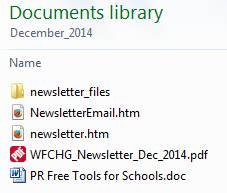
3. Stepping up a level to the folder that contains the folder December_2014, we compress the whole folder into a Zip archive (type .zip) with WinZip.
4. We then upload this Zip folder.
To store your story as a web page with graphics you need to do something similar, creating a temporary folder somewhere on your computer into which you Save-As Web Page your Word document, then Zip this whole folder. This is probably too much effort for most users, especially those without a good technical background, but unfortunately it is necessary in order to manage the relationship of the documents and graphics.
The following table summarises your options, and their relative advantages and disadvantages.
|
Format |
How to produce it |
Advantages |
Disadvantages |
Example |
|
.txt |
Basic editors like Notepad, or Word using option “Save as Plain Text |
· Smallest possible document size: there is no extra “overhead” with formatting etc. · Can be read quickly by any browser, without requiring a plug-in. |
· You can’t control font types, size, etc. The document looks horrible. |
|
|
.doc |
Microsoft Word and other full-function word processors. |
· Default format: easiest output format from Word · Font formats fully controllable |
· Requires a plug-in for most browsers other than IE |
|
|
.docx |
Microsoft Word from Word 2007 |
· As for .doc |
· As for .doc · Some users may still be on older versions of Word and not be able to read this format |
|
|
.rtf |
Microsoft Word etc, using Save As Rich Text Format |
· As for .doc. |
· As for .doc · May be smaller than .doc (but check this – not always) · More likely than .doc and .docx that the client will be able to read the document without a plug-in: .rtf is readable by most word processors. |
|
|
|
Your word processor may provide this as a Save As option, or you might use special PDF software. |
· Looks the same in any environment |
· Requires a plug-in. · May open in a separate browser tab |
|
|
.htm |
Microsoft Word with “Save As Web Page” or “Save as Web Page (Filtered)” |
· Fast rendering · No plug-in · Flexible resizing (e.g. drag margins of browser while viewing the example) |
· Graphics will be lost (see below) · Layout, fonts, page flow differ to .doc format. |
|
|
.zip |
Compressed file. The .zip file will be expanded on the server |
· Reduced upload times · Allows you to upload complete web pages, with graphics · Can be a way of uploading files (particularly GEDCOMs) which exceed FamNet’s limits |
· Uploading in this format takes more work |
|
If you have any questions about this, please contact me.
So far in this series of articles about telling your story I’ve covered
1. Writing your story as notes, or with Word. Embedding links in Word documents.
2. Embedding pictures in Word documents.
In this article I’ve talked about choosing a storage format for web publication. Next time I will show how these documents can be saved into FamNet for display as a scrapbook item.
DNA Testing for Family History
© Gail Riddell 2014
From Robert: I found with this article that I really needed to refer back to a previous article, so I prepared the following index. Just click the link to go back to a previous article in this series.
1. What is Molecular Genealogy?
4. What DNA will NOT tell you and the risks involved.
5. Direct paternal line (men only).
6. Direct maternal line (men and women).
7. All the lineages including maternal and paternal (men and women).
8. Understanding direct paternal results.
9. Understanding direct maternal line results.
10. Understanding your Autosomal ("cousin") results.
11. Understanding the X Chromosome.
12. Topic Open.
 10. Understanding your Autosomal Results
10. Understanding your Autosomal Results
This is the 10th in a series of 12 articles by
In the 9th article for this newsletter, I finished off by stating I would write about understanding your autosomal (atDNA) results – this is as a result of testing your chromosomes (males and females). So here we go! (As in keeping with my previous articles, this is aimed at the non versed tester and not to the scientific community, thus I am attempting to use layman’s wording and examples, wherever possible, in spite of the shortcomings of same).
To begin, I suggest you reacquaint yourself with the 7th article in terms of the words and basics of autosomal (atDNA) testing. This 10th article looks only at understanding what you will receive if you purchase the test for atDNA. FTDNA market this as ‘Family Finder’ (FF). It is the only test offered by 23andMe and by AncestryDNA. All are the same price US$99.00) but that is where the similarity finishes. Each company offers differing tools and in this article I am referring only to that sold by FTDNA. The price given here is the normal price although this can alter when the sales are in progress.
After your test results are completed they go through ‘quality control’ and are then released to your FTDNA Home Page. (All FTDNA testers receive their own Home Page which is where you will enter all of your personal information as well as upload your gedcom if you have one – the alternative being you enter your family tree person by person). You will be notified by email that this has occurred and the next time you log into your Home page using your kit number and password, they will be available to you. Generally speaking you will not need your raw data unless you are wanting to transfer same to elsewhere. What you will see is hundreds of matches – provided you open that menu. My preference is to use that on my upper tool bar – this is titled ‘My DNA’ and within its drop-down menu is another one for FF.
If you select ‘Matches’, you will see all the people in the data base with whom you are matching. FTDNA will give an indication of closeness of the match – sometimes this is accurate, sometimes it is a little wrong but generally it is close. If you click on the little icons below the person’s name, you can see more options. You can also select a Surname to search for – whether it be the tester’s name or just an ancestral name. Be aware that accurate spelling is not essential. You can also rearrange how these matches are displayed simply by clicking on the column headings. Once you know the relationship in terms of your genealogy, you can designate a ‘known’ relationship. However it will remain ‘pending’ until the other person agrees with your description.
Some people have a habit of going through all their matches irrespective as to whether there is any knowledge of the actual relationship and designating them as ‘distant’. They do this to enable closer selecting via another tool called ICW. (In Common With). This annoys me so I periodically look at and reject them!
Returning to the FF Drop down menu, there is an option titled ‘Advanced Matching’. Using this, you can designate only those FF matches you have within projects you have joined. This is a powerful option, but sadly many Administrators reject people without the Y-DNA results. Therefore, if you do not carry your father’s or mother’s surname in your testing name, I suggest you write to any Admin prior to joining their project explaining why you would like to join.
Having written the foregoing, I am reminded of my own experiences when faced with all these FF matches – most of whom had names of which I had no recognition or knowledge. Having read and learned that atDNA segments on the chromosomes became smaller or even jumped generations at the various levels, I decided to take no chances and asked my siblings to test as well as any and every cousin I could find. My purse very much lighter, I then had nearly a full complement of various representatives of my various maternal and paternal lines. (This is still incomplete, but those who have agreed to test have been invaluable).
By doing this, the ‘Chromosome Browser’ (also in your FF drop-down menu) is invaluable.
Knowing for example all the names who all my siblings match and who I match (and they are not the same in spite of our being full cousins) and then adding in all those who match my cousins via a spreadsheet, I can now tell very quickly on which side my match exists – whether my mother’s side (maternal or paternal) or my father’s side (maternal or paternal). This saves much tree hunting especially when you remember that surnames could change with the stroke of a pen.
Just to show you a little more clearly how this works, here is a real life example.
When you open Chromosome browser, you are faced with this graphic of 22 black coloured shapes followed by the X labeled shape. These are an artistic rendition of the sizes of your 22 chromosomes plus your X chromosome. Although this has coloured blotches in it, yours will not have these until you click on a match’s name. The colours mean nothing – it is merely to enable you to identify the person on the right hand side with the names on the left hand side.
In this example I merely want to demonstrate what you can learn.
IMPORTANT: Note the top right hand side stating “Download all matches to Excel”.
This will become your laboratory so to speak, so if you cannot use Excel find someone who will teach you. This is essential if you wish to get the full mile out of your FF testing investment. And yes, there are numerous sites and tools now available to take the work out of this for you.
One invaluable tool to which I allude is www.gedmatch.com. This is a free site but because the two owners reach deeply into their own pockets, all of us who use it need to donate – and frequently – it is the key to keeping them operative. If you join it, you will quickly learn why. They use tools unavailable anywhere else and donors get extra tools. (By tools, I mean connections with testers from numerous DNA labs; tools to consider smaller than normal segments of those matching you; ethnicity origins in ways that none of the others consider; the ability to select testers matching you only on specific chromosomes and so on).
Another tool is http://www.dnagedcom.com/adsa/index.php but you do need to be accurate in following instructions to use it.
There are more but let us return to where I was…
What you are seeing here is my personal blank canvas and on my first page of matches. (For privacy, I have removed the person’s names – in FTDNA, we regard this is very, very important!).
In order to bring you a slightly better understanding, you can hover your mouse over the corresponding person’s chromosomal connection with you and get the ‘start’ and the ‘stop’ position of their segment when considering your chromosome. From here you can then use your spreadsheet of the downloaded matches and learn who else that person matches, Admittedly, you need to be able to manipulate such spreadsheets to do this but it is easily learned if you have a head for logic. The aim is to find similar start and finish segments on the same chromosome as that which you’re known cousins possess.
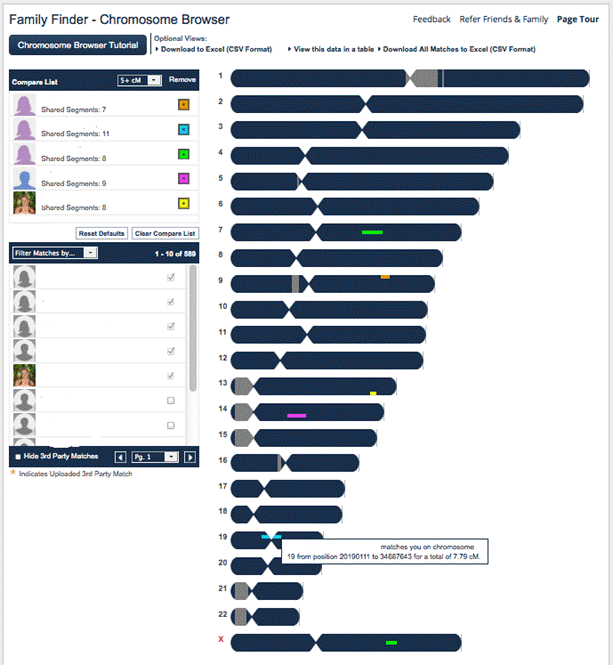
In this instance, because of both
the chromosome and the start and finish segments, I immediately know the person
matching me on chromosome 19 is a distant paternal cousin whose ancestors were
in lowland
Racing now to my tree of these GG and GGG grandparents in my ancestry I realize I have not followed all their offspring through to the present day. So, unless my match has such a tree, we are unlikely to ever name that connection but at least we know where to focus for further research – should we each decide to do this.
It is not always this way. Recently I noticed a new match. Following my normal behavior, I checked him out via Chromosome Browser and found that he matched with particular cousins and made contact – advising the possible lineage from where we connected.
He had used a generic email address and so I had no idea just where he resided.
Although in his response, he had
given very limited information as to his ancestors, I quickly pinpointed via
the use of the Chromosome Browser as where he might have been placed on my
family tree (had I known all those details of later offspring and marriages and
suggested same) and advised same to him. We quickly agreed exactly who
our common ancestor was and imagine our astonishment when we both realized we
were born within 150 miles of one another – here in
Looking at atDNA from another viewpoint, say you have no idea as to who one of your parents may have been. Essentially, you have drawn blanks in all the directions you have looked at but you do have knowledge of just one of your parents. It does not matter whether the parent you know of is your mother or your father when it comes to atDNA. This is because if he or she (or a sibling of theirs is willing to be their proxy) is still living, then you too can do exactly the same. Even ½ siblings will aid in this. And never forget that if you work through the New Zealand DNA Project with FTDNA, I am here to aid.
Another aspect of atDNA which may possibly have escaped you, is that of your combined ancestral ethnicity. Although atDNA only goes back a few generations, FTDNA offers another tool called ‘My Origins’. Although it is reliant on just who else has tested and from where the testers state their ancestor originated however, the saving grace is that this is a world-wide indication and not just contained within one lab.
I show my own. This ties in very nicely with my genealogical tree.

You can click on anything within such a map (this includes the matches’ names which also appear but which I have chosen to exclude from this screenshot) and it will expand.
The African connection is not because my ancestors come from there, but because some of my German ancestors spent time there and obviously left their genes behind!
Here is the URL for another and more detailed explanation of Chromosome browsing. You may think it is “overkill”, but when you become familiar with exactly what browsing chromosomes for matches will provide, you will appreciate such invaluable detail. (I have limited room so I am staying with the basics for this article).
http://dna-explained.com/2014/11/30/chromosome-browser-war/comment-page-1/#comment-52811
I suggest you bookmark this URL for future reference. By way of explanation as to the author – she is Roberta Estes and is a renowned genetic genealogist.
I have concentrated on Chromosome browsing because once you get to understand this tool your investment will be enhanced. The best way to understand is to try it out and to test out the matches via your spreadsheet.
I wish to draw your attention to some people who are unaware of the value of autosomal testing. I do this is because once you begin to write to matches and mention a number of surnames to them, you may come across this tragedy… people insisting because they do not match a name, or do not have that name in their family tree, then the connection does not exist! All such a response does is indicate how much is missing from their tree. After all, how many of you, say beginning 4 generations ago, have faithfully followed every single child, their later spouse, their later children and so on down through to the present day – beginning with every GG grandparent you have – what about all the siblings of those GG grandparents? I for one, have concentrated only on all my main lines, only branching to include the lesser lines when I have located something of interest. (Yes, shame on me!).
There is nothing easy in genealogy (or Family History) for the person just beginning. It is so tempting to rely only on someone else’s work found in say the Internet or even in historical books. Do not do this! However, keep such findings to give you an idea of where to look and what to look for. When in doubt, use DNA. DNA does not mislead, but nor is it easy to understand unless you are willing to treat it like a new language and read and read and read.
I have thus far concentrated
mainly on using FTDNA for testing purposes. But I need to write also
about 23andMe – another superb atDNA testing site
(except for the postage to and from
23andMe is essentially a “Health”
reporting DNA tests, but unfortunately for the moment (unless you live in
23andMe can be found at https://www.23andme.com/ and they use a saliva based test.
Here is a screenshot of my ancestral composition. You will note it is different to that which FTDNA provides. This is because 23andMe are using a different base of comparison.
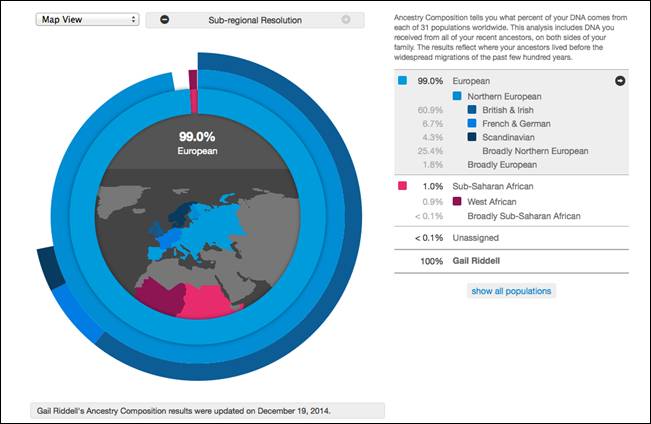
So which graphic is correct? They both sort of are, but FTDNA is a little more conservative and I am willing to go with that.
All the tools you would expect to find for comparisons are also present in 23andMe BUT you have to physically ask another person to allow you to see their results. There is no automatic matching without receiving the other person’s permission. Sometimes, because a person within 23andMe has tested ONLY for their health reports, they do not care to ever respond to a request to share results. This is most frustrating when the match is very strong and you never get a response.
This next graphic shows one of my siblings plus three paternal 1st cousins. I want you to notice the differences plus those showing on the X chromosome. (I shall use this same graphic in my next article on the X Chromosome).
The green strip represents me matching with a sibling. Notice the size of the match. These sizes become important when working out a relationship between two people. You and your full siblings will share approximately 75% of your genes. Your 1st cousin will share approximately 12.5%; a 2nd cousin will share approximately 3.125%. It is never exact, simply because of the way the chromosomes recombine. You can see this with the three 1st cousins. Had I added in another full sibling of mine to this, the outcome would have been again a little different.
Looking very briefly at the X chromosome, it is easy to see my full sibling and I share the same mother. But here you can see that the very small orange segment is so much smaller than the others that you can guarantee this tester is female and that her father’s X chromosome is much stronger than her mother’s (the three cousins are all from each of my father’s three sisters). You will not “get” this concept immediately, but if you test sufficient members of your family and study the results in light of what you know, you will come to understand it.
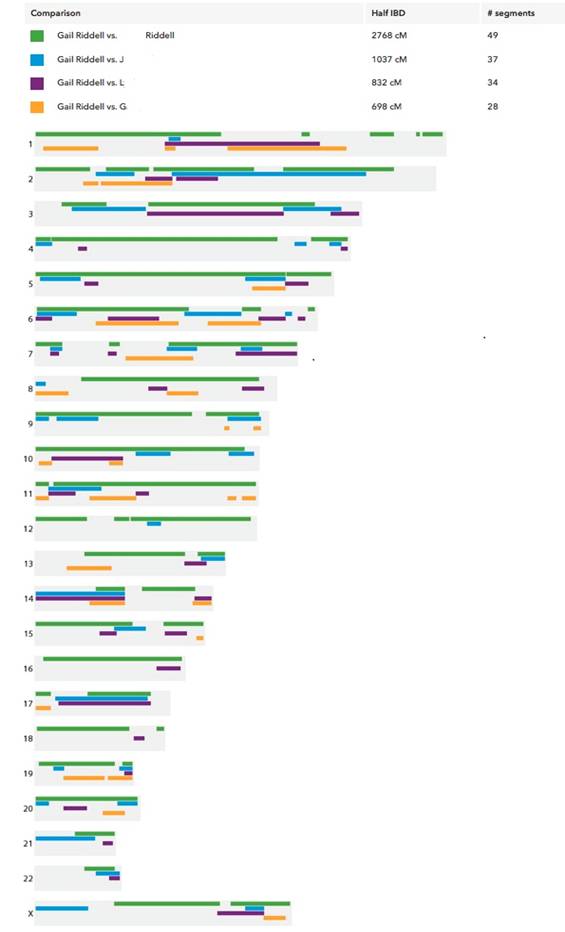
There are other tools available but you are best to test and see what everything does for yourself.
A frequent question asked by someone new to autosomal DNA testing is “I match another person with a distance of such and such cMs on chromosome such and such. How do I know whether the person matching me is on my mother’s side or my father’s side?”
The answer is “without someone representing your mother or someone representing your father also testing atDNA, you won’t know”. Therefore, the solution is to get both your parents to also test – but if they are no longer living, get at least one of each parents’ siblings to test. In this way, the representative of one of your parents matching plus your own will enable you to learn on which side of your family the match exists.
More often than not, the comment then emerges “but none of their siblings are still alive”. The solution in this situation is to go to some first cousins on both your mother’s side and your father’s side. Gender will not matter for an autosomal test, but where there is a choice, use the male to test.
Why?
Because of the valuable X chromosome that males receive intact from their mothers! Whilst females also receive the X chromosome from their mothers, the females also receive the X chromosome from their fathers. This tends to behave in the same recombination way (that is, all mixed and muddled) as the other chromosomes, whereas in the male, it is intact.
Similarly, the male tester carries the Y chromosome and even if you do not wish to look at his paternal ancestry currently, you may well want to do so at another time. FTDNA enables storage and later specific tests – 23andMe do not do this as that firm concentrates on atDNA.
I shall leave this topic for now, but I shall spend some time on the X chromosome in my next article, the 11th.
What would you like for the last article? If I get no response, then I shall simply start writing from my perspective as an admin of numerous surname and geographical projects with no real plan in mind. Just email me at riddelldna@gmail.com as soon as you can.
Useful Websites
If you know of websites that you think may be helpful to others please either add them yourself, or email them to The Editor
To find FamNet’s Useful Websites page: either
· Click the [Community] tab on FamNet’s home page. Click the button [Useful Web Sites]. Or
· Click the [General Resource Databases] tab on FamNet’s home page. Locate “Useful Web Sites” in the list of “Other Tables” and click this link.
From Jan
Something different to find people in the white pages http://www.numberway.com/nz or /au or /uk etc.
English Wills www.gov.uk
Search for Wills or Probate. https://www.gov.uk/wills-probate-inheritance/searching-for-probate-records
“Tens of thousands of people have gone online to buy copies of the wills of family members, famous names and historical figures by using the new digital service. The archive contains more than 41 million wills held by the Probate Registry since 1858 when the documents became public records”.
Search online for probate records for people who died in or after 1858. You can order copies of probate records online. They cost £10 each - you can pay by debit or credit card.
https://www.gov.uk/search-will-probate. You need surname and year of death, but it is easy to just click to search the next year if you are not sure of the year.
From Robert
New Cenotaph Database Goes Live
From http://ww100.govt.nz/cenotaph-database-redevelopment
The redeveloped Cenotaph database, Online Cenotaph, includes a page about every
The Auckland War Memorial Museum's enhanced Online Cenotaph website is a digital social space where enthusiasts, families, and researchers can share their interconnecting experiences of New Zealand servicemen and women.
To coincide with the First World War Centenary commemorations, Online Cenotaph has been redeveloped in collaboration with the Ministry for Culture and Heritage, with new content contributed by Auckland Libraries.
Contribute or discover more at http://www.aucklandmuseum.com/war-memorial/online-cenotaph
Last year we suggested to Cenotaph that we could work together. They seemed keen, but didn’t want to meet with us until this project was completed. Now that it is, perhaps this will progress. My ambition for FamNet is that it is the place where you go to find out everything about your ancestor – their family connections, photos, stories, and so on. Obviously this means that the genealogy-oriented information that FamNet manages has to be combined with other sites and databases – we simply can’t hold it all, nor do we want to take other people’s (site’s, organization’s) records. We just want to be able to get to them. With our DigitalNZ link developed with the help of the National Library we can now reach into over 100 government and other sources (see the article in our January 2013 Newsletter). Hopefully we’ll do the same with Cenotaph. We have complimentary information. For example, from either FamNet or Cenotaph you can find that my Uncle John and Uncle Albert went off to World War 1. From Cenotaph you’ll find their military record, and you might find a photograph. From FamNet you’ll find that they were my uncles, see them in individual and family group photos, find out when they were born and died, and family stories involving them. My idea is that from FamNet you can go to Cenotaph, and from Cenotaph you can go to FamNet. Let’s hope this idea can be advanced.
Group News
Whangarei Family History Computer Group
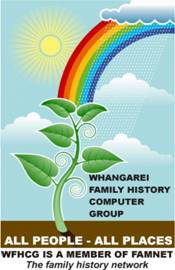 Contacts:
Contacts:
Gloria: (022) 635 4161 barryandgloria33@gmail.com
Pat: (09) 437 0692 whangareifamilyhistorygroup@gmail.com
Venues
Thursday evening venue is
email me at Whangareifamilyhistorygroup@gmail.com, if you need directions. **NB new Thursday venue
Saturday meetings are held
in the SeniorNet rooms in
The rooms are upstairs in the
“Our first meeting went very well with suggestions flying from all directions. The main suggestion was for each of us to deliver a 15 minute presentation on how they got started in family history/genealogy, plus instruction on the use of programmes like TreePad.”
Waikanae Family History Group
 Contacts:
Contacts:
Email: wfhgroup@paradise.net.nz Phone (04) 904 3276, (Hanley Hoffmann)
Venue: Meets every 4th Thursday
morning at the Waikanae Chartered Club,
The Waikanae Family History Group as a body of 40 members are all members of FamNet, as a result of some local body funding, FamNet did give us a good deal if you would like further information about why we did this, and why your group should also join FamNet contact Hanley Hoffmann.
From Waikanae’s Newsletter #36: -
Ageing, Death date & what it means
Met up with Beryl Stevenson at the Blood lab this morning, part of the discussion was aging!
Enough about us, but at 77 getting close to 78, and reminded frequently when the blood testing nurse requests “full name and date of birth please!” Now my philosophy has been to do as much family history and reading as I can because it is necessary to keep the brain active! Which brings me to dates in your family history programme, I use family tree maker and occasionally I look at the calendar, which the programme can produce to see who is having significant anniversaries or birthdays. Oh, and damn it Uncle Fred is now 144!! This highlights the fact that you do not have a death date for him, so the system keeps on toting up his birthday. What do you do about it – simple just give him a fictitious death date, try to be close and factual by asking a family member or relative – don’t bother to highlight it with any signs because the system won’t like it, and in any case sooner or later someone is going to give it to you, or you look it up on free BDM or some other programme, or scrounge a copy of his death certificate.
2015 New Year resolution
I am sure that most of you will have heard from me at various sessions now that I consider everyone should have a hard copy printout of your family history, as far as you have gone, to this date. Yes, you will protest that you have not gone far enough, but my argument is, yes you have, and it will become a very important piece of your system. It beats having pedigree charts etc, which is not easy to show family and friends when you want to discuss the history. And it is easy being able to write on it in pencil, or pen, where items as above for example are missing. I also use “post-it” coloured stickies on pages where I know amendments are required. All of the family tree programmes have a system, and again I quote my FTM system because I can print out descendant outlines. Now also if you are smart enough you can reprint the pages when you have amended the information and replace the pages. Progress! Of course I further recommend that you use a four ring binder and that you develop some sort of index system for your printout. Now this is a bit too complex here to give you a sample, so at any of our meetings, drag me into a corner and I will help you sort it. I do have some printed examples to use as a guide.
News and Views
We invite contributions from FamNet members for this section: please The Editor if you have any material. Contributions received after the 22nd of each month may be carried forward.
Wairarapa Wandering: Private Thomas Wm. Spence KING
 We welcome Adele Pentony-Graham as a regular contributor. She has
promised us articles about items of Wairarapa history.
We welcome Adele Pentony-Graham as a regular contributor. She has
promised us articles about items of Wairarapa history.
Private Thomas Wm. Spence KING.
When I first became interested in the Featherston
soldiers’ cemetery, here in the Wairarapa, I came
across piles of headstones in the trees…. mainly WW1 soldiers. Lovely
marble headstones, dumped there during 1970s, when the Commonwealth War Graves
Commission decided to replace them with their regimental style ones. I
was told by what I thought was good authority that they had advertised through
out NZ for families to please come and collect these lovely headstones, but
what would you do with one, have it as a garden ornament? I since found
out that the only media was the local one in Wairarapa,
Times Age, well that wouldn’t reach descendants New
 I
listed all the headstones I could find, pieces off some as well, but one stuck
in my mind, as it had two brothers’ names on it, as one brother had served with
Australian Forces and died overseas, I had seen his name on the Canberra Roll of Honour some years back:
I
listed all the headstones I could find, pieces off some as well, but one stuck
in my mind, as it had two brothers’ names on it, as one brother had served with
Australian Forces and died overseas, I had seen his name on the Canberra Roll of Honour some years back:
Private
Leonard Charles KING, 4824. 15th
Battalion. Died of wounds (received in
The Featherston soldier was,
Private
Thomas Wm. Spence KING. 31128 Private. NZ Military
Forces died 10.9.1916 from illness.
The brothers were the sons of William King of Ohaeawai,
William was descended from John King, one of the First Missionaries to
I was invited to attend the blessing of the lovely restored
headstone at Waimate North, a day that I will never
forget. I was treated to about 10 days up there, I was driving, Pamela giving
me the directions, pointing out all the special historic sites that we could
visit, loved it. I also went over to
I am often down at Featherston visiting soldiers’ graves, and lay a wreath down there on Anzac Day in memory of the soldiers who fought for us and are buried there. The majority of the soldiers’ graves there are ones who fought overseas, returned to the Camp at Featherston, and sadly died of Influenza in 1918. 150 of them. Now at the Cemetery, finally, any remaining headstones of soldiers who died of Influenza are now installed in the Wall of Memory, with a few exceptions: for some unknown reasons Benson Wyman, Harold Earby. If anyone has any family information about any soldier buried at Featherston, I would love for you to make contact with me. The full list and photographs of their CWGC headstones are on Cenotaph site. I do have more information on other soldiers, some of which have appeared on Maori TV and/or Anzac Concert in Masterton.
Adele Pentony-Graham.
Neich’s Lane
Clareville.
Carterton.
Note: Adele’s full database of the Featherston soldiers’ cemetery, including headstone photos, is on FamNet. Look in the General Resource Database section either under Cemeteries to see this cemetery specifically, or look up a name under Burials.
Jan’s Jottings: From Paper Chaos to Computer Bliss!
 From Paper Chaos to Computer Bliss!!
From Paper Chaos to Computer Bliss!!
This is Part 1 of a series on preparing to research, or maybe preparing for a research trip. Preparation is the same, whether researching from home, or joining groups such as the Hooked on Genealogy Tour 2015; the SLC2NZ4Rookies weekend in February 2015 or the SLC2NZ Research (Workshop) Weekend in Oct 2015.
The first thing you have to do is to know :-
· what you know
· what you have
· what you may have
· what you think you have
You need just one word - catalogue! Sit down and look around the area where you ‘do’ your genealogy. Look where you have stored your papers; your photographs; your backup files; any clutter you have collected over the years.
Make a list of the places where you have the treasures. Just to get a feel: do you have to make an appointment to search in your own archives or can you instantly put your hand on any document you require? I don’t need to know your answer, long as you do!! But, let’s assume there will be somebody reading this who can’t answer the way they would like to answer and so would appreciate some help.
You need to catalogue. You can do this electronically, or manually. Let’s look at the electronic system which you can adapt to notebook and pen.
I use TreePad (www.treepad.com.) TreePad Lite is free but you can’t save images and you will need to do this, so TreePadPlus is best. Try for 3 weeks for free and then pay c$US30 for lifetime licence. You can try with Word or Excel, but EverNote just cannot do what TreePad can do.
I started
with my basement and a book shelf therein - Book Shelf 1. In my Office there are more book
shelves. This is the beginning of my cataloging. Simply, listing where I
have squirreled 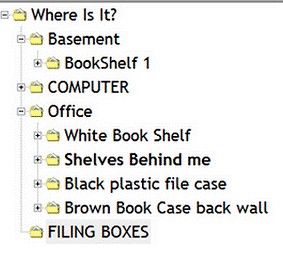 away papers etc
away papers etc
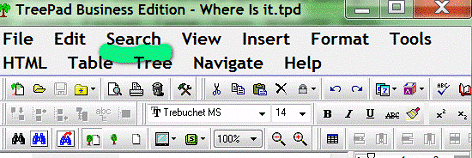 Now for more
information. What
is on the shelf? With TreePad Plus I can change the
folder icons - even just colour coding my families
makes a difference. There are heaps of icons to choose from.
Now for more
information. What
is on the shelf? With TreePad Plus I can change the
folder icons - even just colour coding my families
makes a difference. There are heaps of icons to choose from.
You will see I have called the TreePad folder Where is it? This whole folder is searchable so I can search over all the rooms, shelves, boxes, folders etc. to find the paper I need.
[Hint good idea to use the space by “Where is it” to record your method of naming containers and files etc. so you know what to search for].
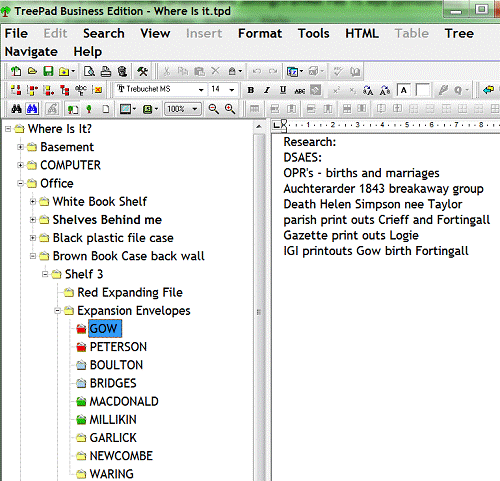 So now I have listed the
containers/boxes/files that are on Shelf 1.
So now I have listed the
containers/boxes/files that are on Shelf 1.
This is a good start… You can have a rest!
Now you can
see where I have added the contents of the Gow Expansion envelope. I can work
through recording all the contents of all the containers for all the families. 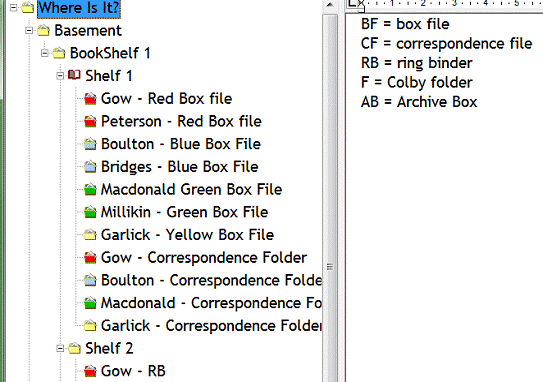 You will have such fun as you
discover documents you had forgotten about. They will never be forgotten again!
You will have such fun as you
discover documents you had forgotten about. They will never be forgotten again!
You could be scanning and filing images on your computer also. But just making the lists is really great.
Good idea,
if you have a desk top and a note book computer, to save this on Dropbox. Then you can work on the notebook in the basement
or even whilst you are watching the news on TV.
Remember -
you are not organising nor
tidying documents just now. You are just CATALOGUING. Your fingers will itch to
put like documents together - a little of this is OK, but too much will prolong
the cataloging process.
Once you
have identified and catalogued all the storage places and listed their
contents, then you can decide if you can reorganise
and make it easier to find things - for you and anyone who may come after you.
This is the
end of Part 1. In Part 2 we will look at making use of newly found or
rediscovered data. And making use of some of the forms we use for preparation
for the Hooked on Genealogy Tours and the SLC2NZ weekends to help us prepare to
research.
Advertisments
|
2015 Hooked on Genealogy Tour leaves 30 May · 19
nights in · 9
nights · 5 nights Summer School Cork University · 5
nights · 5
nights · optional
5 nights · pre tour seminars · self cater and share room email HOGTours@gmail.com for more info |
SLC2NZ4Rookies weekend 28 Feb/1 Mar Te Awamutu Concentrated · presentations · demonstrations · research strategies & procedures Learn how to · walk the talk · fossick, find, file · plus lot’s more email teawamutu@genealogy.org.nz Or phone Sandra 021 206 9119 |
SLC2NZ Research Weekend 23-26 Oct 2015 Over 60 hours of concentrated research (if you don’t sleep!) · experts on duty · access to web sites · worthwhile spot prizes · collaborative research!! email SLC2NZ@gmail.com for more info |
Book Reviews
The History Manifesto, Thinking in Time, and Reflections on the Question “Does History Matter?”
From Robert.
I’m breaking a rule: I haven’t read these books, and this review is somebody else’s comments. However this article “The Return of Big History” that I picked up from Arts and Letters Daily piqued my interest, and I thought that the article itself, and perhaps the book, might be of interest to our readers. After all, many of us will share an interest in history generally, without this general interest how can we put our family history into any sort of context? It can be argued that this could have appeared in News and Views, or Useful Web Sites (because of the site History & Policy) rather than as a book review.
The
following review is my summary of “The
Return of Big History” by David Reynolds, Professor of International
History at
The History Manifesto by historians Jo Guldi and David Armitage, at a mere 165 pages, is modest in scale but not in ambition: its first sentence mimics the opening of the Communist Manifesto: “A spectre is haunting our time: the spectre of the short term.” Guldi and Armitage point to politicians trapped in the electoral cycle, business leaders fixated on profit returns and bureaucrats obsessed by performance targets. Academics, one might add, have also been sucked into the vortex, with the rigid six-year cycle of the Research Excellence Framework deterring big historical projects that take time to mature. The authors insist that historical writing can provide the answer to short-termism if properly conceived and delivered, yet most historians produce “micro-histories” about particular episodes, narrow periods and specific topics. In consequence the big debates of our day like climate change and inequality lack the benefit of historical perspective.
Guldi and Armitage show how historians have started to respond over the past decade, exploiting the mass of information that can now be marshalled thanks to the digitisation of archives and other databases, combined with the ubiquity of keyword searching. In the age of IT, social problems on a scale previously beyond the grasp of a large research group are feasible for a lone, but digitally smart, scholar. And so, The History Manifesto proclaims, big history is once again possible, thanks to big data. And yet it seems strangely indifferent to practicalities: it does not make clear how these big historical projects would grab the attention of people in power. Big historical truths must be served up in politically digestible, bite-sized chunks.
A more user-centred approach is exemplified by the work of
Richard Neustadt and Ernest May who wrote Thinking
in Time, published way back in 1986. Their main injunction
derives from Avram Goldberg, the chief executive of a
Telling the story requires identifying critical events and
turning points, asking what happened when. This basic chronology then has to be
fleshed out by addressing “who” and “why” questions about personalities and
motivations: what Neustadt and May call “journalists’
questions”. Digging out this kind of human detail is as much a historical
activity as constructing a chronology. It requires probing into the past of a
person or a country, just the sort of thing that Blair, Bush and their aides
did not do properly before the invasion of
Asking “What’s the story?” may seem a strange way to define
the practice of history. Our normal definition is content-based – the names-and-dates
regime that destroyed any feel for the subject among millions
of schoolchildren and that still features in the
The Achilles heel of Thinking in Time in 1986 was how would-be practitioners could speedily obtain the essential historical information to put flesh on the bare bones of their narrative timelines. Neustadt and May suggested a range of useful books, articles and bibliographies, but it seemed implausible that most busy policymakers, or even their aides, would have time to do the necessary research. Nearly 30 years on, however, the IT-age tools that Guldi and Armitage identify can also help the policymaker who wants to become historically literate. There is now a profusion of information out there, available at a few clicks of a mouse. The new problem is quality control: identifying the information that is reliable and that rises above mere WikiHistory.
One answer comes from History & Policy, a web-based
think tank run jointly from
For some traditionalist scholars, this search for relevance threatens a core value of professional history – the recognition of the past as a foreign country. But, as John Tosh has insisted in his book Why History Matters (2008), what we need is “a critical applied history”, one that is attentive to both continuity and difference. Neustadt and May developed the same point: “the future has nowhere to come from but the past”, yet “what matters for the future in the present is departures from the past” – hence the predictive capacity and also the potential pitfalls of historical analysis. Those departures may be slight and subtle but recognising them is essential when trying to anticipate the future.
Big history, thinking in time, applied history, alternative narratives: these are just a few ways that those who study the past are engaging with the present. That pioneer of “contemporary history”, Thucydides, writing 24 centuries ago, presented his account of the Peloponnesian wars as a warning for future decision-makers – for those who, as he put it, “want to understand clearly the events which happened in the past and (human nature being what it is) will at some time or other and in much the same ways be repeated in the future”.
He described how an ill-conceived foreign adventure – the
disastrous attack on
Community
Ask an Expert
There were no questions this month for our expert panel.
Help Offered
Do you own reference books at home and would be happy to do lookups for members? Or are you willing to visit cemeteries, archives, etc. for others? Simply click here and add a record into the “Information Offered” table: we’ll put a note in the next newsletter, and at any time FamNet users can look up this table and make contact with you.
Like “Useful Web Sites”, we believe that a combination newsletter/table approach is needed. The newsletter can give you an instant “aha” and if it happens to coincide with your need it’s perfect, but you also need the table so that you can look up the list later long after you’ve forgotten which newsletter mentioned the subject that you needed help with.
Information Wanted etc.
Remember that you can post photos for identification, and information wanted requests:-
Click here to request help with some information
We’ll post the photos and information requests in the next newsletter, and they’ll remain on display for at least a year.
There were no new photos at the time of sending the newsletter.
Have Your Say – Letters to the Editor
Just click here and then click the [Letters to the editor] button, then follow the on-screen instructions.
In conclusion
A Bit of Light Relief
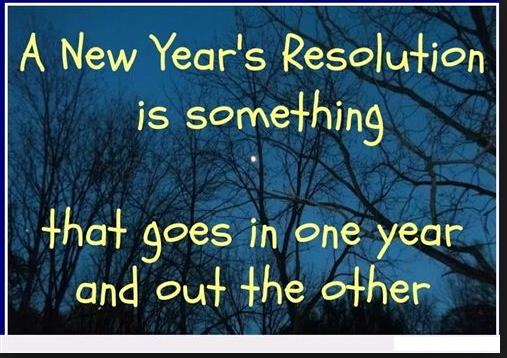
Advertising with FamNet
As of January 2014 if your organisation is not a group
subscriber then there will be a charge for advertising events and services,
which must be paid for before publication. Charges start at $NZ20 for a basic
flier, and increase for more elaborate presentations. FamNet is a charitable
organisation and like everyone else we need funds to help keep FamNet going.
Fees are very minimal. If your organisation paid a yearly subscription you can
have all the advertising you want all year round in the Group News section.
Your group could be anywhere in the world, not just in
To Unsubscribe
If you don’t want to receive any more FamNet Newsletters, to unsubscribe click here and then click [About you], or just let us know and we’ll take you off the list.
Copyright (Waiver)
Feel free to redistribute this newsletter. If you publish a newsletter yourself you may include material from this newsletter in yours provided that you acknowledge its source and include the FamNet URL, www.famnet.org.nz
