Part of the worldwide genealogy/family history community
FamNet eNewsletter October 2014
ISSN 2253-4040
Quote: The family is one of nature's masterpieces. George Santayana
Contents
Follow
up to “Tell Your Story”
DNA
Testing for Family History
Part
8. Understanding Your Paternal Y Chromosome Results
Whangarei Family History Computer
Group
CATASTROPHE
Europe goes to War 1914
Have Your Say – Letters to the
Editor
Editorial
(Colleen has been very ill this month so we’ve had to step up, instead of just staying in the background helping. Best wishes Colleen for a speedy recovery)
 New Group Joins FamNet
New Group Joins FamNet
We would like to take this opportunity to welcome a new group to FamNet. The Waikanae Family History Group has taken up the opportunity to benefit from the resources in FamNet. We hope more will join us.
Are you a member of a history-based group such as local history society, a genealogy or family history society, a clan society, or a similar group? We encourage groups to join en-masse. For a single payment all your members get individual subscriptions to FamNet, and you get a slot in the Group News section of our newsletter where you can advertise your events. The payment rate is heavily discounted, half price for small groups but dropping further for larger groups – if the NZSG were to support FamNet in this way then the per-member charge would be very small indeed.
You’ll be familiar with FamNet’s features for managing your family tree database, but did you know that FamNet also has many features especially designed for the groups themselves? Click here to learn about the features that FamNet can offer to groups that become “Group Members”. Waikanae have taken advantage of one of these features by putting their interest register on line – have a look at the new table “Surname Register” in the General Resources section. This, like every feature of FamNet, becomes more useful as more people contribute their data and use the feature, so we look forward to more groups and individuals adding their data to this table.
Digitisation Projects
In News and Views
Also in This Issue
Robert continues his theme from last month of “Tell your Story” with some follow-up from readers, and the beginnings of his promised articles on the technicalities of writing a story and saving it to FamNet. Gail continues her excellent series on DNA testing for Genealogy. Plus of course all our usual features – News and Views, Web Sites, Group News, etc.
Old Newsletters.
You probably knew this already, but just in case you didn’t: ALL of our old newsletters, including the very old ones that were written when we were “NZGDB”, are available from our web site. Just go to FamNet and click the [Community] button. That will take you to a page where you’ll find a table showing the most recent newsletters (most recent first), and you can click a page number 2, 3, 4, etc to go to earlier newsletters. For this page you don’t even need to log on to FamNet, although you will need to log on to use some of the other community facilities on this page.
From the Developer
 From Robert Barnes
From Robert Barnes
Follow up to “Tell Your Story”
Last month’s “From the Developer”, with it’s exhortation to “Tell Your Story” seems to have struck a chord. I’ve had several emails and phone calls from people who have read my story, sometimes commenting on similar incidents from their own lives. I don’t know how many of you have written your own stories, I hope that you’re getting on with it and may already have posted the first draft or two. Remember that if your descendents are interested in their family then your work creating a large family tree may save them a huge amount of time, but it does nothing else for them that they can’t do for themselves. Your memories however are unique, and will be lost for ever if you don’t write them down. I feel strongly that getting these memories written down must be your highest priority.
A reader emailed me: -
Here is an idea you may like to share with your readers. Each Christmas, my ex husband, his 2 brothers and sister write a childhood memory, photocopy it for the others and that is their Christmas gift to each other. They've been doing it for about 30 years now so you can imagine the wealth of family memories they have accumulated. Our 3 children (now grown up) love reading them and they will be awesome for the grandchildren too.
This nicely illustrates my point of “Don’t let ‘best’ be the enemy of ‘good’”. It would be an overwhelming task to write 30 years of memories. “How do you eat an elephant? One mouthful at a time”.
And need I point out that FamNet is a perfect place to save and share these stories? If you don’t already have your family tree on FamNet, create one even it’s only a few people, then you’ve got somewhere to “pin” these stories, and you can create a family group so that you can share your stories with your friends and family without necessarily broadcasting them to the world.
How do you Write your Story?
In last month’s article I promised to tell you a bit about how to write your story. Not what you should say and how you should say it, but the technical stuff. How to get your thoughts from a keyboard into something that somebody else can find and read over the Internet.
Your first choice – basic text, or formatted document? You can use the notes feature of any personal genealogy program (Family Tree Maker, Legacy, etc) or web site to create text notes. For example, with FamNet you can open a record in edit mode and write whatever you like in the notes section: -
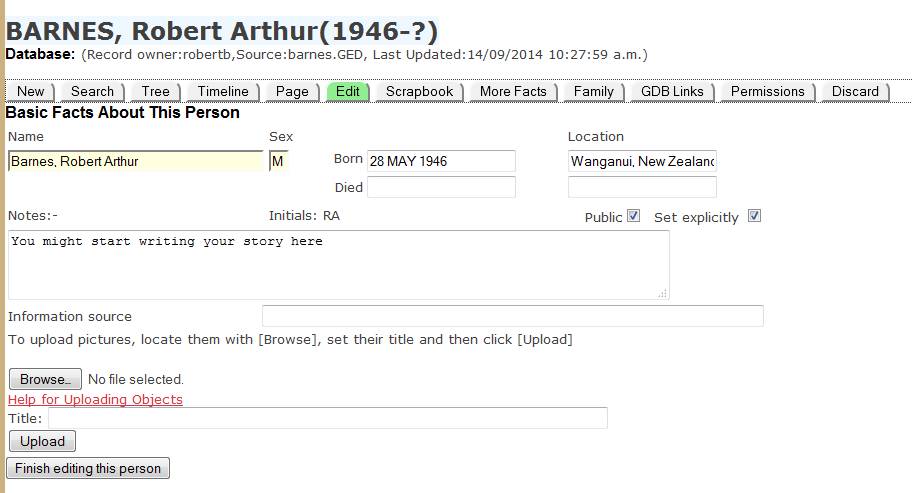
The advantage of this, especially if you’re doing it with a local program (Legacy etc) is that this becomes part of the GEDCOM, and so every time you export your GEDCOM this will be included.
However there are many disadvantages: -
· You can’t control the layout or vary the font – it’s all very basic.
· You can’t include links except by spelling them out in full, like http://www.famnet.org.nz.
· You can’t include pictures
The result: an unattractive document that people won’t want to read unless they are strongly motivated. Thus you’re more likely to use Word™, and store the document in the scrapbook. With Word™ you can use multiple fonts, insert links and pictures, and save the document in many different formats.
Ted’s story is a step up from a text document. It has been written with Word™ and saved in format .PDF, but it has no links or pictures. Its use of appropriate fonts and layout makes it a much more attractive document than if it had been written as basic text.
My story is a slight step up from this as it contains links to other documents.
To create a link: -
· Open
your Word document and highlight the text that you want this to be linked from
(in this example, “My story”). Click the Hyperlink icon ![]() in the toolbar. If this icon is not
visible you may need to adjust your Word options. When you click it, the
“Insert Hyperlink” window will open: -
in the toolbar. If this icon is not
visible you may need to adjust your Word options. When you click it, the
“Insert Hyperlink” window will open: -
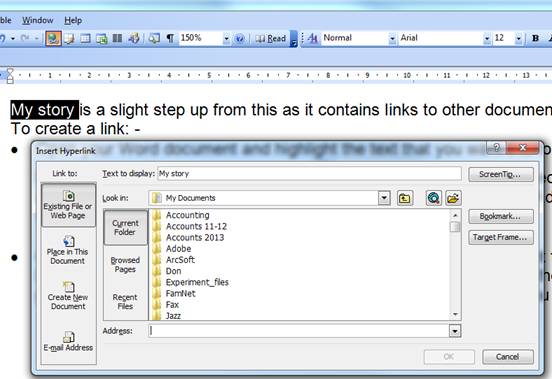
· Open a browser window and navigate to the web page that you want to link. Copy the URL (to the clipboard). This is typically at the top of the page, but it’s not always displayed: check your browser options if you can’t find it.
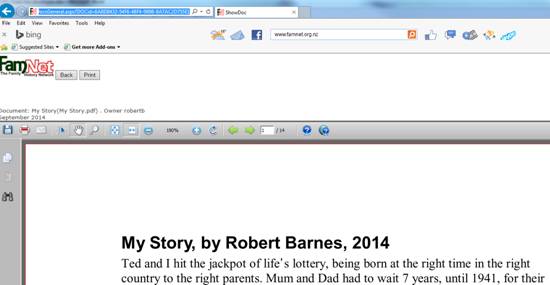
· Return to your Word window. The URL might already have been pasted into Address in the Insert Hyperlink document, if not paste it there. For me it was automatically pasted when I used Internet Explorer, but not when I used FireFox. When the URL is pasted, click [OK].
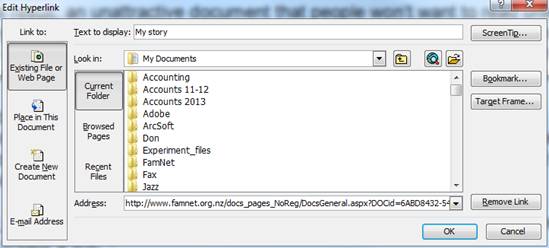
There, it’s that simple! Now, when you click on “My story” the web page will open.
That’s enough for now. Next month: the next step, embedding photos and arranging text around them. If space permits I’ll also cover “Choosing your output format” - do you want to create your document with format .rtf, .doc, .docx, .pdf, or .htm?
DNA Testing for Family History
© Gail Riddell 2014
Part 8. Understanding Your Paternal Y Chromosome Results
This is the 8th in a series of 12 articles by
In the 7th article for this newsletter, I finished off by stating that I would write about understanding your paternal results – this is as a result of testing your Y-DNA (males only). So here we go! (As in keeping with my previous articles, this is aimed at the non versed tester and not to the scientific community, thus I am attempting to use layman’s wording and examples, wherever possible, in spite of the shortcomings of same).
This, like all DNA tests is a huge subject and I cannot possibly do it justice in a matter of a couple of pages or so.
Just to recap, the Y chromosome is inherited ONLY via the male tester’s father. This came from his father. He got it from his father, who got it from his father and so on and on down through the centuries. Females do not inherit the Y chromosome and therefore they have no Y chromosome to pass on to their children. Females receive an X from their father, who received it from his mother who received it from BOTH her mother and father. (The X chromosome is a wonderful chromosome to possess and unlocks many “secrets” but it works differently to all the other chromosomes. I am not considering preparing an article on this but I do have two spare articles in case anyone wishes to write to me requesting same).
So this article is primarily directed towards a male tester understanding just what he has tested and how to read his STR (Short Tandem Repeat) results. (The females wanting to test their Y chromosome must locate a male – brother; or father; or father’s brother or a male descendant of her paternal grandfather etc. – see Article 5)
Perhaps you are wondering about testing for your direct paternal lineage based on the fact that you possibly bear the same surname as a notorious man in your ancestral history and there is a family story that this name came from such and such an honourable (or infamous) ancestor and you are keen to learn of the accuracy of that story? If so, first, you must ensure there is no female within that direct lineage (and from whom this surname was derived).
As a warning, be aware that many of the famous surnames of English or Scottish aristocracy emanated from a female inheritor. This is because although the females may have inherited vast fortunes, their husbands, in order to enjoy same, were required to change their surnames to that of their wife’s families.
If this is your situation, your Y-DNA will not match that of
the original progenitor – whether it was 200 years ago, 500 years ago or 1,000
years ago or more. Merely as an example of this, take the surname
Scott. The chief is His Grace, the Duke of Buccleuch, sometimes
classified as one of the richest men in the
Okay, let as assume you are a male with an ordinary surname who has tested – what can you expect from testing your Y chromosome with Family Tree DNA (FTDNA)?
First up, you need to select your test. Forget Y-12 and Y-25 unless you are merely curious and not overly interested. Even Y-37 is debatable. For a man to begin Y-DNA testing, I recommend Y-111 which, although it is the most expensive, so much more can be done at this level. (Not to mention it avoids repeated returning to order an upgrade and the extra few dollars for each selection). If this is beyond your reach, then of course you can begin at a lower level (such as Y-67).
Why? What “extra” can be done?
· For Y-37, you have requested the lab reports on only 37 segments on your Y chromosome.
· For Y-67, the lab reports on 67 segments.
· For Y-111, it is 111 segments.
So the higher you go, the better the outcome. But even more importantly, a Y-37 test will give you only a maximum match with up to 4 mutations difference. Y-67 will give you 7 maximum differences and Y-111 will give you 10 differences maximum.
Uh-oh. What is a mutation?
This is when the STR result alters from one value to another at a specific position on the Y chromosome segment tested. At each position, there is a possibility of many SNPs (single nucleotide polymorphisms) and it is the repetition of a series of these SNPs that is reported at each segment considered – according to the test you took.
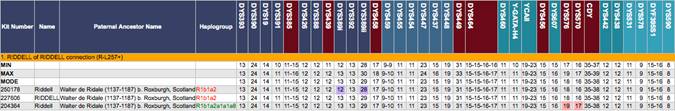
In this first graphic example, the first marker is labeled DYS393 and the result is 13. This means there are 13 repeats of the particular segment of nucleotides existing at that precise position. Now go to DYS 389i and note there is a 12 and two 13s for the men involved. (Ignore the “Min, Max, Mode” on the left – this is here to enable some of us to critically examine a group of testers). Therefore, the three testers are said to have a mutation of “1” at this specific position – DS 389i.
This reporting and comparing of testers continues across every single marker considered in the particular test he chose to purchase.
Because of the way that the differences are scored by FTDNA, say the first man had tested to only Y-12, he would not see his other two matches, simply because in the first panel of 12 markers, the difference is greater than “1”. Meaning FTDNA would not display this match to him. But if he had tested say Y-37, then yes, he would see his two cousins. This is because the Y-37 cut-off is “4”. (Count the coloured squares). Had there been “5” differences (mutations) difference between them, FTDNA would not have shown the match – if this was the highest test he chose.
FTDNA will display the number of these differences on your Home page under one of the Y-DNA menus. The particular column is headed up GD (Genetic Distance). You will have worked out by now that the higher the test you purchase, the better the outcome, as I stated in an earlier paragraph in this article.
This brings up the problem of a match with a man who has a surname OTHER that that which you have. Should you take any notice? The short answer is “absolutely not if you are only at Y-12 or Y-25”. Nevertheless, keep the surname in mind because that person may choose to upgrade and he may well be a member of your paternal family whose ancestor chose to change their surname – for whatever reason. If you are at Y-67 or Y-111 and a match to you is reported by FTDNA, contact that match especially if the distance is no greater than 4. These are reasonably close matches but it does depend on the particular marker at which the difference occurs. Each represents something different (as does the colouring in the heading of the columns).
Turning now to the markers themselves. (By the way, in this explanation, I am referring ONLY to Y-STRs – Short Tandem Repeats on the Y chromosome – and not the Deep Ancestry tests of SNPs.
Go back to the image above and notice the different colourings associated with the segment name of the marker. The brownish colour indicates the segment of SNP at that particular Y-STR position (as defined by DYS – ‘D’ is DNA; ‘Y’ is Y chromosome; ‘S’ is the Segment position)and this is classified as ‘fast moving’, meaning each value can mutate forward or backwards at each generation or remain static for many generations – there is just no predicting!
Those markers with non brownish colouring indicate these are traditionally classed as slower moving markers. Therefore, they are generally seen as a little more reliable in terms of remaining static than those of the reddish-brown colouring.
But this is not the end of the story of Y chromosomal (or paternal line) matches.
Remember, we have been looking only at the Y-STR markers. There are also Haplogroups and SNPs to consider.
If your head is starting reel, stop, put the article aside and ensure you have two known male members who have tested to at least Y-37, if not Y-67 or Y-111 so that you can see exactly for yourself how all this relates to their results.
In addition, ensure you have joined a surname project. Write to the Admin of that project and ask him/her questions about anything you do not quite grasp. Some Admins are extremely knowledgeable and helpful. If they cannot aid you (maybe they are new or have not experienced your particular question before), ask them who can help you. (And you can always contact me – just tell me your kit number and the project you have joined).
Moving on to the next topic of understanding your paternal results. Let me begin with Haplogroups. These represent your genetic “ethnicity” indicating from where in the ancient world your very distant progenitor appears to have originated. (I use the description “appears”, because this is where the genetic scientists rely on the paleontologists’ and archaeologists’ findings).
Every single male has a Haplogroup associated with his Y-DNA. In the chart on the previous page, that Haplogroup is R1b1. You, of course, may be say “A” or “B” or “E” or “G” or “I” or R1a1, as examples. These Haplogroups are often broken into sub groupings, such as R1a or R1b or I1a or I2a. Such subgrouping means that the scientists consider these groups have a similar beginning but at some point, they separated. See this overly simplified chart.
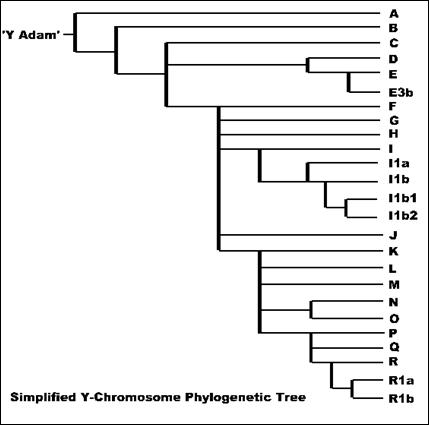
R is classed as the most common European Y Haplogroup, but it really depends on just which base you are considering and how many of those descendants have tested their Y-DNA. The internet has many of these tables for you to consider. Below is an artist’s global view of the Haplotypes – based on where they appear to have originated as opposed to human migrations that have taken place over the recent thousands of years. You will find the original at
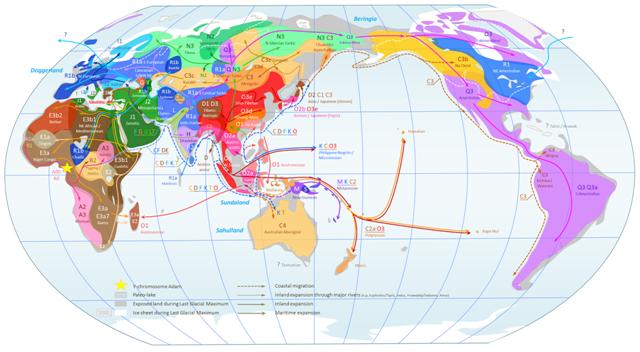
But this is not all. Some firms no longer give the entire name to the Haplogroup. Instead of (for example) R1b1a2a1a1a8, FTDNA now refer to the Haplogroup as R-L257; simply because the tester has chosen to test his SNPs and it so happens that this is his lowest SNP (down the Haplotree) the tester’s Haplotree defines. Other testers who have not taken a SNP test are often now referred to simply as R-M269 – assuming they are in the R1b Haplogroup.
A Haplotree shows all the branches from the general Haplogroup down into the nether regions to define the specific lineage or family. A little like a human pedigree chart of a direct aternal line. Every Y-DNA tester with FTDNA have their own haplotree to look at. This is a huge and complicated technical topic and is not going to be covered in this series of articles. The following is an example of one of the men from a previous graphic above. The first line contains R-M269 which is the new shorthand way of writing R1b. (R-L257 does not feature in this screenshot as it is much further down the Haplotree than I have room for). But they BOTH belong to the same Haplogroup.)
The major reason for bringing Haplogroups to your attention is to state that if you have a Y haplogroup of say R1b, there is no way you can be a match with a Y tester with a Haplogroup of any other denomination. Not even R1a, irrespective of what your Y STR markers are showing. In other words, the Haplogroup is the first decider as to whether you and another tester just might possibly belong to the same paternal lineage.
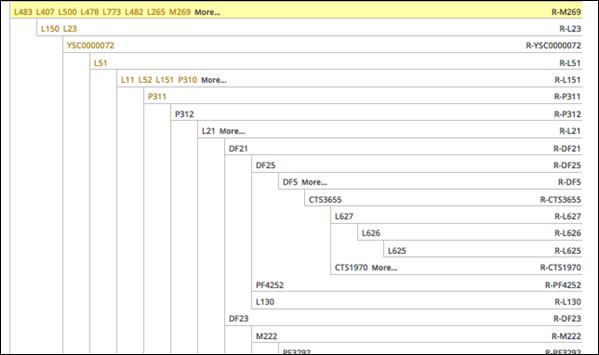
Although this next tree style is out of date – and please note it was only prepared just over a year ago, it is one of the easiest to read I have seen for just a few sub-clades under M269. (My thanks to Mike Walsh who prepared this for one of his Projects).
These are some of the (hundreds more exist) SNPs by which men in the R1b Haplogroup are now named. If you want the old fashioned name, you will have to contact the Admin of the project you have joined – all of us (Admins) have these details for every male tester in our projects.
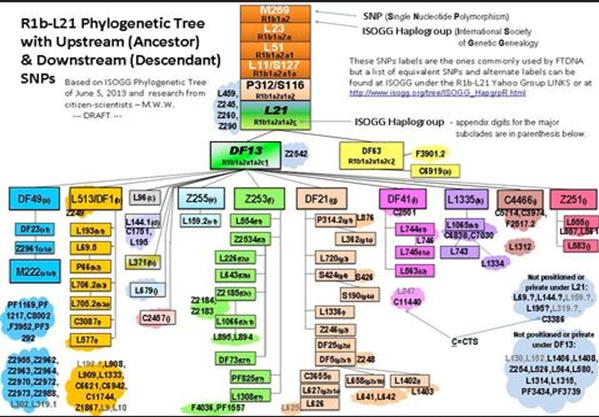
Your eyes will no doubt be starting to glaze over at this time, but thank you for reading this far.
The 9th article is planned to be about “Understanding your Maternal results”. The 10th article is planned as “Understanding your Autosomal results”.
Initially I set out to deliver an 11th article covering “Hints and Tips” with a final article to be on “Websites and blogs and forums for DNA”. But now, I am not so certain that these are topics in which you, the reader would be interested. I therefore invite you to email me directly with your thoughts and requests. riddelldna@gmail.com
Colleen’s Corner
 Due
to ill health Colleen is unable to write anything this month. We all hope you
are on the mend Colleen.
Due
to ill health Colleen is unable to write anything this month. We all hope you
are on the mend Colleen.
Useful Websites
If you know of websites that you think may be helpful to others please email The Editor
To find FamNet’s Useful Websites page: either
· Click the [Community] tab on FamNet’s home page. Click the button [Useful Web Sites]. Or
· Click the [General Resource Databases] tab on FamNet’s home page. Locate “Useful Web Sites” in the list of “Other Tables” and click this link.
From Robert
The NZ Herald is running a series “100 Kiwi Stories from the Great War”. You can read the first 37 stories (and presumably more later) here.
From Sue
A vision of Britain between 1801 and 2001.Including maps, statistical trends and historical descriptions.
Genealogy search engine. GenealogyInTime Search 3.3 billion genealogy records.
The National Archives of
Wills and testamentary records are of assistance to genealogists as evidence of the date of a person’s death and for other information which they may contain concerning the dead person’s family, place of residence and property.
Before a will can take effect, a grant of probate must be made by a court. If someone dies without having made a will, the court can grant letters of administration for the disposal of the estate. Since 1858, grants of probate and administration have been made in the Principal and District Registries of the Probate Court (before 1877) or the High Court (after 1877). They are indexed in the Calendars of Wills and Administrations, which up to now, have only been available in our Reading Room.
Up to 1917, the Calendars
cover the whole of
This site will tell you all about who lived in the address that you are interested in, whether it is the house you live in, the house next door, or whether you are engaged in researching a street or district. This site will, in time, inform you of the occupants of the house, who they were, what they did, how long they stayed at the address, where they worked.
Work is in progress to compile a full register of West End Addresses such that by means of a simple search facility it will be possible to trace the flittings of an individual over a number of years, or to search for a person to complete an entry in a family history, or just to establish whether a person stayed in the West End.
For the
moment, a number of
Remember that this site will be continually updated, so it will be worth your while to look into it every now and again to see what is new. New addresses will be added to the list, and further information will be given on the occupants listed.
Group News
Whangarei Family History Computer Group
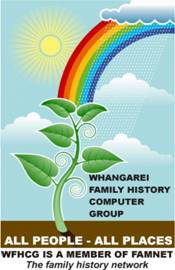 Contacts:
Contacts:
Contacts:
Gloria: (022) 635 4161
Wayne: (09) 437 2881
Pat: (09) 437 0692
Venues
Thursday evening venue is
email me at Whangareifamilyhistorygroup@gmail.com, if you need directions. **NB new Thursday venue
Saturday meetings are held
in the SeniorNet rooms in
The rooms are upstairs in the
We recently
had a visit from Jan Gow with her very popular SLC2NZ –
Waikanae Family
History Group
 Contacts:
Contacts:
Email: wfhgroup@paradise.net.nz Phone (04) 904 3276 (Hanley Hoffmann)
Venue:
Meets every 4th
Thursday morning at the Waikanae Chartered Club ,
The Waikanae Family History Group as a body of 40 members are all members of FamNet, as a result of some local body funding, FamNet did give us a good deal
If you would like further information about why we did this, and why your group should also join FamNet contact Hanley Hoffmann.
Fast Track the
The following story was in our last newsletter, and is a very good lesson for those who look upon groups like ours with some scepticism. It all comes down to the way we do things for each other in the group, and it is about sharing knowledge and expertise, and giving members a fast track into progress in finding their family history.
Margaret Brown’s Cousins - WOW what a find!
Over the last fortnight I have had
previously unknown cousins ‘coming out of the woodwork’!
How did this happen? It happened because a couple of months ago I
asked for help. Help from members of
NZSG and the Dunedin Family History Group.
Just over a week ago I received an email from a man who was researching
his wife’s family history. He attached a
family tree from Ancestry. It was my
Morris/Batten/Morgan/Peterson family! I
spoke to him for 1˝hrs that evening. (I
have doubts about some things he told me.)
He did not know who had put the chart into Ancestry.
My next step was to find this
out. The next day I rang Hanley who put me
on to Russell Tether, who looked it up on Ancestry for me. Russell left a
message on my phone with a contact name, Margaret Roy, Ravensthorpe, W.A. Before I rang him back I looked up White
Pages,
Within another hour I had received
email after email from her with attached photos of our great-grandmother and
other family members. She gave me the
name of another cousin. Guess what? He lives in Waikanae! Also the name of a cousin who lives in
The moral of the story is don’t
get down-hearted – reach out and ask for
help from sources that may be able to help with your brick walls!
Margaret Brown
News and Views
We invite contributions from FamNet members for this section: please The Editor if you have any material.
The National Digital Forum Survey
Jan Gow is FamNet’s representative on the NDF Board.
The National Digital Forum (NDF) is conducting a survey of
digitisation activity in
OR if you know of any local projects that include digitising, or could be digitised, fill in what you can in the Survey. You may even have a project of your own that could be interesting.
The survey is available at http://www.ndf.org.nz/nz-digitisation-survey the creation of digital copies of our collections is an issue that spans many organisations; preliminary results of the survey will be presented at the National Digital Forum Conference next month.
Thanks on behalf of the NDF Board,
Dr Brenda Chawner, FLIANZA
Senior Lecturer and Information Studies Programmes Director
(04) 463 5780 | fax (04) 463 5446 | Room RH426 | brenda.chawner@vuw.ac.nz
NOTE THE SHORT TIME FRAME. We’re trying to get an extension as this doesn’t give you much time from receiving this newsletter to responding. But if this is relevant to you, and you want to respond, best to get on with it. If it is already after the 6th November, respond anyway or contact Dr Chawner.
Also, we’re keen to help. Repeating what was written in the editorial, if your project might be of interest to our readers in any way then we'd be happy to publicise it in our newsletters and call for volunteers to help you. Also, it only takes us minutes to turn any spreadsheet into an on-line table making the table searchable from FamNet and your own web site in the way of all the data in the General Resource Databases section of the site, and giving you (and only you and others you grant update rights to) the ability to update the table on line. So if you want us to do this, then it’s quick, easy, and free.
Preserving Your Old Movies onto Computers. (By Sue Greene)
In previous newsletters we have talked about preserving our family history and photos saving them onto our computers. But what about old family movies? I expect there are many people like me who have old movie cameras and old films lying in cupboards forgotten about.
Over thirty years ago we bought a movie camera and we have a lot of old film stored away in a drawer. Some years ago I bought a video capture adaptor which I could use through the computer and capture my old movies onto the computer. An adaptor I bought and never used due to not having the time to really get stuck in and load the movies. Over the years I have changed computers, upgraded but still didn’t do anything about the movies.
This year I plan to spend time capturing our old movies onto the computer, then spending hours editing them to make them more interesting, adding music etc., so a few weeks ago I dug out the movie camera, films and the adaptor, and plugged it all in. Only to discover that the programmes needed for the adaptor no longer work. Old programmes don’t always work with newer technology!
Fortunately,
and thanks to a friend who is very knowledgeable in computer gadgets and
programmes, I have been able to start recording my films from the camera to the
computer. We found it was not going to work with Windows 7 but it would
work with Vista, so we set up an old computer running
My old adaptor was just too old but we were able to borrow a more modern adaptor. The next step was to find a compatible capture programme. The only one we could find is called AMCAP which lets you capture movies and film. You can use the free version but it is limited. I purchased the full working version and it works like a dream.
I guess I could have taken the old films to a shop to see if they could do the job for me, but it is more rewarding to be able to do it yourself.
I hope this will help inspire others to start looking at ways of preserving their old movies. It is lovely looking back at old family movies; they may not be of interest to anyone else other than you. Don’t put it off until it’s too late.
Events Coming up at the Alexander Turnbull Library and National Library Wellington
Family history monthly talk
Date: 18 November, 2014
Time: 12.10pm – 1.00pm
Cost: Free
Location: Lower ground floor, National Library building, corner of Molesworth and Aitken Streets
Contact Details: Book your spot by emailing atloutreach@dia.govt.nz or calling Cellia Joe on 04 462 3935
Find out more about the resources and services at the Alexander Turnbull Library and National Library that can help with your family history research
Essentials of Oral History day one: Wellington
Date: 8 November, 2014 Time: 8.45am - 4.30pm
Cost: $300 ($220 Community Services cardholders/students) for both days of this course.
Location: National
Library,
Contact Details: Phone 04 462 3935 or email atloutreach@dia.govt.nz
This is the first of a two-day course. Day two is on November 29. Alexander Turnbull Library Outreach Services is offering workshops for people considering using oral history in their work, community or personal projects. The workshops will be tutored by Judith Fyfe, oral historian and lawyer, and Lynette Shum, Oral History Adviser, Alexander Turnbull Library.
By the end of the workshop participants should have a basic understanding of how to record an oral history interview, and what to do with it afterwards.The course is limited to 12 participants. The fee includes morning and afternoon tea.
Day one: An introduction to oral history methodology. How to plan an oral history project, choose the best equipment, achieve clear audio recordings, select informants, follow ethical procedures, develop questioning techniques, process oral history and make the material available for use. Bring a recorder if you have one you intend to use for recording. Exercises to be completed before Day Two will be discussed.
Download the registration form (pdf, 208KB)
See day two of Essentials of Oral History
See the Abstracting Oral History workshop
More about our oral history advice
Workshops elsewhere and Māori-English bilingual courses are also available. For the bilingual courses, please contact Taina Tangaere McGregor, the Oral History Adviser, Maori, on 04 462 3976.For other oral history advice and workshops, please call 04 462 3977.
Book Review
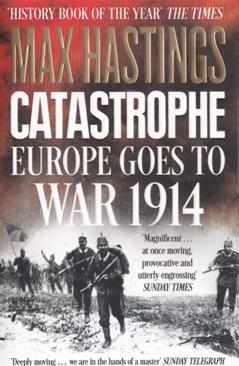 CATASTROPHE
CATASTROPHE Europe goes to War 1914
by Max Hastings. ISBN 978-0-00-751974-3 (William Collins, 2014)
Reviewed by Robert Barnes
At 566 pages not including notes and references this is a
very thorough treatment of the events of 1914. Perhaps too thorough for
me, I found myself struggling to cope with the mass of detail, but if you want
a detailed account of the outbreak of the Great War and its first few months
this is the book for you. For us, with our generally British background
we tend to think that the war was fought in
The first thing I learnt from this book is how amazingly
nonchalant
This is the first book that I’ve read that deals at all with
the Eastern front, where
From a distance of 100 years it is amazing to see how little
the people were consulted.
“As commandant of the British Army’s staff college in 1910,
Brigadier-General Henry Wilson asserted the likelihood of a European War and
argued that
Community
Ask an Expert
There were no questions to Ask an Expert at the time of sending the newsletter.
Help Offered
Do you own reference books at home and would be happy to do lookups for members? Or are you willing to visit cemeteries, archives, etc. for others? Simply click here and add a record into the “Information Offered” table: we’ll put a note in the next newsletter, and at any time FamNet users can look up this table and make contact with you.
Like “Useful Web Sites”, we believe that a combination newsletter/table approach is needed. The newsletter can give you an instant “aha” and if it happens to coincide with your need it’s perfect, but you also need the table so that you can look up the list later long after you’ve forgotten which newsletter mentioned the subject that you needed help with.
Information Wanted etc.
Remember that you can post photos for identification, and information wanted requests:-
Click here to request help with some information
We’ll post the photos and information requests in the next newsletter, and they’ll remain on display for at least a year.
There were no new photos at the time of sending the newsletter.
Have Your Say – Letters to the Editor
Just click here and then click the [Letters to the editor] button, then follow the on-screen instructions.
In conclusion
A Bit of Light Relief

Advertising with FamNet
As of January 2014 if your organisation is not a group
subscriber then there will be a charge for advertising events and services,
which must be paid for before publication. Charges start at $NZ20 for a basic
flier, and increase for more elaborate presentations. FamNet is a charitable
organisation and like everyone else we need funds to help keep FamNet going.
Fees are very minimal. If your organisation paid a yearly subscription you can
have all the advertising you want all year round in the Group News section.
Your group could be anywhere in the world, not just in
To Unsubscribe
If you don’t want to receive any more FamNet Newsletters, to unsubscribe click here and then click [About you], or just let us know and we’ll take you off the list.
Copyright (Waiver)
Feel free to redistribute this newsletter. If you publish a newsletter yourself you may include material from this newsletter in yours provided that you acknowledge its source and include the FamNet URL, www.famnet.org.nz
