More facts
Individual Facts: the “More Facts” tab
Relationship Facts – Marriage Details etc.
Individual Facts: the “More Facts” tab
Only five basic fact types - name, sex, birth, death, and source – can be given in the basic facts page. There are a great many more facts that can be entered – Christening, Bar Mitzvah, Adoption, Cremation, and so on. Facts can have supplementary details – not just source (where you know this from), but also fact-specific details like nicknames (for names), Place, and so on. To enter these facts and details, click the [More Facts] button to display a page like this: -
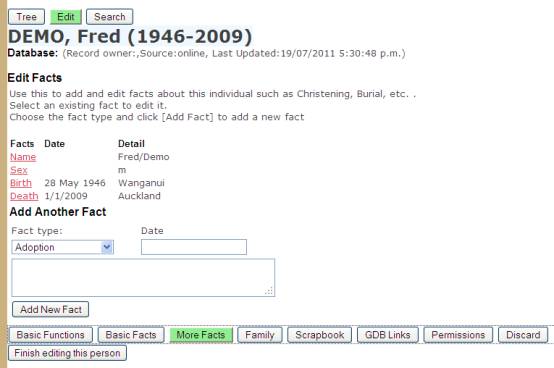
Relationship Facts – Marriage Details etc.
The “More Facts” tab is used for facts about an individual, such as Adoption, Christening, Bar Mitzvah, and so on. This does not include Marriage, Divorce and other facts which are not about an individual, but are about a relationship between two individuals. For these facts use the [Family] tab. If there are more than one partner you’ll need to select one before you can add/edit any relationship facts.
Adding a New Fact.
Select the fact type from the drop-down list, give values for either or both the date and description, and click [add new fact]. The fact is created and added to the list above unless: -
You made a mistake, such as giving an invalid date
You tried to duplicate a fact that is already present, such as Name. Some facts allow duplication (Notes, Blessing…) but most do not. After all, you are only born once.
Editing a Fact
Clicking on a fact selects it into the edit panel, allowing you to edit it and to add fact details. For example, here we have clicked the Birth Fact: -
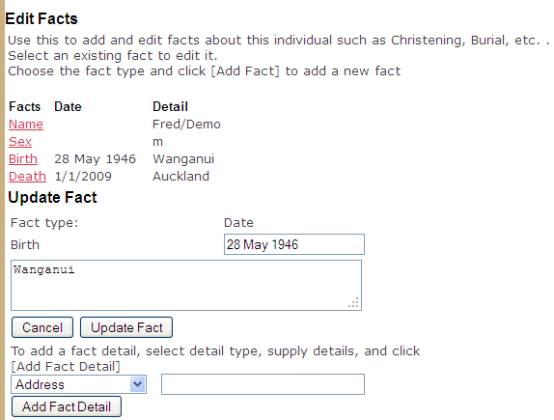
We can make changes to the date and details (place), or we can add fact details by choosing a detail type, adding text, and clicking [Add Fact Detail]. Here we have added a “Place” fact detail: -
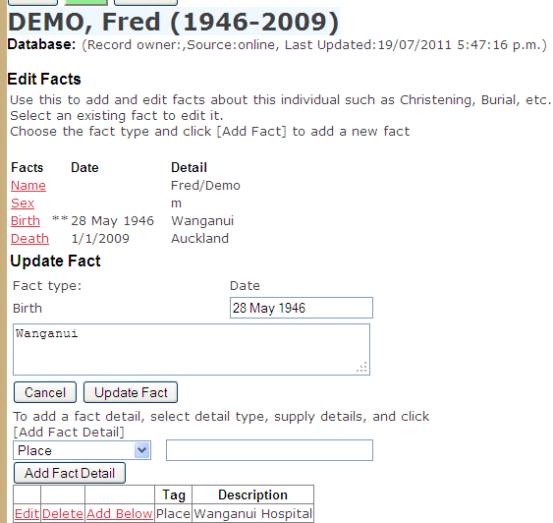
When you have finished with this fact, click [Update Fact] to continue with another.
Editing Fact Details
In the fact-detail grid click “edit”. The edit command changes to “Update Cancel” and you can change the text. Click Update to confirm the change, or Cancel to leave it unchanged.
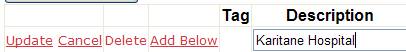
Click Delete to remove the fact detail, and all lower-level fact details.
Add Below. Fact details can have fact details. For example, and Address Fact can have Address Line 1, Address line 2, and so on. To create these lower-level fact details, click “Add Below” for the relevant line. It turns green, and the drop-down list now contains a list of options that are valid for that type of fact detail: -
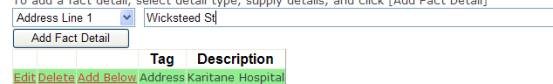
On clicking [Add Fact Detail], the new fact detail is added below and indented: -
