User Profiles
This is the page
where you give a little bit of information about yourself. It’s almost all optional, and if you are a
casual user looking for information, but not contributing any, then you will
probably want to fill in only the minimum and get on with using the site. If you have stored your own records in the GDB
and you want others to contact you then you will probably be prepared to give
more information to make your communication with other genealogists more
personal.
Casual users
therefore need only deal with the first part of the form: -
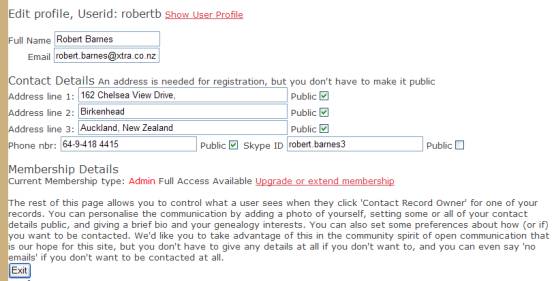
1.
Click Show
User Profile to see what your profile will look like when displayed.
2.
Full Name
and Email were entered in earlier parts of registration. This allows you to change them.
3.
Contact
Details. You must give at least two
lines of address, and your phone number, so that we (NZGDB administrators) have
a way of contacting you if your email is invalid. However you don’t have to make any of it public. The default is that only Address Line 3 is
public.
4. Your current membership type (probably “Standard”) is shown. Click the link “Upgrade or Extend Membership” to pay subscriptions.
5. [Exit] will update your profile with whatever changes you have made, and exit.
The page
continues with preferences: -

If you check “Do
not display my profile to other users”, then when somebody else is looking at one
of your records the link “Contact Record Owner” is replaced by “Email Record
Owner”, and clicking this goes straight into a draft email. If this is left unchecked then to email you
the other user clicks “Contact Record Owner” and then the “Email me” link from
your profile page.
If you check BOTH
“Do not display my profile to other users” and “Do not allow email contact”,
then neither option is provided.
Check “No
Newsletter” if you regard the newsletters from NZGDB as spam, and you don’t
want to get them.
If you are a site
contributor, then you might like to supply more information. It’s all optional, but we like to see
people supplying profile information as this makes their emails more
personal. Like you, other genealogists
like to communicate with people, not just a faceless email.
You can add a
picture of yourself, give brief details of your life and genealogy interests, provide
general comments to anybody who might contact you, provide a link to your
personal web page, and link your profile to your own record in the GDB (which
you should make public: there is little point in linking your profile to your
GDB record if anybody who clicks it will be denied access).
[Update] will
update the page, but leave it open for further updates. [Cancel] will close the page, abandoning
any changes made since the last [Update].
Clicking [Update] then [Cancel] is equivalent to clicking [Exit]