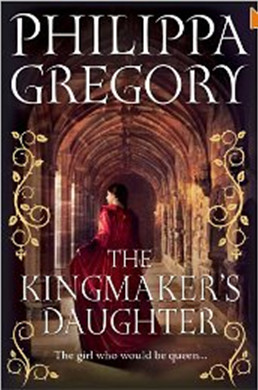Part of the worldwide genealogy/family history community
FamNet eNewsletter November-December 2012
ISSN 2253-4040
Contents
Rewrite of General Tables Page
Implemented
Adding Records by Copy/Paste from a
Spreadsheet
Picture Libraries - Uploading to
FamNet is now Simpler
Glenfield Cemetery Records now
Partly Available
Many Otago Cemeteries Added to the
Burials Table
FireFox and FamNet's Chart Feature
Has
Your Subscription Been Ignored?
Whangarei Family History Computer
Group
Salt Lake City to New Zealand (by
Jan Gow)
Think Like a Detective - Developing
a Genealogy Research Plan (from Wayne Laurence)
Book Review - The Kingmaker's
Daughter
Have Your Say – Letters to the
Editor
Quote: "Once again we find ourselves enmeshed in the Holiday Season, that very special time of year when we join with our loved ones in sharing centuries-old traditions such as trying to find a parking space at the mall. We traditionally do this in my family by driving around the parking lot until we see a shopper emerge from the mall, then we follow her, in very much the same spirit as the Three Wise Men, who 2,000 years ago followed a star, week after week, until it led them to a parking space." Dave Barry
Editorial
 From Sue Greene
From Sue Greene
Christmas
Are you stuck for ideas on Christmas presents? Why not give a subscription to FamNet? Contact Robert for details.
With Christmas almost upon us it’s time for the FamNet team to have a bit of a break, so we've combined the November and December newsletters and our next newsletter will be towards the end of January. I would like to thank everyone who has supported FamNet during the year and to those members who have taken the time to let us know that they have enjoyed the newsletter, your feed back is always important. May you all have a wonderful and safe Christmas.
There is
one person that needs a very special thank you. Robert has spent many hundreds
of hours developing the web site for you. For many of us what goes on behind a
web site is of no interest as long as it works when we log on and we get the
information we want. I didn’t realise what was involved, the hours it takes to
make everything work properly, until Robert showed me the formula’s and codes
behind the site.
Robert, on behalf of all our readers I would like to thank you for all your time and effort in developing FamNet, all the behind-the-scenes work you do to ensure we have a safe place for our genealogy, and the work you have done this year with the schools project. Also for the negotiations you have undertaken to obtain new databases, and the new and exciting things that I know are ready to come online soon. None of this would happen without your enthusiasm. We all hope you and Mary have a bit of time over the Christmas period to relax and enjoy being with family and friends.
From the Developer
 From Robert Barnes
From Robert Barnes
Rewrite of General Tables Page Implemented
Last month I lamented the fact that my rewrite of the tables page was taking much longer than I had expected. I'm happy to report that this is now completed and in production. In general it seems much more robust than before but errors may remain, so if you have problems let me know and I'll do my best to fix them.
For a long time FamNet has offered a facility by which a new table can be defined, with whatever fields are needed, in a matter of minutes. The table is then ready for online data input, and for uploading from a spreadsheet. This worked well for adding or updating a single-record, but spreadsheet uploading was difficult and invariably required my involvement. I wanted something simpler, especially for situations involving pictures (like headstone photos).
Adding Records by Copy/Paste from a Spreadsheet
It's now possible to copy/paste from a spreadsheet to a FamNet table, provided of course that you have the appropriate permissions. Here's how it works: -
1. Open your spreadsheet in Excel (or presumably any spreadsheet program).
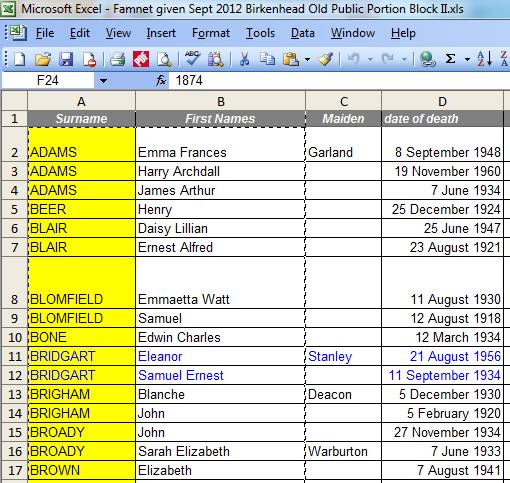
2. In FamNet, open the table to
which you want to add data, for example, burial records for Cemetery Glenfield.
Click the [Columns] button and adjust the FamNet column list to show only the
columns that you are going to add. For example, you don't want
"Officiating Minister" if this information is not in your
spreadsheet. Of course the actual header name can be different: "Surname"
in the spreadsheet and "Family Name" in FamNet, and so on.
3. Click the button [Add Records from Spreadsheet]. A "spreadsheet grid" appears in the FamNet page: -
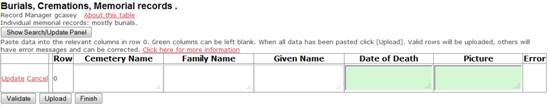
4. Copy/Paste each column of data from your spreadsheet into the FamNet grid. If your spreadsheet has adjacent columns in the same order as in FamNet, you can copy two or more columns at once. FamNet will arrange the data in the original columns and rows from which it was copied: -
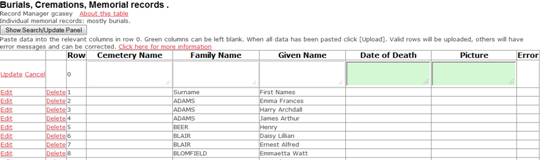
5. When you have finished the
copy/paste, remove unwanted lines (like row #1 which in this case gives the
original spreadsheet headings) and correct obvious errors like "Not
Known" in the date column (not a valid date, the value should be blank).
Common data, like a cemetery name that applies to all of your records, can be
typed into the Row 0 textbox and will be copied to all rows in the grid.
Then click [Upload]. Each row will be checked against the table definition
(numbers are numbers, dates are dates, etc), and valid rows will be added to
the table and removed from the grid. Invalid rows remain in the grid, with a
message in the Error column.
There, it's that simple, at least for the kinds of information held in the General Resource Databases! For more details click here to see the Help page. Family trees have complex relationships and it is more difficult to load information from a spreadsheet into the GDB. Contact me if you want to do this.
Picture Libraries - Uploading to FamNet is now Simpler
Uploading a picture (or attachment) to a single record was simple enough, but the process was slow and difficult if you had a large number of pictures to upload. Previously you would have had to upload each picture individually, and if a picture was related to several records you would have had to upload it several times. If you were uploading a spreadsheet of records with pictures, it was not possible to include the picture in the spreadsheet.
Now the process can be simpler and much more efficient. When you add the records you can record the picture name like "P1080193.jpg" by which the picture is known on your computer. If several records share a picture, they will have the same picture name. Now you need upload the picture once only: all of your records using this name will be updated together.
You can also upload a Zip file containing a folder of pictures, and records will be matched by picture name. For example, if the Zip contains P1080193.jpg, this picture will be linked to the record above.
The picture names should be unique for you, and I recommend using the name assigned by your digital camera. It doesn't matter if other people coincidentally use one of your names. For example, you may have a picture "P1080193.jpg", this will not be confused with mine.
Glenfield Cemetery
Thank you
to Gina Casey who has been busily documenting the
Many Otago Cemeteries Added to the Burials Table
A huge thank you to Allan Steel who has given me his records of many Otago cemeteries to add to the Burials Table. Allan has done some magnificent work photographing and indexing burials around Otago, and we are delighted to add his index records - more than 8000 burials - to FamNet. Cemeteries, with the number of burials, are: -
Beaumont/Dunkeld (98)
Brinns Point (27)
Crookston(466)
Goodwood(34)
Hawksbury(1169)
Hindon(45)
Karitane(46)
Macraes(144)
Macraes (Old) (66)
Merton (222)
Middlemarch(573)
Palmerston(2457)
Purakaunui(164)
St Barnabas,
Tapanui(2125)
Waikoikoi(135)
Waikouaiti(650)
Waitati (Blueskin) (938)
Contact Allan, giving him the details of the burial, if you want a copy of a photograph.
GDBLink Fields
In general tables like burial records, newspaper notices, etc, there may be a field "GDB Link". The idea of such a field is that the burial (or whatever) record can be linked to the GDB: you find the grave and then with a single click you are looking at the family tree of that person. For an example of this, look up Emma Frances ADAMS in the Glenfield cemetery.
I haven't programmed FamNet to create these links automatically as I felt that it would be too likely to either create spurious links (same name, different person) or to miss real links (same person, some difference in the way the name is written). To create a GDB link you select a record from the table: -
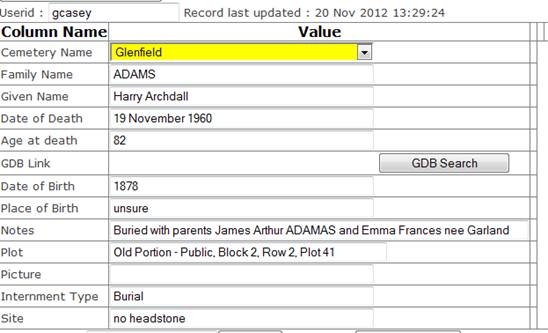
Click [GDB Search] and the GDB search page opens and a search is performed automatically: -

In this case no records are found, but softening the search criteria to "ADAMS, Harry" shows several possibilities. If one of these is the correct person you can select the record to create the link. If there are several records, then you have to choose.
FireFox and FamNet's Chart Feature
In setting up my new laptop I found that [Chart] was no longer working properly. When you click the [Chart] button from a GDB Page View you are supposed to go directly to a window asking you what type of chart you want: -
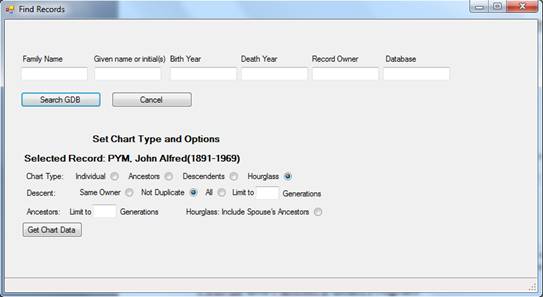
Instead GDBChart was starting at the beginning, asking for a logon and then a search of the FamNet database, before reaching this page. I was puzzled to see that it still worked properly on my old laptop, and it also worked correctly if I used Internet Explorer rather than FireFox.
The fix was
simple: I Googled "FireFox
ClickOnce", and the first page was a FireFox add-on for the Microsoft .Net Framework. This
installed in seconds, and the problem disappeared. The same issue affects
Chrome and presumably other non-Microsoft browsers, and the fix is equally
easy.
Has Your Subscription Been Ignored?
When you pay a subscription you should IMMEDIATELY be able to open any public record in the GDB, no longer seeing the message "You need a subscription to see this record". If this doesn't happen send me an email to let me know. Occasionally a subscription is missed, perhaps because of a program or system error, perhaps because you didn't follow the correct procedure. If you let me know I can fix it, but if you don't let me know then I won't know that anything is wrong.
Useful Websites
If you know of websites that you think may be helpful to others please either add them yourself, or email Janice or Sue at –
To find FamNet’s Useful Websites page: either
· Click the [Community] tab on FamNet’s home page. Click the button [Useful Web Sites].
Or
· Click the [General Resource Databases] tab on FamNet’s home page. Locate “Useful Web Sites” in the list of “Other Tables” and click this link.
By Janice Cornwell
This month the sites I have chosen to highlight are sites where you need to fossick around to find the information.
At a recent
family history group meeting a member spoke about the digitising programmes
begun by many universities. Many of the resources held by the universities and
of interest to family historians are now online and
available to the general public. The supplied addresses were for
|
|
Foy & Gibson: were retail
department stores in |
Victorian Parliamentary Papers: Many of the indexes to Parliamentary Papers are already digitised, eg Index to Victorian Parliamentary Papers 1851-1901
New Zealand Universities also are slowly digitising their collections as
funds become available. The
"The
British Parliamentary Papers represent a significant source of important and
largely untapped information about
The
The
And now something from a library. The Upper
Hutt Library Heritage Collections can be searched
under the headings of, photos, publications, people, places, events and organisations.
There are electoral rolls in the publication section. I liked this photo work gangs in a gravel pit
1902 What struck me was how small the trays of the drays were when you
compare them to the monster trucks of today.
Although it looks a small list it covers a variety of material. Some of the sites were easy to use, others took more searching to find the digital Library collections. I suspect this is because more skills than I have were needed to locate the information. I am pleased with what I was able to find.
I hope you enjoy looking. I know I have, and I found some of my family history on the way.
By Wayne Laurence
Eneclann and Ancestor Network Announce Online Irish Genealogy Lecture Notes (Thanks to Eastman's Online Genealogy Newsletter)
The
following announcement was written by Eneclann and
the Ancestor Network:
"In August 2012, the NLI hosted the “20x20” lunchtime series of talks on Irish family history.
"Organised
by Eneclann
and Ancestor Network, the assembled experts included genealogists and
broadcasters, librarians and archivists, writers and publishers, academics and
a medical geneticist. The wide range of expertise on show every day was a
show-case of Irish genealogy at its best. Each expert held the floor for 20
minutes, and spoke about an aspect of their own work
and its relevance for Irish family history. Each talk was followed by a Q&A
session, which gave the audience direct access to the speaker. As the month
progressed, it became clear that the lunchtime talks drew a regular home
(Irish) audience in attendance every day, as well as overseas visitors
attending two or more of the lectures while they stayed in
"The
response from the audience at the end of the series in August was overwhelming,
and the most frequently asked question was whether the speakers would provide
notes on their talks, or otherwise make them available. In response to the
feedback that we received in August, we are now making available the overheads
of each of the talks or a synopsis, available online at the National Library’s
web page.
"We hope that this will become an online resource for all those involved in Irish family history, and will promote knowledge and use of the main collections of historical records for research".
A Memory Tree
"Memory Tree is NZ's largest and most comprehensive website holding death information. There are 209,397 names to search today. If a death has been published in a leading newspaper you can locate accurate, up-to-date information about the person here. Summaries of all published death notices are available. We update our records hourly and list 97% of all deaths.” - See the FAQ and about us section."
Finding
NZ Birth, Death & Marriage Records – News Blog,
“Interested
in researching your family history? From time to time we’ll be posting
genealogy facts and advice here on the News
Blog.”
“Welcome to the libraries’ News Blog! Here you’ll find reviews of new books, information about what’s happening at our libraries, and any breaking author news. We’ll also keep you up to date with exciting book award shortlists and prize announcements as they come to us, so check back often!”
By Sue Greene
Wills and Testaments, 1902 to 1925
The
recently-launched Wills and Testaments (1902 to 1925) are proving to be very
popular with visitors to the ScotlandsPeople website.
These new online records (and accompanying inventories) make for fascinating
reading, and offer terrific insights into the lives and relationships of the
people who lived in
If you have never used the Wills and Testaments records, then this is the
perfect time to give them a go. The highly comprehensive indexes are free to
search and, as we have recently changed the payment and pricing method, they
are now available to view for only 10 credits (which is
roughly 2.33 GBP) per document.
Images of Historical Birth, Marriage and Death Records Available for the First Time Online via BC Archives
Victoria, BC –
People worldwide will now have easier research access to images of the original
historical records of births, marriages and deaths in
Sites with a Christmas Theme
The History of the Christmas Tree
Ever wanted to know the story of how the Christmas Tree started? Wikipedia is a good place to start.
The History of Christmas Cards
The custom of sending Christmas cards was started in the UK in 1843 by Sir Henry Cole. He was a civil servant (Government worker) who was very interested in the new 'Public Post Office' and wondered how it could be used more by ordinary people.
The History of Christmas
This site gives a lot of information about Christmas around the world, traditions, events, Santa Claus and much more.
Group News
Whangarei Family History Computer Group
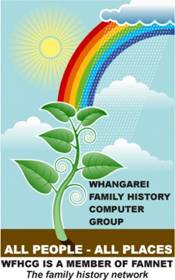 Contacts:
Contacts:
Gloria: (09) 435 1217 barry.gloria@orcon.net.nz
Pat: (09) 437 0692 whangareifamilyhistorygroup@gmail.com
This month Barry and I had a great weekend away – doing the
“Forgotten Highway Ultimate Rail Adventure”, which is a two-day rail trip – not
on a train, but on two-seater golf carts fitted with bogeys that take the cart
on the railway line. We travelled from  gives
the population of Whanga (as the locals call it) as
540, but that includes all the farms around the area. The town population is
more like 20, except on “Independence Day” in January, when the town is flooded
by up to 5000 people – a real country fair day.
gives
the population of Whanga (as the locals call it) as
540, but that includes all the farms around the area. The town population is
more like 20, except on “Independence Day” in January, when the town is flooded
by up to 5000 people – a real country fair day.
We stayed at the Whangamomona
Hotel for the night and continued on the journey to Taumarunui
the next day. We were ferried back to
While we were in
I also found information about my grandfather while in
On the weekend we were away the Group held its monthly Saturday meeting, which was well attended. Jane and Patricia did the lesson for the day. I gather most members got some helpful tips on research. For our Thursday meeting we did collaborative research on 1 person’s ancestry. We started with her name and age at death, and the first names of 3 of her siblings. Using various research sites, we were able to find her marriages and the names of her spouses, the details of her birth, parentage and further ancestry for her and that of her first husband, her siblings and families, her children and their respective ancestry. It was an interesting exercise. We will probably use this method for troubleshooting and demolishing brick walls for members from time-to-time.
We are into planning mode right now, to be ready for the Waipu Highland Games on New Year’s Day. This is a great event for us and usually gets us more members and contacts. We usually feel happy that we have been able to help people attending with this or that problem or get them started on the addiction (whoops, did I say that) of family history. We look forward to sharing our site with Robert and all his FamNet information again this time.
Happy researching and have a great festive season.
News and Views
We invite contributions from FamNet members for this section: please email me (Sue) if you have any material.
YURU (By
Recently Kapiti Genealogy Branch performed their YURU show with Dame
Kate Harcourt in
Historical Marriage
Criteria Review (By
I have the word that, as it is 5 years since this legislation, there is a very
good case for a review. We have to be careful with this, as we have so much
more than any other country!! But, of course, we want more!! I think we should
just target the marriage criteria - 80 years is excessive. I would like to see
this as 60, or perhaps 65 we could accept. If we could have another change I
would like to see deaths 25 years ago (instead of 50) but I would hate to do
anything to jeopardise our wonderful access once the deceased has turned 80. No
other country has this. And this is priceless.
This is not the time to look at changes as to how we have access e.g. I know we
would all love wild card searching, but that is not appropriate for this
review. Just changes to the legislated criteria as above.
You need to
write to the Registrar-General, Births, Deaths and Marriages, The Department of Internal Affairs, PO Box 10-526,
Let's get cracking with the good old snail mail.
Salt Lake City to New Zealand Jan Gow )
It just seemed that so many people were either letting me know
that they hoped I would be still taking the Hooked On Genealogy Tour in xxx number of years or else saying how much they would love
to come on a HOG Tour but knew they could not - children, spouses, work, money
etc.
After twenty years of Hooked on Genealogy Tours I know what makes it special.
So, I wondered if I could create some of that special feeling; that chance to
research from early morning to late at night; the chance to have expert
facilitators on duty through most of that time; the chance to access many
pay2view web sites for free.
And so was born SLC2NZ. Sandra Metcalfe (a previous HOGGer
whose organisational techniques are well known) (it was a phone call from me to
Sandra which instigated, inspired and created the Family History Fair) and I
decided on the long weekend in October. 72 hours of research! If you did not
get any sleep!! Paid $400 for one advert in The Genealogist - somehow I don’t
think anyone responded to this! Much better response to the mention in FamNet
Newsletter and the advert placed there. Decided on a limit of 20. Which would
give us 4 groups of five, each in different break-out rooms. Hindsight is a
wonderful thing and we now know we could not have coped with 20!! Ten would be
the most. However, eight was pretty good. We had six facilitators. So that was
a very good ratio (better than the FHL in SLC!!). To save time, we really
needed to be in one room and this cut down considerably on the costs too.
FamilySearch, findmypast,
The Genealogist, Origins Network, FamilyRelatives all
supported the weekend with free access to their sites and free subscriptions.
We were able to have eight prizes (subscriptions to pay2view sites, copy of
Charting Companion etc) which were distributed on a completely random basis. A
special thank you to the Plaza Hotel in SLC, for a week’s free accommodation.
Everyone also received a cap or similar from Hooked on Genealogy Tours.
A very, very special thank you to the FHL in SLC who organised a 2 hour webinar!! Was wonderful. My aim here was to have everyone
leaving the weekend appreciating and feeling friendly towards FamilySearch. So many are mourning the loss of the old FamilySearch - but there is so much that is really
wonderful now. Aim Achieved!!
We had lectures on using The Genealogist, findmypast,
FamilySearch and Ancestry. Then the researchers spent
time researching their families with individual guidance by the facilitators.
Another aim (but one realised by one of the researchers as I had not thought of
it) was to not only understand the way the main sites eg
Ancestry, findmypast, The Genealogist and Origins
work, but also just how to use them to gain the most out of your sub. Aim
Achieved!!! (cheating a little, but this will be an aim next time).
Friday night dinner and Monday lunch were social times for us all. It was a
BYOD (bring your own device) event and we had extra computers for free access
to the British Newspapers, Genes Reunited and
Another aim was that people would go home and feel they could now research more
effectively - aim achieved! Most people felt this had happened. Also that some
would feel they could spread the word and explain to their fellow genealogists
some of the secrets, hints and tips they had learnt. I was a little
disappointed that more researchers did not work through the night! Or, at
least, later than 9pm!! I felt quite lonely in the Research Room with just one
other researcher! Next time!
The really fun and exhilarating time was the collaborative research! Go to
https://www.familysearch.org/learningcenter/lesson/doing-research-in-real-time-a-collaborative-approach/648
and watch Genealogy Barn Raising. This will give you an idea!! It was such fun.
We spent 2 ½ hours researching one family using different web sites and
different records e.g. one person using Ancestry to search for the family in
1841 census; another using findmypast and another
using Origins and so on.
We learnt lots about how to run this collaborative session to put into practice
next time
• Each person needs to have at least an hour spent on their research
• With new eyes looking at the data
• With new eyes and fingers researching - checking what is known and looking
for new facts
• With new eyes recording what is being researched, where and how
When you have watched the video, think about getting a group together, meeting
on a regular basis and trying this idea
1. Choose one person’s research (that person would be the co-ordinator)
2. List the who, where and when of the family concerned, so you know the gaps
to fill (use a pedigree chart and/or family group sheet)
3. List how you know what you know - registration/parish register/census etc
4. Examine existing documentation to ensure you have accurate facts to work
with
5. List the appropriate resources suitable to research e.g. alive in 1851/dec’d
by 1871
6. Allocate tasks to the researchers according to
a. the paid subs they have
(Ancestry/findmypast etc)
b. their expertise
c. their genealogical know-how
7. Print the pages - census, parish registers, electoral rolls etc
a. hand these to the
aggregator who
i. enters the newly found data into a genealogy program
and/or writes on a white board
ii. makes sure each page has a caption showing the references
etc
iii. Ensures each
image is saved on a flash drive for the co-ordinator
8. One person to record
a. what was searched for (name
of person)
b. where (pay2view site, FreeBMD etc)
c. how (census? others
researching, just the surname, no surname etc etc)
d. the search results
(especially if negative)
e. Try www.treepad.com
to record all of these
Or, you could always plan to come on the next SLC2NZ!!
Watch for an announcement in FamNet!!
I see Research Weekends as a wonderful genealogy tool. Because one thing you
cannot ‘get on the internet’ is face to face corroboration, collaboration,
coordination. Our SLC2NZ Retreat was not expected to be a brick wall breaker -
but this did happen for some of the researchers. It was more to learn to
research effectively and to encourage thinking about discipline in our
researching and especially in our recording of our searches.
But we could have a Brick Wall Weekend. Something that concerns me is to
encourage younger genealogists to be prepared to be speakers at Branch/Senior
Net/Probus etc meetings - we could have a Presenter’s
Weekend. Or concentrate on one country or one resource on even one website.
I would love some response to the ideas, suggestions, propositions above!
Jan Gow QSM FSG
Think
Like a Detective - Developing a Genealogy Research Plan (from Wayne
Laurence )
“If you like mysteries, then you have the makings of a good genealogist. Why? Just like detectives, genealogists must use clues to formulate possible scenarios in their pursuit for answers. Whether it is as simple as looking up a name in an index, or as comprehensive as looking for patterns among neighbours and communities, turning those clues into answers is the goal of a good research plan.”
How We Were
A section for our memories and stories of the times of our ancestors. We invite reader contributions form this section
Grandma’s Cookery Nook
Keeping with a Christmas theme here are a couple of Aunt Daisy’s recipes.
Bobby Dazzler Christmas Cake
½ pound of light brown sugar
½ lb. butter
3 eggs
½ pint boiling milk
½ teaspoon of lemon and almond essences
¾ lb flour
¼ lb fine Vimax*
1 lb. mixed fruits
½ lb. chopped prunes
1 grated carrot
1 grated apple
1 teaspoon soda
1 tablespoon of plum jam
Cream butter and sugar, beat eggs well, add boiling milk, cool. Then add essences. Sift Vimax and flour together, leaving about ½ a cup out to mix over the fruit. Then add fruit and flour alternately. Add other ingredients. Bake in a moderate oven for about 3 hours.
* Editors note; Vimax was a fine porridge, no longer available. Substitute Flemings Fine Rolled Oats.
Baby Christmas Puddings (English)
¾ lb fine breadcrumbs
¾lb. chopped dates
6 oz. sugar
4 oz. shredded suet
1 teaspoon ground Cinnamon
2 eggs
1 teaspoon salt
3 tablespoons marmalade
Juice 2 oranges
Prepare fruit, and mix all dry ingredients together. Stir in marmalade, orange juice and well beaten eggs. Mix well and let stand a few hours. Turn into buttered moulds or small cups and steam 1½ hours.
Book Reviews
|
|
Book Review - The Kingmaker's Daughterby Phillipa Gregory. Publ. Simon & Schuster (2012), ISBN 978-0-85720-747-0
Reviewed by Robert Barnes
I love a good historical novel. Of course you have to bear in mind that a historical novel is a novel, not a textbook of history, and I like supplementing the novel with textbooks and web searches to find out how much is historical fact and how much is the author's imagination, but authors like Gregory can bring a period to life in a way that a history text can't.
I first encountered Gregory with "The Other Boleyn Girl", a novel about Mary Boleyn, sister to Anne and a mistress to Henry VIII, and she has written several other books about the Tudor period. She then turned her attention to the earlier period of the Wars of the Roses, or as she prefers to call it "The Cousin's War", writing a series of novels each telling a story from a point of view of a character. Often she'll tell the same story from several points of view: for example The White Queen is the story of Elizabeth Woodville, while The Red Queen is the story of her rival Margaret Beaufort.
The
Kingmaker's Daughter is the most recent in her Cousin's War series. It
tells the story of the two daughters of Richard Neville, the Earl of Warwick,
the most powerful magnate in fifteenth-century
Any of Gregory's books are worth reading, but this is possibly the best. For me it was literally a book I couldn't put down: I stayed up to 3:00AM one night to finish it!
|
Community
Ask an Expert
At the time of publication there were no new questions submitted to Ask an Expert.
Help Offered
Do you own reference books at home and would be happy to do lookups for members? Or are you willing to visit cemeteries, archives, etc. for others? Simply click here and add a record into the “Information Offered” table: we’ll put a note in the next newsletter, and at any time FamNet users can look up this table and make contact with you.
Like “Useful Web Sites”, we believe that a combination newsletter/table approach is needed. The newsletter can give you an instant “aha” and if it happens to coincide with your need it’s perfect, but you also need the table so that you can look up the list later long after you’ve forgotten which newsletter mentioned the subject that you needed help with.
Information Wanted etc.
Remember that you can post photos for identification, and information wanted requests:-
Click here to request help with some information
We’ll post the photos and information requests in the next newsletter, and they’ll remain on display for at least a year.
There were no new photos at the time of sending the newsletter.
Have Your Say – Letters to the Editor
Just click here and then click the [Letters to the editor] button, then follow the on-screen instructions.
In Conclusion
A Bit of Light Relief
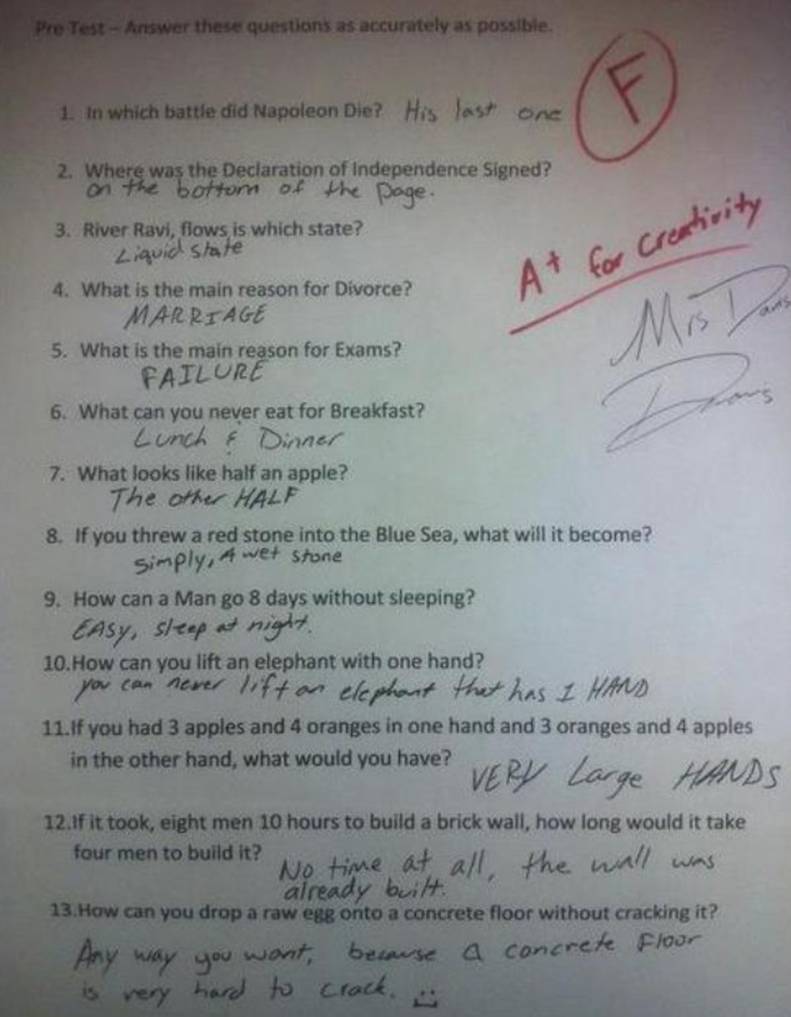
To Unsubscribe
If you don’t want to receive any more FamNet Newsletters, to unsubscribe click here and then click [About you], or just let us know and we’ll take you off the list.
Copyright (Waiver)
Feel free to redistribute this newsletter. If you publish a newsletter yourself you may include material from this newsletter in yours provided that you acknowledge its source and include a FamNet URL, www.famnet.net.nz