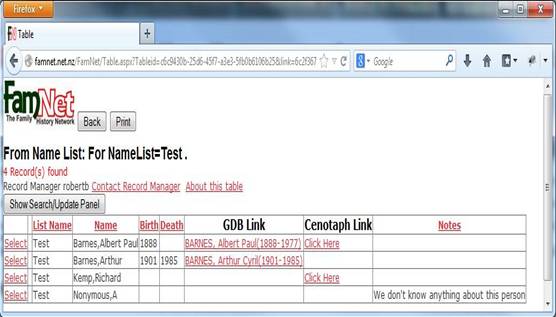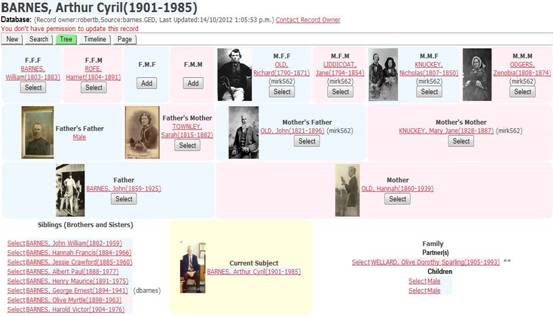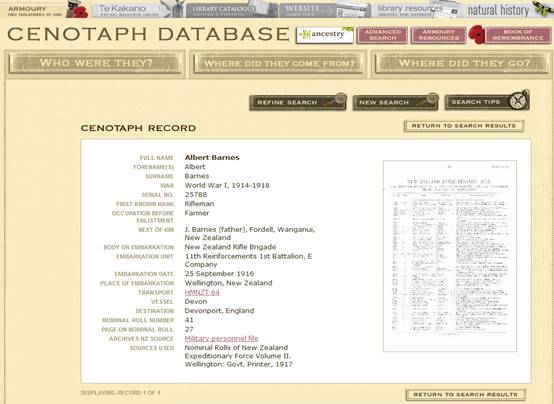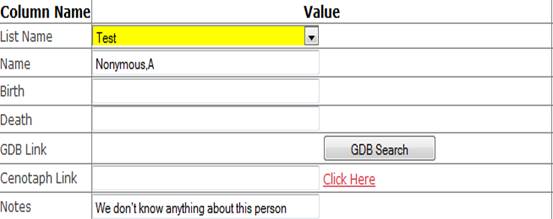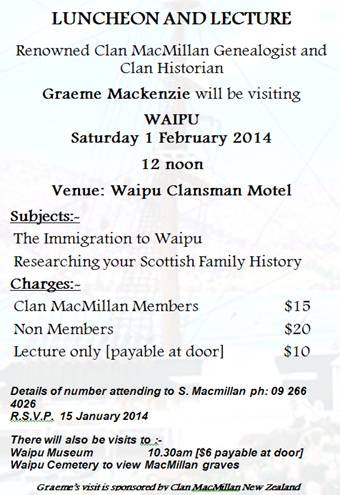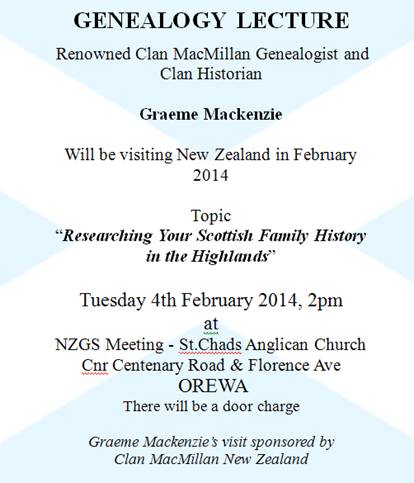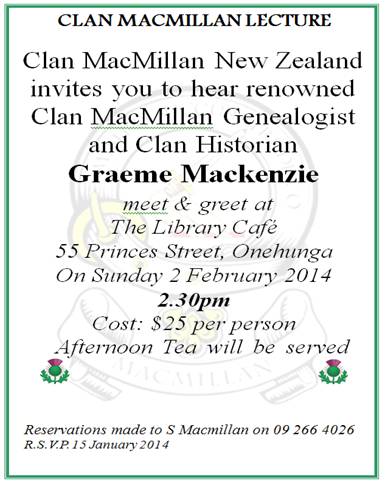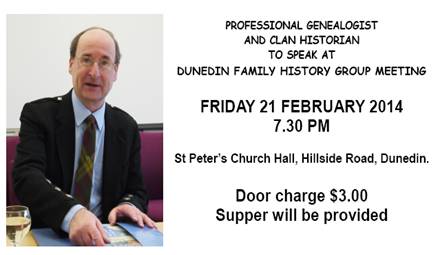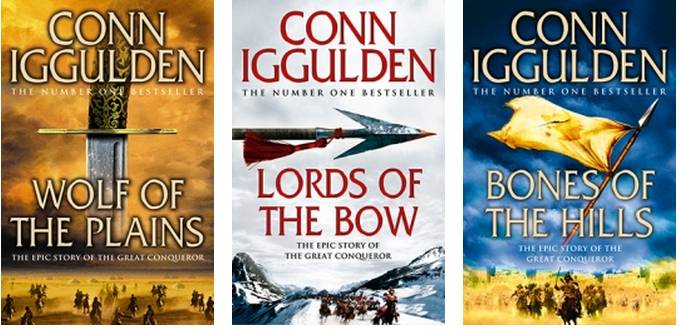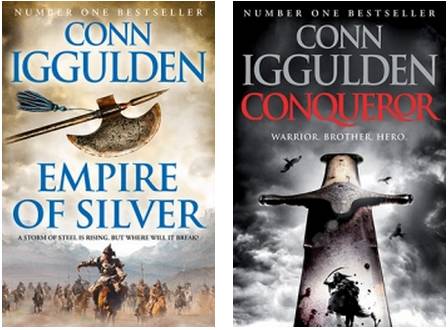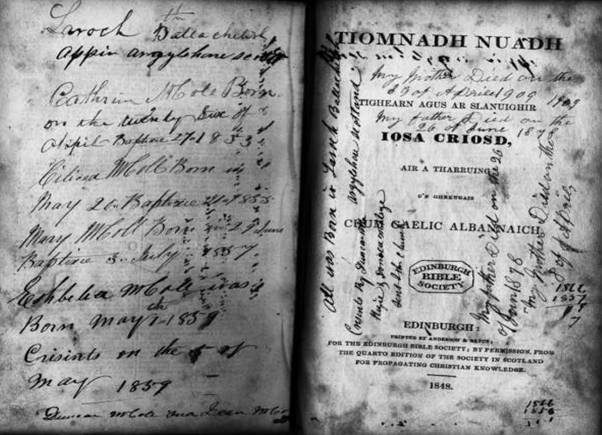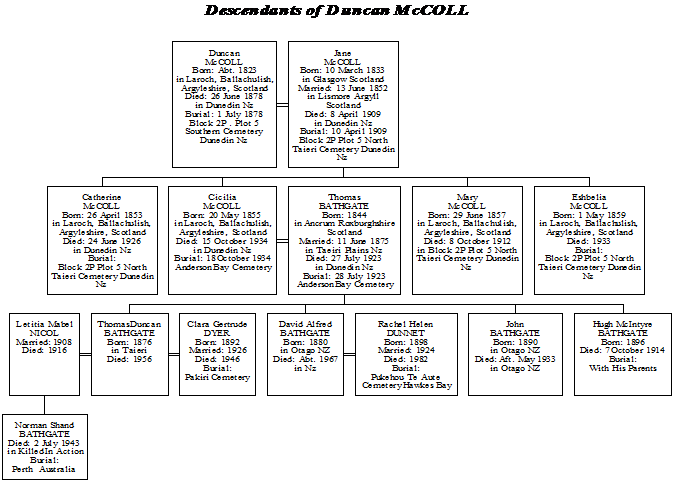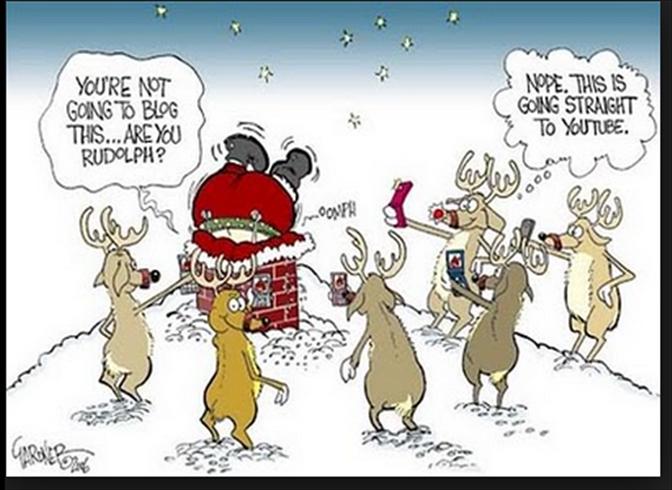Part of the worldwide genealogy/family history community
FamNet eNewsletter November & December 2013
ISSN 2253-4040
Quote: Once again we find ourselves enmeshed in the holiday season, that very special time of year when we join with our loved ones in sharing centuries-old traditions such as trying to find a parking space at the mall. —Dave Barry
Contents
Memorials: how FamNet can help
Whangarei Family History Computer
Group
Have Your Say – Letters to the
Editor
Editorial
 From Sue Greene
From Sue Greene
Editors Request
This year I have been juggling my time between family, FamNet, and Kapiti branch, etc. Next year is going to be even busier for me. So I am putting out a request to members who would be willing to help me with the newsletter. I don’t want to give it up completely but if I don’t get some help I may have to. The job would entail gathering information, sorting it out, putting it into a word document, then the two of us working together to get a final draft ready for sending. It would also require subscribing to other newsletters from which we can use items and contacting places like Archives NZ and other repositories for articles for our newsletter.
It is not an onerous job, and on average it would take up to a couple of days per month, but you can spread the work over the whole month between newsletters getting each one ready. Up to you on how you do it. You don’t need to be in Otaki: we’ll use Skype, email, etc to communicate, as Robert and I do now.
Advertising with FamNet
This year FamNet has generously advertised a number of events and products for different organisation for free. It has been at the editor’s discretion that these items have been publicised.
As of January 2014 if your organisation is not a group
subscriber then there will be a charge for advertising events and services,
which must be paid for before publication. Charges start at $NZ20 for a basic
flier, and increase for more elaborate presentations. FamNet is a charitable
organisation and like everyone else we need funds to help keep FamNet going.
Fees are very minimal. If your organisation paid a yearly subscription you can
have all the advertising you want all year round in the Group News section.
Your group could be anywhere in the world, not just in
The editor will continue to exercise her discretion for free events.
Murray Lynn ’s KiwiCelts
It is with great sadness we pass on the news that
Those who have been FamNet users for a few years will know that Murray and Robert worked together to integrate the two sites, so that from a FamNet cemetery record you can click a link and directly open a cemetery in KiwiCelts, while from the KiwiCelts site you can click a link and see the list of burials recorded in there from the FamNet database.
We hope that the KiwiCelts site continues, and that we will be able to continue working with it in the future.
Did You Know?
There were
a couple of interesting questions in “Ask an Expert” this month which I was
able to answer from FamNet’s help pages. I have
reproduced the answers here because they are also good reminders for everyone.
You Can share Your Private
Data in FamNet
You can grant permission to other named users to see your private data. For example, you might say that user “sueg97” (that’s me) can see your private records. That’s like emailing me your GED: I would then be able to see your information about living people, and any other people that you’ve explicitly set as “Private”. Compared to mailing a GED to me, it means that I will see your updates without you having to send me an updated GED, and also you will be able to withdraw my right to see your private data at any time. Also, I can’t “forward your GED” to another person with or without your permission: only you can grant permissions. You can also grant permission to view or update an individual record by clicking the [Permissions] button on. For example, I have given my children permission to update my records about themselves and their families.
To
give another user access to your private records follow
the link “Manage
Permissions on your GDB Data” from the home page.
FamNet is especially useful for creating shared family trees.
1. Somebody starts the process off by creating a family tree. Initially therefore this tree is a standard database, other people can see the public records (= dead people), but not the records of living people. This person becomes the administrator for this database.
2. This person can add people to their "Family Group" - a very easy process, all it needs is an email. From the email FamNet looks to see if they are already registered, if not it creates a FamNet registration for them. People in the family group get "View All" rights by default, which lets them see all the living people. The administrator can grant "Update all" rights to some or all of the members of the family group, giving them the ability to add and update records within the database. There are even facilities allowing the administrator to give selective permissions - for example to be able to update this part of the tree, but not that part.
If a family
tree already exists then this can become the starting point for a shared tree,
useful for family reunions and also as a general record of the family, simply
by adding all the people involved into a family group. Anybody with update
permissions (which could be everybody in the family group, or selected members)
can add/update information, including pictures and documents, and anybody in
the family group would be able to see the whole tree, and print charts and
other information from it. There are also communication facilities, allowing
the administrator (= database owner) to send email messages to the members of
the family group, or (if he/she prefers) to download a copy of the group
members to use with Outlook etc.
Part 1: GDB Data.
The system provides ways of copying records within the GDB, so that if you saw one of your ancestors within somebody else’s tree you can copy it, creating a duplicate record within your tree on FamNet. The record is linked as a duplicate, and the source of such copied records is automatically noted within the record. Prior source notes are also retained, so that a record could end up with a chain of “Copied from … Copied from … Copied from …” back to the original source. While an unscrupulous user could remove these source notes, we don’t expect this to happen: most users and all serious genealogists are only to happy to give credit to sources, and the problem is not that they seek to hide their source, but that they don’t bother.
The system currently provides no way of downloading your GDB records to your PC. This is a possible future enhancement, but even if we provide this feature the rules will be that you can only download your own tree and records linked to it. You will not be able to download anybody else’s tree. There is of course nothing that we can do to prevent a user reading the data from FamNet and re-keying it into their own system.
Part 2: Documents.
The system can control security on who can SEE the photos. For example, if they are attached to a private person record then you won't see them unless you have permission to see that person. You can further protect any document (including pictures) with a password.
The GDB provides ways of linking somebody else’s documents to your records. For example, suppose that you see that I have stored a family photo that includes your aunt: you can attach this photo to your aunt’s record within the “scrapbook” section. However these documents are linked, not copied: they remain attributed to the original owner, and under his/her control.
You cannot prevent anybody from downloading a document to their own computer. Once you have given somebody permission to see the document, the browser displays it on their computer, and anybody with basic understanding of how all this works can save the document into their own records. As far as we know there is nothing that can be done to prevent people doing this.
If you are concerned about copyright violations then you can insert a copyright notice into an image using Photoshop™ or similar, so that your image actually has something like "© Robert Barnes 2008" within the image. This is similar to the way photographers stamp "Proof Only" on the copies that they haven't sold you yet, printing clean copies only for paying customers. Anybody who saw the picture would then see it with the copyright notice, and it would take a skilled Photoshop™ user to remove it. While this is beyond my own skill, it would not be difficult for photo restorers.
When you store a document you have an opportunity to give some notes. This is very useful to describe photos ("Left to right, Fred, Joe, Bob...."), but this could also be an opportunity to say "Contact ... for a clean copy of this image" if you want to do this.
Click here to see the site rules, which you agreed to when you registered for the first time. Basically, private data must be kept private, you must not break copyright or libel laws, and you should not knowingly leave incorrect facts uncorrected. The site administrator will enforce the rules when he receives a complaint, but will not proactively check documents and record before allowing them to be made public.
How safe is my
data? Who can change my data? Can it be lost? Can anybody else change my
data?
No! Nobody can change your data without your permission. Others can however link to your data, and insert Post-it Notes.
Linking: if somebody else discovers that one of their records is related to one of yours, then they can create a link between them. The most common kind of link is “Duplicate”, and in fact the system will attempt to identify as many duplicates as possible when a GED is loaded, creating links between the records. It is also possible to link records with the normal family relationships (mother, father, etc). For example, suppose that you load your records, and you discover that somebody else has already created a record of the mother of one of your ancestors. Instead of copying this record into your own tree, you can simply set the other person’s record as the mother of your ancestor.
Christmas
On behalf of the FamNet team, from our families to yours we wish you all a very merry Christmas and best wishes for the New Year.
Remember if you are stuck for those Christmas gifts why not give a FamNet subscription.
From the Developer
 From Robert Barnes
From Robert Barnes
FamNet Trust
With the formation of the FamNet trust now only a matter of time I’ve updated what was the “Supporters” page, it’s now “About us”, and while it includes information about supporters as before, it now emphasizes the FamNet Trust, and is a page that anybody can go to find out about us, contact people, and so on. Of course I don’t expect people to be terribly excited about this page update. But you might be excited by the next item: an idea that was triggered by talking to John Hyde, our chairman.
Memorials: how FamNet can help
One of John’s
many interests is the Auckland Coastal Artillery Historical Trust where he is
chair. The Trust has a proposal to create a memorial walkway on
A couple of problems with memorials are that the information that they can give is limited, and of course it can’t easily be updated. Web pages don’t have these problems of course – but they’re not like memorials and the idea of having only a web page as a memorial is, to me at least, absurd. But what if we could get the best of both worlds? Perhaps we can.
How many of
you know about “QR Codes”? They are designs like this,  and they’re becoming more and more
common. For example, they’re now scattered through every issue of the NZ
Herald. The point of a QR code is that somebody with a smart phone – that’s now
over 54% of mobile phone users – can point their phone at the QR code and click
an app (it’s free) to get more information. It may give them more information;
it may help them to send a letter to the editor, and so on. Think of clicking
on a URL and a page opening.
and they’re becoming more and more
common. For example, they’re now scattered through every issue of the NZ
Herald. The point of a QR code is that somebody with a smart phone – that’s now
over 54% of mobile phone users – can point their phone at the QR code and click
an app (it’s free) to get more information. It may give them more information;
it may help them to send a letter to the editor, and so on. Think of clicking
on a URL and a page opening.
|
This of course
is test data, and an initial prototype. It would be easy to modify the table to
carry more information and links, and to make the default display more suitable
for the small displays of smart phones. But the concept of combining
traditional memorial displays with modern Internet facilities is exciting, and
when somebody posted on the Rootsweb list about a
memorial project in
To make this work two things are needed: -
1. A way of producing QR codes on a permanent material, perhaps a stainless steel plaque, that can be fixed to the memorial. John has investigated this: we can supply details if you’re interested.
2. A web site in the background that will persist. The last thing that you want is for your app to return “404 Web Site Unavailable”. The main motivation of our move to establish the FamNet Trust is to ensure that this will not be the fate of FamNet, but instead it will be a place that you can entrust your precious family history with some assurance that it will always be available...
Are you interested in setting up something similar, perhaps for your family, a local memorial, or even a single headstone. If so, talk to us.
Useful Websites
If you know of websites that you think may be helpful to others please either add them yourself, or email Janice or Sue at –
To find FamNet’s Useful Websites page: either
· Click the [Community] tab on FamNet’s home page. Click the button [Useful Web Sites]. Or
· Click the [General Resource Databases] tab on FamNet’s home page. Locate “Useful Web Sites” in the list of “Other Tables” and click this link.
From Wayne
Scottish ancestry
“Many people across the world are lucky enough to have
ancestral ties to
The General Register Office
“is part of Her Majesty's Passport Office and oversees civil registration in England and Wales. We maintain the national archive of all births, marriages and deaths dating back to 1837 and further information on our services can be found using the links”
The
General Register Office for
“From 1
April 2011, the General Register Office for
The General
Register Office for
“The General Register
Office (Oifig An
Ard-Chláraitheora) is the central civil
repository for records relating to births, stillbirths, deaths, marriages, civil
partnerships and adoptions in
The General
Register Office (GRO) operates under the aegis of the Department of Social
Protection and has responsibility for the administration of the Civil
Registration Service in
The
National Archives of
“Occupying
a key position in the cultural and intellectual life of the nation, the National Archives holds the records
of the modern
Britishgenes.blogspot
“Originally from
www.britishgenes.blogspot.co.nz
The
National Library of
“Welcome to The National Library of Wales, one of the great libraries of the world.
What
will you find here? In our building in Aberystwyth,
a mountain of knowledge about
From Sue
An assortment of sites.
Find
your ANZAC Ancestor
(
On 25 April
2015, we will commemorate the centenary of the ANZAC landings on the
As the
Anzac Commemorative Site has a limited capacity, anticipated demand to attend
represents a challenge to ensuring a secure, safe and comfortable visitor
experience, while maintaining the dignity and solemnity of the centenary
commemorations.
New Zealanders can apply for the
(Australian)
Direct descendants of the First ANZACS are now able to trace their history with the launch of the Spirits of Gallipoli website, which details the family trees of more than 1300 men who served at Gallipoli. With the ballot for tickets to the 2015 Dawn Service at Gallipoli now open, it is the ideal time for Gallipoli descents to discover their family histories, and commemorate them at this momentous occasion.
Direct descendants of ANZACs who served in the Gallipoli campaign have a better chance of being allocated tickets to the Dawn Service at Gallipoli in 2015 through the ticket ballot, with five per cent of the 8,000 places for Australians specifically allocated to descendants.
“Many people may not be aware that they are related to some of our First ANZACs,” said Spirits of Gallipoli Project Manager, Kim Phillips. “For young Australians, if the story has not been passed down through generations, it is difficult to locate that ANZAC ancestor. How many people would know their grandmother or great grandmother’s maiden name and if she lost brothers at Gallipoli. The Spirits of Gallipoli website provides them the ability to find out this information,” she said.
There are 7,249 ANZACs buried or commemorated at Gallipoli. The Spirits of Gallipoli project will see the family trees of each of these men researched and added over time.
The 2015 service will commemorate 100 years since the Gallipoli Campaign. People can apply for tickets at www.gallipoli2015.dva.gov.au
For further information contact editor@spirits-of-gallipoli.com or 0409 835 057.
Kim Phillips Editor. The Spirits of Gallipoli Project
A List
of Burial Grounds in
The SAFHS
(Scottish Association of Family History Societies) has just published a list of
the burial grounds in
Scotland on their website. This new resource is likely to be very useful to
people (especially those who live outside
This
site provides 2472 links to web sites that offer on-line
transcriptions of
Group News
Whangarei Family History Computer Group
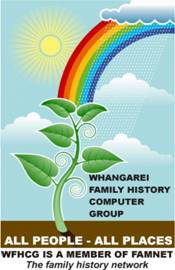 Contacts:
Contacts:
Gloria: (022) 635 4161 barryandgloria33@gmail.com
Wayne: (09) 437 2881 wayne@bydand.co.nz
Pat: (09) 437 0692 whangareifamilyhistorygroup@gmail.com
Venues
|
|
Thursday evening venue is
email me at Whangareifamilyhistorygroup@gmail.com, if you need directions. **NB new Thursday venue
Saturday meetings are held
in the SeniorNet rooms in
The rooms are upstairs in the
The Whangarei Family History Computer Group has had some lively meetings the last couple of months and members are starting to feel more confident in their own knowledge to input into lessons and discussions.
The idea of the group is for us to learn from each other because each has their own area of research and so, each has picked up a hint here, or inadvertently found a most useful website there, to share at the meetings.
Part of our November’s lesson was on FamNet, http://www.famnet.net.nz/. The short video on the front page is very helpful and informative on the uses of FamNet. One of the benefits is being able to put your own family records online, this way a copy of all your hard work is made away from possible loss in your own home.
Computers have a lot of untapped information and we haven’t made even a scratch but for some helpful information some of our members have registered with repositories to receive online e-newsletters’. Just a few to try below are;
These sites have online newsletters and some great information to help with your research, places to find maps, churches, records, vocations etc, also try ‘Who Do You Think You are’ newsletter. Google the one you want and there is usually an invitation to receive their newsletters. I haven’t found any that charge although some of the smaller ones don’t object if you want to make a donation.
The WFHCG is looking forward to the next year with more ideas on how to track down those ancestors online.
We all wish
you and all of yours, a very safe and happy Christmas and perhaps some time to
do a little more research. ![]()
Pat G
News and Views
We invite contributions from FamNet members for this section: please email me (Sue) if you have any material.
From Ae to Zetland: Scotland in the Ordnance Survey Name Books A free exhibition about these fascinating records of Scottish places and people is marking the completion of a big project to put all the Name Books on the ScotlandsPlaces website. It opens on Friday 6 December, when the last books will become available online.
Starting on the Isle of Lewis in the 1840s, the Ordnance
surveyors took in Ae in Dumfriesshire
during the 1850s, covered the rest of the mainland and
the islands from the 1850s to 1870s, and finally reached Zetland
(Shetland) in 1877-78. The Name Books include all the names of man-made and
natural features that are shown on the first Ordnance Survey maps of
From The National Archives
|
Every 11 November, we pause to remember the men and women who have fought and died in conflicts across the globe since 1914.
With the approaching centenary of the First World War, there has never been a more appropriate time to research this war and the people involved. Today we are launching a dedicated First World War portal, bringing together all of The National Archives' First World War resources in a single place. This portal will develop as we release more plans for our centenary programme, and we'll announce the details in this newsletter.
We are also pleased to announce our plans for a series of events to support and celebrate the exciting nationwide Explore Your Archive campaign, including some very special behind the scenes tours of The National Archives. |
Explore some of our most popular First World War record series, including medal card indexes (WO 372), prisoner of war interview records 1914-1918 (WO 161) and RAF Officers' service records (AIR 76).* From January 2014 we will be launching even more digitised record series, including the unit war diaries (WO 95).
First
World War service and pension records
And women went too... Explore our Women's Army Auxiliary Corps (WO 398) and British Army Nurse (WO 399) records to find out more about the crucial role that women played in the First World War.*
My Tommy's War Our My Tommy's War blog series follows members of our staff as they research their First World War ancestors. Let their stories, ranging from a death that inspired a moving painting and the tragic story of a soldier gassed in northern France, help your own research. This month, read about a lad who died in Boesinghe. Can you help fill in the gaps about what happened to the Hampshire Regiment on 6 July 1915?
|
Exciting Digital Transformation for Britain’s Oldest Newspaper
The Gazette comes of age with a state-of-the-art digital transformation. From the Battle of Trafalgar to the birth of Prince George of Cambridge, The Gazette has been the definitive source of authoritative information for almost 350 years. Today, following a groundbreaking technological transformation, this unrivalled treasure trove of information is more accessible and easily searchable than ever before. As the official public record, The Gazette is part of the very fabric of British political and public life, detailing matters of national and personal importance – from the exceptional political and military exploits of Nelson and Churchill to business-critical information on bankruptcies and insolvencies; from details of the latest innovative patents to the chivalric orders awarded by the monarch.
Opening up the public record for the 21st century The Gazette holds a wealth of hidden material; whether you are researching the military service of that long-lost uncle, checking when Wellington gave Napoleon the boot, scrutinising the financial background of a company you are planning to do business with, placing or reviewing probate notices, or just wanting to know about road closures in your local area, The Gazette can help. Deed poll name changes, Land Registry notices, and judicial and ecclesiastical appointments are also recorded here.
Now, with the help of an innovative digital transformation, The Gazette is utilising the latest in cutting-edge technology to bring all of its invaluable data firmly into the 21st century – making it more accessible and re-usable than ever before. For data re-users, there's an abundance of information which can be exploited, interrogated and repurposed – whether you're interested in analysing the financial health of the country or the distribution of awards and honours.
A multi-faceted resource A new platform, underpinned by an open API, allows enhanced searchability, and makes it easier for individuals to re-use and re-purpose Gazette data. The new Gazette is divided into highly relevant service-specific areas of interest: Wills and Probate, Insolvency and the Public Notice board; with sector-related guides, industry news and other useful resources encouraging users to tailor searches, and retain and repurpose material to specific requirements. Driven by user-centred design, the Gazette boasts state-of-the-art search functionality to make it easier to identify individual notices: combine a number of different elements, to search by place or postcode, date ranges, or by free-text search. A faceted search facility enables refined searching, with continually updated selections by result, working through the archives. Search results can be prioritised by the most recent, oldest or most relevant, and saved to review at a later date; data can also be exported. Further service enhancements include an increase in the core information held within the archives, with explanatory content and resources, helpful links, additional datafeed functionality and improved notice placing options, all aimed at saving time and effort, and giving the very best enriched information.
Making The Gazette work for you. It's now easier than ever before to place your information on permanent record. The 'My Gazette' facility allows the creation of personalised user accounts to view all the notices placed or drafted by an individual, as well as providing an easy method of saving searches and favourite notices to suit personal interests or day-to-day business functions. Whether you've discovered an inventor in your family, traced the original notice which 'Gazetted' a military associate, stumbled upon a knighted Olympian, or uncovered business-critical information you can share your findings through email and via leading social media channels, such as Facebook™, Twitter™, Google+™ and LinkedIn™, to keep friends, relatives or colleagues up to date with search activities. And underpinning all of this new groundbreaking technology and enhanced functionality, The Gazette can be relied upon to provide the authoritative and legally admissible information for which it has been justly renowned for almost 350 years.
ScotlandsPeople
The Scottish Valuation Rolls for 1920 We're delighted to announce that the Valuation Rolls (VRs) for 1920 have just been added to the ScotlandsPeople website. The new records, comprising 2,607,329 indexed names and 76,721 digital images (taken from 169 volumes), cover every kind of property that was assessed in 1920 as having a rateable value, and provide a fascinating snapshot of Scottish society in the wake of the First World War.
What do the
1920 Valuation Rolls contain?
The Rolls include the names of owners, tenants
and occupiers of each property - and in many cases occupations are also listed.
The named person in the VR is usually the head of the household. As the Rolls
include all types of property, from castles and mansions to crofts and
tenements, in turn the records also include people from across the whole social
spectrum. The Rolls also reveal some very interesting features of social
history in
What can I find out from the 1920 Valuation Rolls? You can learn who was living at a specific address, and whether they rented or owned the property. You can also see the rent that was paid for the house or flat, as well as the yearly rateable value of the property. As the 1920 VRs appear almost a decade after the 1911 Census, family history researchers will be able to fill in gaps that were left following the publication of the 1911 Census back in 2011. The Rolls are fully searchable by name and/or address.
If you have any questions about Valuation Rolls, visit the dedicated FAQs page that we've created to help explain what the VRs are all about.
SLC2NZ (By
After
twenty-one years of Hooked on Genealogy Tours, I know what makes it special.
So, last year, I wondered if I could create some of that special feeling; that chance to research from early morning to late at night; the chance to have expert facilitators on duty through most of that time; the chance to access many pay2view web sites for free; the chance to work together (collaborate), to check the accuracy of previous research (corroborate), to organise the sourcing of documents and the recording of the research process (co-ordinate).
And so was born SLC2NZ. Sandra Metcalfe (a previous HOGer whose organisational techniques are well known) (it was a phone call from me to Sandra which instigated, inspired and created the Family History Fair) and I decided on the long weekend in October. 72 hours of research! If you did not get any sleep!!
This year, by popular request (those who came last year, wanting MORE!), we had second Research Weekend over the October Holiday Weekend. Findmypast, The Genealogist, Origins Network, FamilyRelatives, Mocavo, MyHeritage, Scotland’s People supported the weekend with free access to their sites and free subscriptions.
A special thrill was to have Lucky Dip prizes - subscriptions to pay2view sites (findmypast, FamilyRelatives, MyHeritage, Mocavo, Origins) and copies of Charting Companion, TheGenealogist magazine subs etc - which were distributed on a completely random basis. A special thank you to the Plaza Hotel in SLC, for a week’s free accommodation. Each prize had a minimum value of $NZ300 and more, especially for the winner of the week’s accommodation in SLC!!
A very, very special thank you to Family Search and the Family History Library in SLC who organised a 2 hour webinar!! My aim here was to have everyone leaving the weekend appreciating and feeling friendly towards FamilySearch. So many are mourning the loss of the old FamilySearch - but there is so much that is really wonderful now.
It is a BYOD (bring your own device) event - we have extra computers for those who do not have a BYOD to bring. But it is so much better if you do have a note book computer and feel that your computer is your friend (best friend after this weekend!!) and not a foe.
Another aim is that people will go home and feel they can now research more effectively and make better use of their paid subscriptions. It is just great to see this happening.
Another aim is to encourage new people to feel they are able to give lectures. We new need blood!! A special thrill is that three of last year’s attendees were able to help on the findmypast booth at the Family History Fair this year! Earned a year’s free sub - a hefty return on the SLC2NZ registration fee!
The really fun and exhilarating time was the collaborative research! A chance to really use your computer for collaboration, for corroboration and for coordination!
Go to Family Search and watch Genealogical Barn Raising - Doing Research in Real Time. This will give you an idea!! It is such fun. Go to www.familysearch.org. Upper right corner, click down arrow on Get Help. Click Learning center video courses. In search window type Doing Research in Real Time. The first hit should be ‘A collaborative approach’.
It is much different and easier to co-ordinate when you are all in one room with everyone able to go online to a wide range of genealogy web sites. We spent around 1 ½ hours researching one family (we did this for four families) using different web sites and different records eg one person using Ancestry to search for the family in 1841 census; another using findmypast and another using Origins and so on.
I see Research/Retreat Weekends as a wonderful genealogy tool. Because one thing you cannot ‘get on the Internet’ is a HUG!!!
Face to face collaboration, corroboration, coordination. Our SLC2NZ Retreat is not expected to be a brick wall breaker. It is more to learn to research effectively and to encourage thinking about discipline in our researching and especially in our recording of our searches. Every one learns about research techniques; about the 3 C’s; the 3 sites; the 2 www’s and the researched families etc .... well - great excitement!
We could have a Brick Wall Weekend. A Presenter’s Weekend. A weekend to study Ancestry and/or findmypast. Whatever and However we can make our ancestor’s dance!!! Let Jan know (SLC2NZ@genealogy.net.nz) if you would like to be on the mailing list for information on SLC2NZ, 24 - 27 Oct 2014.
Clan MacMillan Lecture’s
|
|
|
|
|
Book Review
|
|
Conqueror Series (part of a 5 book collection), by Conn Iggulden. $US50.51 as a Kindle download from Amazon. Review by Robert Barnes I don’t suppose that there are many readers of this newsletter that have Mongol ancestry. I certainly don’t, at least none that I am ever likely to know about. However the Mongol Empire was the largest contiguous land empire in history, at its peak in the 14th Century extending from the Sea of Japan in the East to Central Europe in the West, so when “Wolf of the Plains”, the first book in this series, came to my attention I downloaded it to my Kindle as I thought that it would be interesting to learn something about them. I enjoyed this book so much that I ended up buying all five, one after the other. I should have saved some money by buying the whole collection at once.
This first book deals with the birth and early life of Temujin, the orphan thrown out of his tribe and expected to starve, but who survived to become Ghengis Khan, uniting the Mongol people and conquering others. The next, Lords of the Bow continues his story, which concludes in the third, Bones of the Hill. Empire of Silver continues with the succession of Odegai Khan, and by Conqueror we’re reading about Kublai Kahn and the zenith of the empire.
As with
all historical novels one acknowledges that the author has interpreted events
and invented detail for dramatic effect, but trusts that he has remained true
to the known historical facts and that his interpretation is reasonably
plausible. Certainly Conn Igulden
passed what tests I was able to easily do, and I feel that I have gained a
useful insight into this period of history. One can understand why the Mongol
hordes were feared: superb horsemen and bloodthirsty warriors who fought for
nothing more than the joy of battle and conquest, they were invincible until
the end, and the empire fell not from external defeat but from its own
rivalries and divisions. The Mongols could easily have advanced to the North
Sea and the Atlantic had they not halted their advance in |
Community
Ask an Expert
Question. I'm new to family research and have been using the app from Ancestry.com to put my family tree in place. I've added pictures of census records, news paper articles etc which is great. The app lets me see around 4 generations of one branch at a time online but I was wondering if there was a way I could present a hard copy my family tree so I could see more?
Ideally I’d like to put it into some sort of book/scrapbook/photo album collection where I could look up a person, see them, their direct family and any pictures relating to them. I know there are a lot of people who have books on their family history - is there a typical way that these are organised? Do any of you have any ideas? (See the editors article above)
Reply. Simply go to FamNet and you can do all you’re wanting and more.
Question. I am interested
to know what other users of FamNet think about the pros and cons of also
uploading their information to Ancestry.com. I've not done this because for
some reason I can't quite pinpoint, I feel a bit nervous about it. I have used
Ancestry Library edition and have managed to contact several distant relations
in
Thanks, Jo Hilder
Reply. I am sure there are members out there who will give you some answers. Personally I don’t put any info. on a web site that would include living people. The other questions you need to ask is once you load your info. onto a site like Ancestry who has control of your information? There have been many discussions about the problems people have encountered with Ancestry over the years. At the end of the day it is up to you to make sure you read all the terms and conditions and make sure you understand those terms and conditions. (See the editors article above.)
Can You Help?
Pam Marè has discovered a Gaelic Bible in a deceased relative's belongings which she cannot fit into the family. Below is a copy of the front page with the translation also attached and a chart for the family that she has been able to trace. It would be nice to find a direct descendant to pass this on to. If this belongs to your family contact Pam Maré
|
A page from the bible.
|
|
|
A summary of the page above.
McColl Bible page 1 Inflamatory Pnheumatics
Jane McColl Born 14 March 14 1863 by the Arima H A Bathgate born 1 August 1877 at Alexandra Bamf Tairei Plains ?? H.
A
Laroch Balachilish page 2 Mc Coll Rubbed out name ? Cathrine Born on the twenty six of April 1853 Duncan Mc Coll died on the 26 Day of June 1878 My Dear mother died on the 8 of April 1909
Page 3 Larroch Ballacilish Appin Argylyshire sertt?? Cathrine Mc Coll Born on the twenty six of April Baptizie 27 1853 Ciliea McColl Born on May 20 Baptizie 21 1855 Mary McColl Born 29 June Baptizie 3 July 1857 Eshbelia McColl itas Born May 1 1859 Crisints on the 5 of May 1859 Duncan McColl son Jean McColl
Opp page TIMNADH BUAGH My mother died on the 8/9 April 1909 My Father died on the 26 June 1878 All
was born in Laroch Ballaculish
Argylshire Consents by Duncan Atta? Hugie ? Donald noblege Sent 2 the Church?? My father died on the 26 of June 1878 My mother died on the 8 of April Numbers in column 1866 1857 19 7 1866 1855 1 |
|
Help Offered
Do you own reference books at home and would be happy to do lookups for members? Or are you willing to visit cemeteries, archives, etc. for others? Simply click here and add a record into the “Information Offered” table: we’ll put a note in the next newsletter, and at any time FamNet users can look up this table and make contact with you.
Like “Useful Web Sites”, we believe that a combination newsletter/table approach is needed. The newsletter can give you an instant “aha” and if it happens to coincide with your need it’s perfect, but you also need the table so that you can look up the list later long after you’ve forgotten which newsletter mentioned the subject that you needed help with.
Information Wanted etc.
Remember that you can post photos for identification, and information wanted requests:-
Click here to request help with some information
We’ll post the photos and information requests in the next newsletter, and they’ll remain on display for at least a year.
There were no new photos at the time of sending the newsletter.
Have Your Say – Letters to the Editor
Just click here and then click the [Letters to the editor] button, then follow the on-screen instructions.
In conclusion
A Bit of Light Relief
|
|
To Unsubscribe
If you don’t want to receive any more FamNet Newsletters, to unsubscribe click here and then click [About you], or just let us know and we’ll take you off the list.
Copyright (Waiver)
Feel free to redistribute this newsletter. If you publish a newsletter yourself you may include material from this newsletter in yours provided that you acknowledge its source and include a FamNet URL, www.famnet.org.nz