Adding and Updating your Family Data
The usual way of creating data in the GDB is to create a GEDCOM file from your desktop genealogy program, and then upload it to the GDB. It will then be processed into the GDB, usually overnight. However for users who do not use such a program, data can be entered on line, from paper or other records.
Refer to FAQ.htm - _GED_Handling for information about GEDCOM formats and processing, and learning how to create a GED file.
Adding a GED
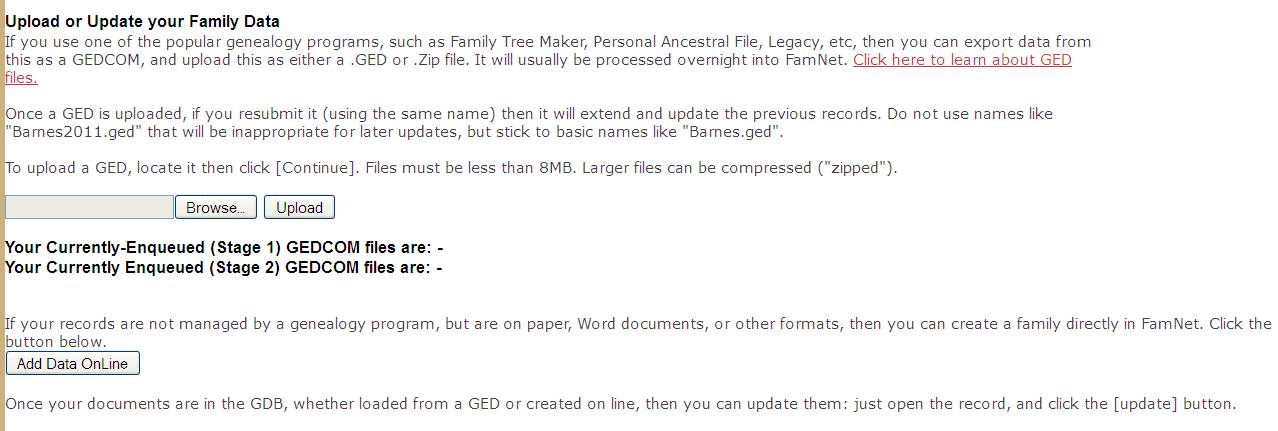
Locate the GEDCOM file with [Browse]: -
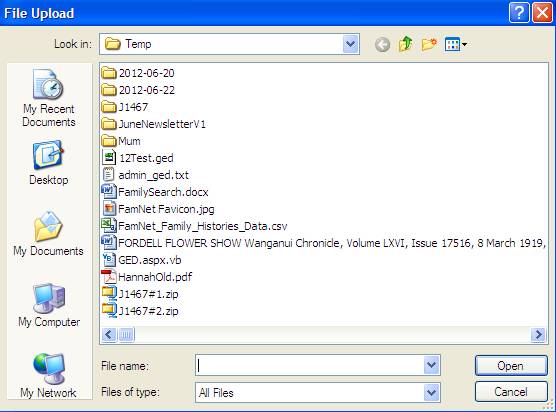
Select the .ged or .zip file and click [Open]. Then click [Upload]. Once uploaded the GED file will be put on to a queue for later processing, usually overnight.
Processing your GED: GED Queues, and Resubmissions
When you’ve submitted a GED file it appears in a queue, and a button [Process GED Now] appears: -
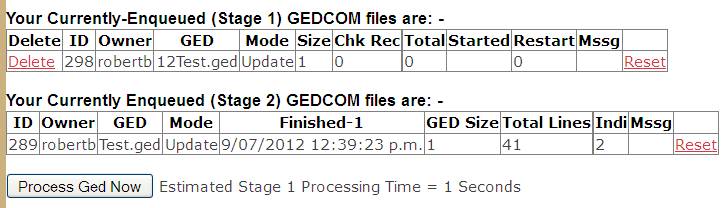
GED files are noted as “FirstTime” or “Update”. “Update” indicates that this is a resubmission: the new data will update the previous submission, adding records, and correcting facts about the records that were previously loaded. The resubmission does not have to include all the previous records: If you first loaded the GED with records of A and B, and then your resubmission included records of B and C, then your records in the GDB will include A, B, and C.
Note the three key rules
· The GED files all have the same name
· They all come from the same PC database
· You don’t submit more than one per day (the first one must be processed before the second is submitted).
Processing should normally occur overnight. You can click the button [Process GED Now] to begin GED processing immediately: note that GED processing can take a considerable time, and you will not be able to use FamNet while this is running (although other people won’t be affected).
There are two stages of processing, and both must complete before you will be able to see your records.
Creating Records on line
Click [Add Data Online] to open a page to create a family tree on line. Once you have created a first record you will probably use the links [Edit GDB] to create related people, rather than using this button again which will create unrelated people which you would then have to link together.