FamNet can host your data
for you!
Many
individuals and organizations have some structured data that they want to make
available on their web site, such as a list of emigrants, burials, newspaper
notices, etc. They can of course place a spreadsheet of this data on their own
web site but a flexible alternative is to have FamNet host the data for
you. Here are a couple of examples, a
table of Wexford
Emigrants being created by Daryl Murphy, and this
example of some burial data.
Features of
FamNet hosting include: -
1.
The
data is securely stored using SQL/Server, making it more difficult to copy
without authorization.
2.
As
with records in the GDB, the data
remains yours, FamNet does not assume ownership or copyright. Whether it is
a separate table or a section within a larger table you control it, you
determine who is allowed to see it, and you can remove it at any time. Perhaps it requires registration, or can only
be viewed by members of a particular group.
It might even require a subscription. You can set rules on who, other
than yourself, can update the data.
3.
URL’s
are available that can be pasted to any web site. For example, the Wexford
Emigrants link above directs clicks to http://www.famnet.net.nz/FamNet/Table.aspx?Tableid=0a40b691-9b40-46fd-9204-a47fb565ec38&link=e001a718-dfcf-403c-b299-fcd70f2b65d5&Ownerid=dasmurphy
This means that any number of sites can share
the data – FamNet, Daryl’s own site, Wexford County Library, etc – yet there is
only one copy to update so the sites cannot become inconsistent, but will
always display the same data.
4.
FamNet
data hosting is free if the data is freely available to FamNet users. Hosting charges will be negotiated if the
data is restricted to particular groups, or requires a subscription.
5.
Data
design is flexible and quick. A new
table can be created in an hour or so. A new section within an existing table,
such as a new cemetery, can be created in minutes.
6.
Data
entry is quick and simple. Data entry can be on line, or by uploading
spreadsheets. If the table contains many optional columns, like the Burials
table, it is easy to select a subset of columns and ignore the columns that are
irrelevant to you. With both on line and off line updating the system automatically
does basic validation – numbers are numbers, dates are valid, etc.
7.
If
the data owner makes the data available through FamNet: -
a.
It
may be included in FamNet’s “combined database search”. The combined search gives a record count for
records with the name that you are looking for: you then know to look in this
database for more information: -
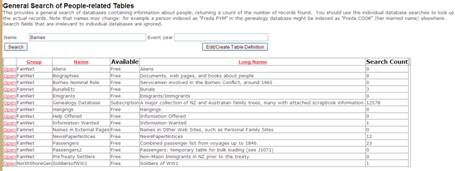
b. Clicking Open for a particular table
gives you the ability to search the table and display records from it.
8.
Data
is backed up automatically every day, and there is far less chance of it being
lost than if it were kept on the owner’s own computer. To eliminate even this chance the data owner
can periodically download a spreadsheet copy.
9.
Data
is searchable by most fields in the table: -

10.
Data
can be sorted simply by clicking a column heading in the grid.
11.
If
there are many records then data will be displayed by page. Page size is normally 30 records per page.
12.
FamNet
tables can include pictures and other uploaded documents. Picture databases can be displayed either in
the normal grid view, or as an image library: -

Clicking an image will display it in full size,
and give more information.
13.
Table
data can include links to other web sites, or to FamNet’s genealogy
database. A table might be simply an index
with “Contact xxx for more information”.
14.
Tables
may have any number of columns. To
manage the complexity of broad tables, you can select a subset for display in
the column grid, but have all columns displayed in the record panel. For example, here are some of the burials
recorded in the Featherston Cemetery: -
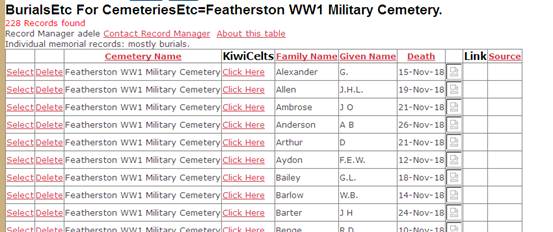
Only a
few columns have been selected for display, yet if every possible field is
present there can be almost 40 columns. Selecting one of the records shows more
data, including in this case a picture of the headstone: -
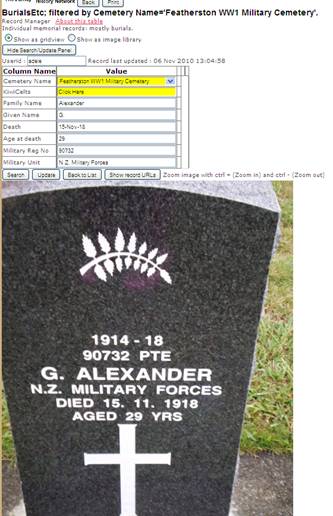
15.
FamNet
can manage privacy at an individual-record level. Within the Genealogy Database (GDB) FamNet
manages privacy within databases, so that a record of one person might be
publicly available while records of his/her living children are kept
private. It would be possible to
implement similar rules within the General Resource Databases, so that records
were kept private until “80 years from date of enlistment”, or another
appropriate rule.